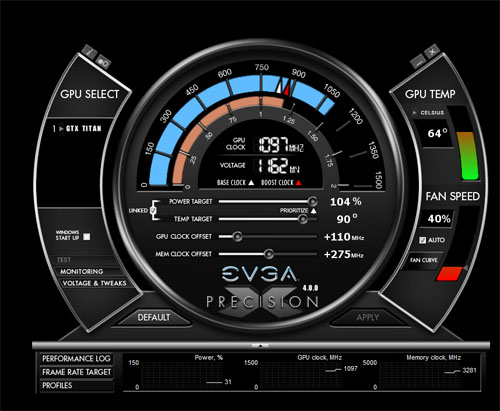Overclocking TITAN
Easy overclocking can be done by setting the temperature as the priority and raising it. Under GPU Boost v2.0 this has the benefit of providing more headroom for the GPU. We ran a few tests to determine how well this works.
| Temperature | 80°C | 85°C | 90°C | 95°C |
|---|---|---|---|---|
| In-game GPU frequency | 862MHz | 954MHz | 954MHz | 954MHz |
| Reported temperature | 81°C | 84°C | 84°C | 85°C |
| Fan speed | 2,200rpm | 2,650rpm | 2,650rpm | 2,650rpm |
| Power draw | 261W | 311W | 311W | 314W |
What you see here is that raising the target GPU temperature to 85°C provides a nice in-game boost when playing Far Cry 3. Power-draw jumps by 50W as the GPU's frequency and voltage are both increased. However, increasing the temperature target higher (and with it the power target; both are linked by default) doesn't show any further in-game performance. We're not sure why this is and are in consultation with NVIDIA over the matter.
However, the simplest way to properly overclock the TITAN is to raise the temperature/power target (which are linked, due for the reasons explained here), increase voltage (+0.38mV), and then raise GPU and memory clock offsets until stability is compromised.
In doing so, we managed to increase the sample card's core by 110MHz and the GDDR5 memory by an effective 550MHz, resulting in final speeds of 947MHz and 6,550MHz, respectively. Do understand that the GPU still Boosts the core higher than the reported figure; for example, it ran at up to 1,032MHz in Far Cry 3.
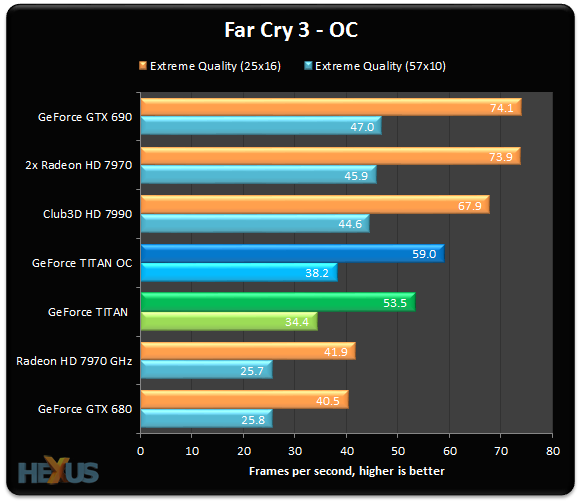
A healthy boost from the frequencies translates to an extra 10 per cent or so from the card - enough for it to provide reasonable competition to dual-GPU configurations.