Internal Appearance
The internal picture when you initially lift the lid isn't too exciting, lifting the drive cage out by unscrewing the pair of screws holding it in reveals something worth talking about.You can clearly see the fan that blows air over the ICE cooler on the left, with the ICE cooler's heatpipes leading down to the CPU cooler itself, sat in the socket and held down by a deft retention mechanism.
An actively cooled i865G bridge follows, the pair of DDR DIMM slots after that, coloured blue. The PCI and AGP slots sit under the CPU area as you look at the picture, closest to you. You can follow the IDE ribbon as it leaves the port and snakes its way round the top of the chassis, to feed any device located in the drive cage.
The ICH5 southbridge sits to the right of the AGP and PCI slots, under the i865G, as you look at the picture. The SATA ports are just infront of the used ATA port, the floppy port is on the other side of the case, at the back.
Cable routing, while annoying similar to the other SB61G2 models, stopping me from talking about anything Tarinder hasn't covered before, is pleasingly tidy. Everything is tied out of the way neatly and removing the drive cage to work inside leaves you plenty of room, even if you have clumsy hands like mine.

The SilentX 250W power supply makes its first appearance in an SB61G2, the RefleXion edition using a slightly less capable 220W version. Powering your SB61G2 v3.0 with an optical drive, hard disk and a high-end graphics card should be fine. Confirmation that ATI's newest X800-series of GPUs will be happy in a Shuttle trickles through. Only certain large NVIDIA boards wouldn't be happy and that's mainly because they can't even fit.
And if photographic proof were needed that running high-end graphics in a Shuttle is easily done, here's some for you.
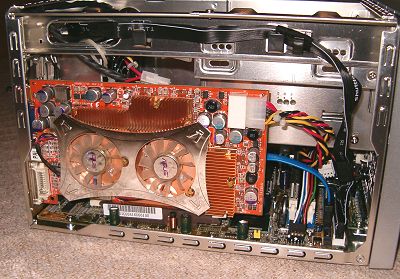
Power for internal devices runs to two 4-pin Molex connectors on one line, a 4-pin Molex and floppy connector (for graphics cards) on another, and a further 4-pin and SATA power pair on a third. You get a 4-pin Molex and floppy Y-splitter in the bundle, should they not be enough for whatever freaky reason.










