Hardware
The system ships in 3 boxes. One large box for the system unit and the accessories bundle, one for the F900P and one for the Creative speaker set. A standard configuration, one to expect when purchasing any well specced OEM PC system.The main box is shallow and large on the bottom, a contrast to recent systems from Time. While it's a minor point, the shallow box used by Evesham does make it a little easier to remove the main system unit, there's more room around the system, making it easier to get your hands around and lift the system out.
Having seen pictures of the Axis 64 3200+ that Tarinder reviewed, the chassis appearance wasn't a surprise, although I was keen to see it up close in the flesh.
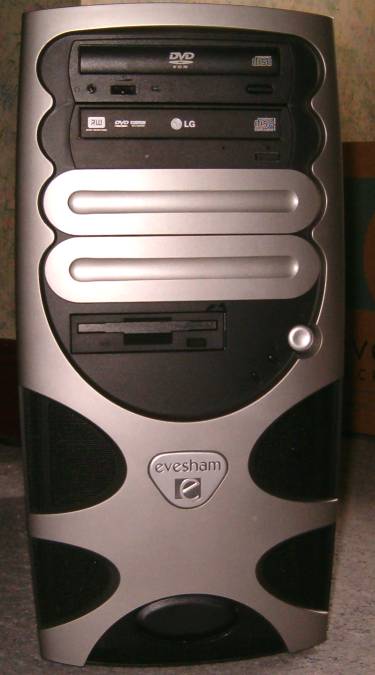
The case itself is a steel affair with a plastic facia. The styling isn't really to my tastes, but Evesham do go the extra mile and source colour coded optical drives to keep it consistent. The facia is easily removable should you wish to take it off, two clips on the left hand edge (as you look at it) are all that's needed to make it loose. It's the type of case that you'll either love or hate aesthetically. A little bit too overstyled for my tastes and again, I'd much prefer some understated aluminium chassis' for this part of the market, but it's not a bad chassis.
Gaining entry to the innards is a cinche. At the rear of the chassis, the side panel, with integrated vent for air directly from the CPU, has a simple sliding locking mechanism for completely screwless entry. The panel can lock at the top and keys are supplied for you to do so.
Inside, it's incredibly neat and tidy in terms of cabling and component placement. The ATX specification helps here, but Evesham go the extra mile. The IDE cable for the optical drives is rounded and tied out of the way, the SATA data cable is pinned to the bottom of the chassis out of the way. Similarly, wiring for the front mounted audio and USB ports is neatly pinned to the bottom of the chassis.
Infact, it's maybe a little too neat and tidy. During the course of the review, I had cause to temporarily hookup a hard drive that contains our benchmark suite and test applications and utilities. While this wasn't a problem in terms of data cabling, a spare SATA cable hooked up just fine to a spare port on the MSI motherboard, giving the drive native SATA power was troublesome. Evesham tuck all spare molex and SATA power cables (the PSU having native SATA power connectors on its power loops) behind the hard drive cage, making them nearly impossible to get at without removing that cage.
They are clipped back behind the cage and you can't simply pull them out into the open, making adding new devices a pain. It's a supremely neat and tidy stock layout, but watch out when you come to adding a new device to the Axis that needs power from the PSU.

At the bottom of the front of the case is a plastic cover that slides up and back, revealing a pair of USB ports and front mounted headphone and line-in audio sockets, routed correctly to the headers on the motherboard. Behind that area sits an 80mm fan made out of transparent blue plastic. It's lit, upon power on, by a pair of fairly bright blue LEDs. The mesh covering on the front of the chassis allows some of the light to diffuse through, giving a pleasing blue effect to the case in dim or dark light. It doesn't show up too well in daylight, but I presume that's the effect that Evesham wish to create. Futuristic aesthetics seem to be the aim.









