Internals I
We'll take a look at the internals to see if Shuttle has changed its thoughts on design and layout.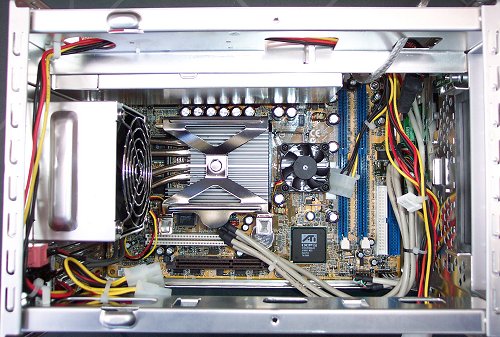
It doesn't appear so. That's the view with the drive tray removed. Cooling and features chips on the left, DIMM slots and storage ports on the right. As standard, the ST61G4 contains 4 molex connectors, 2 SATA power plugs and a single floppy-style power connector. Given the lack of space inside the chassis for drive mounting, that's more than enough to keep things ticking over. The tray itself is identical to the one found on the SN85G4.

You can now see why there's no space for a floppy drive here. The card reader is sandwiched between an optical and hard drive. Incidentally, the reader's cable is so short that one cannot attach the optical drive first, install the drive tray into the chassis and then reconnect the cable to the reader. You have to insert the tray first, along with the hard drive in place, attach the cable and then place the optical drive on top. This isn't a problem at all, but it may flummox those who try to connect it after installing the optical drive. Needless to say, one could substitute the DVD drive for a second hard drive, assuming the user of a convertor.

The cooler uses established heatpipe technology to whisk away the warm stuff to the back of the chassis. It's then transmitted to the outside via an 80mm Sunon fan whose RPM is adjustable through a decent fan-monitoring section in the BIOS.
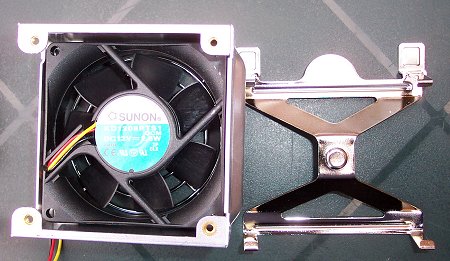
The Sunon fan is enclosed inside an aluminium housing that attaches to the back panel of the ST61G4 via 4 thumbscrews. That's what you saw in the middle of the picture that depicted the various ports and sockets resident on the I/O section. The cooler's holding clip is stiff enough to ensure that the CPU is firmly in contact with the underside of the copper-laden section. There's enough force present to damage a core with alarming ease. It's appropriate that the Socket-478 CPUs wear protective heatspreaders on. The entire cooling apparatus is well-constructed, easy to use, and easy to install. Kudos to Shuttle for making it simple for novice and experienced users alike.

Looking at the left-hand side and around the retention bracket once the cooler has been removed reveals how Shuttle is able to cram so many useful features into so small a package. The 2-port PCI-riding Silicon Image Sil3512 SATA controller offers up independent, RAID0 and RAID1 formats. The physical sockets are difficult to get to once the cooler and fan are in place, so it's a good ideal to install SATA support first. The two fan headers in the picture are for the Northbridge and CPU fans respectively. Broadcom's BCM4401 single-chip 10/100 LAN controller and VIA's VT6307 2-port FireWire controller add in support for the more desirable features inherent on any modern XPC system.
As usual, there's a single PCI slot and the ubiquitous AGP port here. Given the lack of space provided by the 254mm x 185mm FT61 motherboard, Shuttle has done a decent job of routing the necessary functions. It's tight and sometimes annoying to build into, but that's the nature of this kind of beast,









