BIOS
The Springdale chipset has shown an aptitude for running way, way past specification. Let's see if Shuttle can give the CPU a helping hand.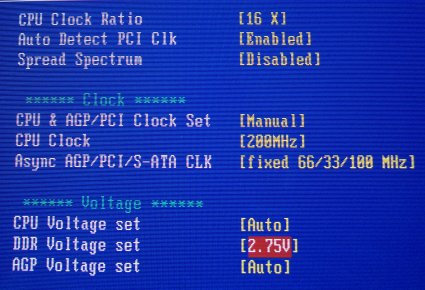
Multipliers are only available on unlocked CPUs. FSB speeds range from 100MHz (Northwood A) to an improbable 355MHz in 1MHz increments. Plenty of overclocking headroom, and it's nice to see that you can key in your desired FSB. Intel-based motherboard tend to highlight a bus-locking feature. The AGP / PCI / SATA buses can be synchronised to the CPU clock, locked at their 66/33/100MHz respective defaults, or locked at 72/36/100 and 80/40/100MHz. There's little need to go for the latter two.
CPU voltage sees a wide range. 1.1v - 1.85v is catered for. We can't see any justification for going beyond 1.65v load voltage, really, especially in the confines of such a restricted case. DDR voltage is a more modest 2.75v maximum; we'd have liked to have seen 2.9v. AGP voltage, presumably present to stabilise cards at higher frequencies, sees a maximum of 1.65v. The voltages are around average for an Intel-based XPC.
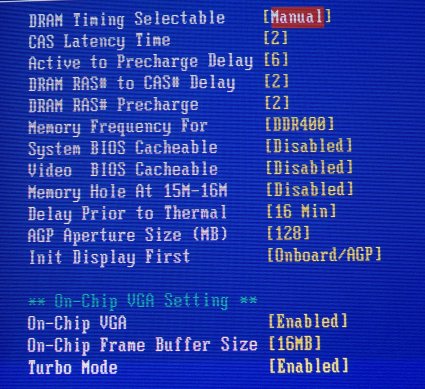
DRAM timings are adjustable via the parameters that we now expect. For an 800MHz FSB P4 the DRAM frequency can be set to DDR400 (synchronous) and to DDR320 and DDR266. The latter two if you're either looking to overclock heavily or have RAM that's not quite up to it. The on-chip VGA, a.k.a Intel Extreme 2, offers to take up to 16MB of local memory. The Turbo Mode is amusing. Just how fast does Intel expect the on-board VGA to go ?.
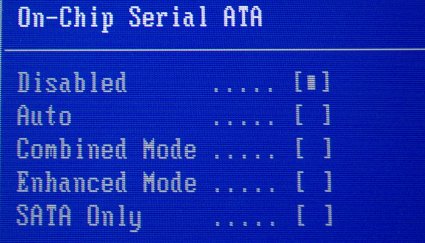

On-chip SATA can be toggled to a number of options. Enhanced mode allows you to use 6 IDE and 2 SATA drives concurrently. XPCs are all about integration and features, some of which are highlighted on the right-hand shot.
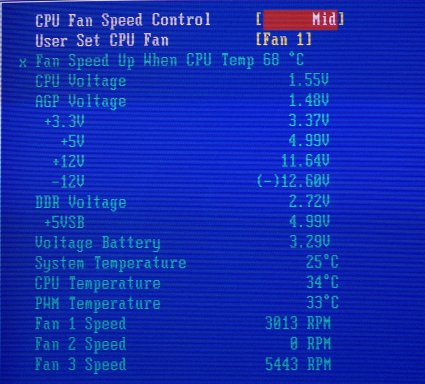
Pretty decent voltages on all lines again. The CPU's temperature does appear to be a little lower than one would expect with a fan running at mid speed. The fan's speed can be set to Ultra-low, Low, Mid, Full and Smart Fan. The Smart Fan options automates the speeding up of the fan once a preset temperature has been surpassed. We'd still like to see a 'switch off' temperature threshold. Should the single CPU fan fail there's little in the way of safety measures.









