Internal musings
The externals help create a decent impression on the potential buyer, but the system builder will be far more interested in just how Shuttle amalgamates the various components and features into such a small package. What's more, a decent layout will help with installation.
The aluminium housing comes away with the removal of three thumbscrews. I'd also like to point out that there are very few sharp edges to be found on the SB62G2, which is a godsend if you're having to build numerous PCs around it. It looks extremely busy on first appearance. A number of errant cables and components may deter the first-time builder. It's just a question of removing the drive tray on the right, which is accomplished via two small screws on either side.

A side-on view shows the SB62G2 in factory state. The features on the front and back need to be routed on to the motherboard, so Shuttle uses a number of thick, off-white cables to hook-up to the appropriate motherboard headers. Note the single AGP and PCI slots in the foreground and the two DIMM slots to the left. Cooling, too, takes up a chunk of the internal space. Notice how much extra space is available once the drive tray is removed.

Things become far clearer with the removal of the aforementioned tray and cables. The cooling apparatus needs to be able keep a potential 3.2GHz Northwood Pentium 4 cool enough to run at maximum speed without clock throttling. That's why a vast chunk of the left-hand side is devoted to it. Shuttle employs the same heatpipe technology as found on other models. More on that later.

Primary and secondary IDE ports are lined one on top of the other. You can just see them to the right. The 20-pin power connector then takes up the rest of the FB62 motherboard's right-hand breadth. The floppy connector is located on the other side, just below the 220w PSU. Two DIMM slots, capable of holding up to 2GB but more likely to hold a maximum of 1GB, offer the benefits of dual-channel running (128-bit) on a P4 platform. Space saving ideas come to the fore with the inventive, vertical CMOS battery holder.
The i865G chipset, which is basically a Springdale with integrated graphics tacked on to the North Bridge, is also seen in the above picture. The North Bridge is just seen hiding under an aluminium heatsink with a small, annoying fan. Its southern counterpart, in this case the ICH5R, is well-suited to the narrow board estate afforded by an XPC. 8 USB2.0 ports and on-chip SATA support mark it out as Intel's highest specified consumer-level S.B. Two SATA ports can be seen in the foreground, The ICH5R now offers independent, RAID0 and RAID1 support. Place a couple of Western Digital Raptors in and watch the SB62G2 fly.
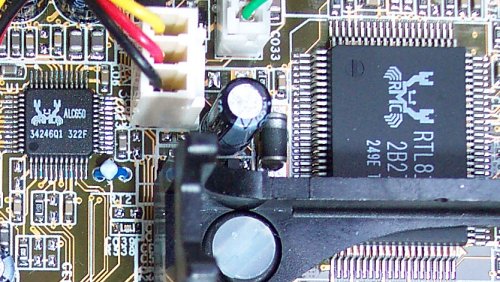
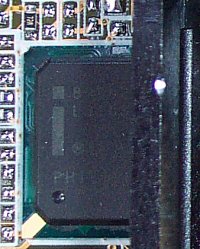
Once the cooler is removed, which we'll come to on the following page, the retention bracket is strewn with a number of controllers that add the desired functionality to the SB62G2. Realtek is used to provide software-accelerated sound via the ALC650 6-channel CODEC. Listening tests showed it to be a reasonable performer that will be slightly embarrassed if played back through a decent set of speakers. If audio is important to you we recommend a discrete sound card without reservation.
The SB62G2 sports dual 10/100 LAN capability. Realtek's at it again with the large, single-chip RTL8100B Ethernet controller, seen to the right of the ALC650 sound CODEC. The other LAN, again 10/100, is provided by Intel's 82562EZ LAN controller. Gigabit Ethernet implementation has soared recently on full-size motherboards. It would have been nice to see it here. FireWire support could have been implemented, we reckon.
There's easy access to the various parts once the tray has been removed, and it's easier to work with than the SN85G4.









