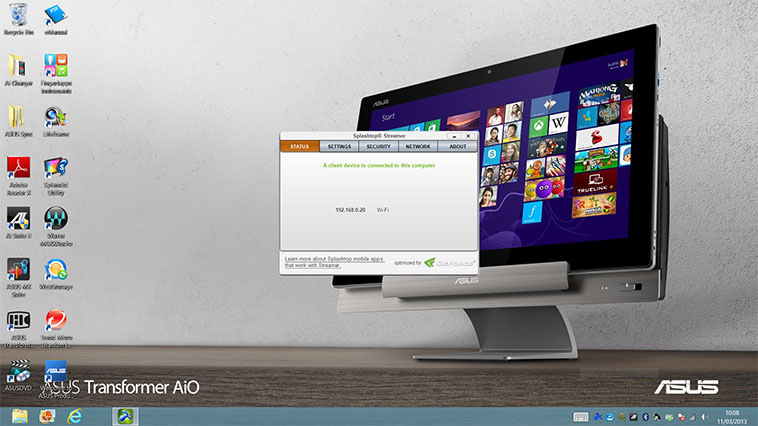Putting two and two together
Combination devices always appear to be a good deal and there's no denying that the Transformer AiO provides both an up-to-date Windows 8 PC and a useful (albeit gargantuan) Android tablet, yet having two separate computing environments presents a unique challenge.
...moving from Windows to Android and vice versa isn't a natural step.To begin with, both devices need to be configured and managed independently. Software updates, Wi-Fi connections, website logins, etc. everything needs to be configured separately on Windows and on Android, leaving the user with twice as much to do in terms of system management. And of course there's an obvious disconnect between the two environments; moving from Windows to Android and vice versa isn't a natural step. Unless you rely heavily on cloud services, your files, browser history and data won't move with you and switching from one OS to the other can make for a disjointed experience.
However there are a couple of useful tricks that help bridge the gap between the two operating environments. First and foremost, a hardware button on the side of the tablet allows you to switch between Android and Windows quickly and with ease, with one OS session kept active in a low-power state while the other takes centre stage.
...there are a couple of useful tricks that help bridge the gap between the two operating environments.The transition is seamless and takes roughly two seconds, and if the tablet is docked, the keyboard and mouse - which connect via a USB receiver attached to the base station - will continue to function in Android. Handy to note, also, that while docked the tablet's 32GB internal storage is accessible in Windows 8 as a mass storage device, making it very easy to transfer content between environments.
These instances of crossover bring a certain amount of value to the concept as a whole, but we must admit, it's the Android component that has us puzzled. Not once while using the PC did we feel the desire or need to switch to Android. Furthermore, we can't envisage a scenario where we'd really want to use Android on an 18in handheld.
Google's operating system is designed for smaller devices, and Asus has had to make compromises in order to put Windows and Android together; the desktop PC is limited to 18.4in, while the mobile device can feel unwieldy at times. As things stand, a standalone all-in-one PC and a dedicated Android tablet are probably better suited to their respective tasks, and both would be available for less than Asus's hybrid solution.
In order to convince, what the Transformer AiO really needs is the ability to be able to continue to run Windows 8 on the tablet, and Asus does have an answer of sorts in the form of remote desktop streaming. Using the Splashtop app for Android, it's possible to stream the Windows operating system from base station to tablet. The idea is sound - you really do need to be able to pick up where you left off - but of all of the Transformer AiO's tricks, the ability to stream Windows 8 from the base station to the tablet is the least effective.
...of all of the Transformer AiO's tricks, the ability to stream Windows 8 from the base station to the tablet is the least effective.When using Wi-Fi to remotely access the operating system, the Transformer AiO's mobile Windows 8 experience leaves something to be desired. Of course, you need to be within range of your router to begin with, yet even then you're left to rely on signal strength for an optimal experience. Asus recommends making use of the dual-band wireless capabilities of both base station and tablet by connecting to a 5GHz network, but in practise the remote Windows interface proved to be hit or miss.
At times, the remote desktop experience felt smooth and suitably responsive, to the extent that we were able to playback YouTube videos without a hitch, but it wasn't always consistent. Lag occasionally disrupts the fluidity - we sometimes had to wait a second or two before a response to our touch input was returned on screen - icons can appear pixelated as Splashtop uses adaptive compression, and every once in a while, the remote connection would sever with no explanation, crashing the user back into Android. A faultless remote Windows experience would be a killer feature for the Transformer AiO, unfortunately it's still some way from perfection.
Sign in for the best HEXUS experience
LOG IN
- 1 Introducing CORSAIR® DDR5 Memory
- 2 CORSAIR Announces Full Range of Components
- 3 Two AOC GAMING mice and a wireless headset.
- 4 AGON by AOC presents three displays aimed at competitive gamers
- 5 Philips monitors launch the new M3000 and M5000 PC gaming monitor series
- 6 ASUSTOR is authorized by the CVE Program as a CVE Numbering Authority (CNA)