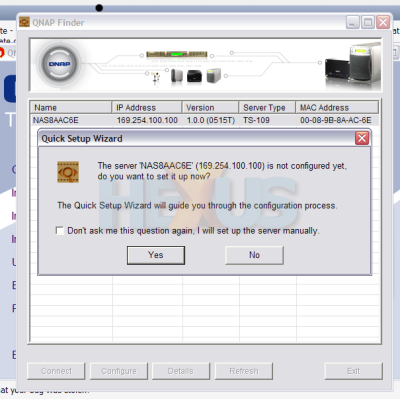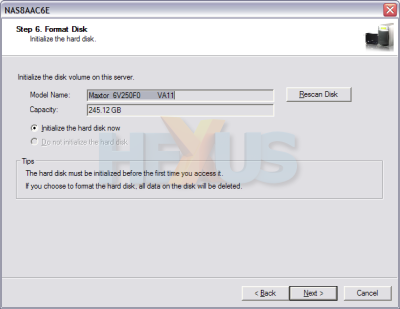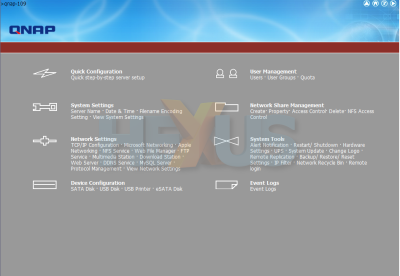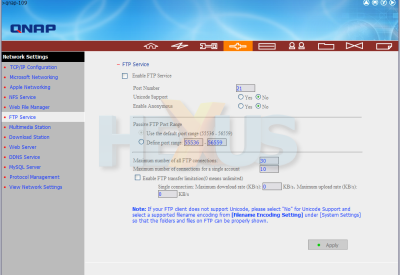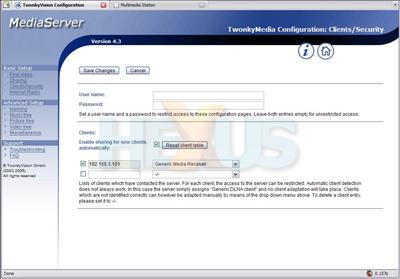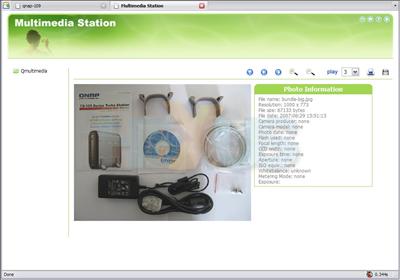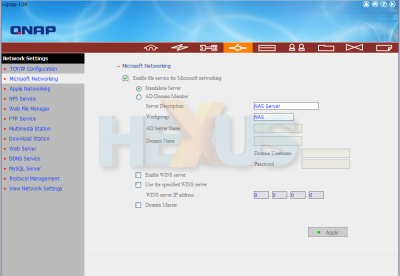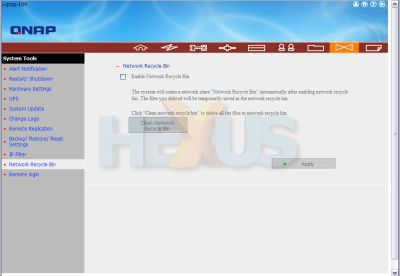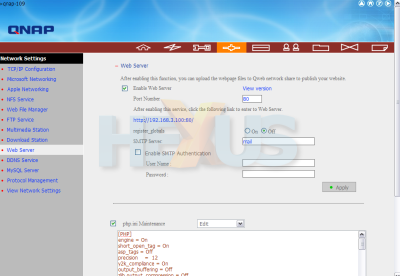Software
TS-109 Pro - Software overview
Brace yourselves for a run-down of the noteworthy features of the TS-109 Pro - the list is long.
Setup
Setting up network hardware can be a pain in the rear, especially on smaller networks where DHCP and other management protocols might not be properly implemented.
Luckily, a growing number of network products – including the TS-109 Pro - provide zero-configuration tools. Zero-config allows a device to be discovered and then configured without knowledge of its default IP address, thus avoiding the need for clumsy network changes.
The QNAP Finder tool let's you locate and configure new and existing QNAP devices, settings options such as the admin password, IP address and time - and also allows the administrator to upgrade the firmware.
Setup can take a while, especially when initialising a hard disk or upgrading the firmware. A firmware upgrade took about 45 minutes, by our reckoning. Once you've let the setup program do its thing, you're ready to roll.
The default port for the admin web pages is 8080, although if the web server is disabled you can also access it via good old port 80, or indeed the QNAP Finder app can direct you to it in the event you lose your way.
It's within the admin menus that the TS-109 Pro's massive range of features becomes apparent.
The main admin page breaks down the features into various areas, including user management, network-share management, system tools, network settings, system settings and more.
What makes the admin panel even more impressive is the amount of configuration available - from port-ranges and character-encoding to scheduling and connection-limits.
Trouble is, having all these features makes the settings pages a little hard to navigate. QNAP has used JavaScript to hide disabled options and make pages look a little neater but what we'd really like to see is an AJAX'd up web-OS-style admin interface.
So what makes up the meat of the TS-109's features? Let's have a butcher's...
Qdownload is a web-accessible download app that lets you configure downloads straight onto the box via HTTP, FTP and BitTorrent.
That saves leaving the PC on all the time and also ensures that important downloads end up in a centrally-accessible location. The installed BitTorrent software supports distributed tracking (DHT), so if the central trackers go wonky, it won't necessarily mean the end of your download.
The multimedia support on the TS-109 includes an iTunes server, web-based multimedia browser, and a UPnP Media Server powered by TwonkyMedia.
So, you can listen to music through iTunes, grab stuff from the NAS box using a web-browser, or sling stuff onto your network media player and out of your undoubtedly-phat sound system.
A more general web-file browser supplements the multimedia file browser and gives access to all types of files, not just multimedia.
For those who prefer not to use web-based file-browsing, the usual alternative protocols are also supported, including Apple File Protocol, SSL HTTP, SMB (Windows file-sharing), FTP and NFS.
However, fans of the NFS protocol will, like this reviewer, be disappointed to learn that it's not available on the non-Pro version.
Peering beyond the file protocols, there are various options for managing access to the NAS. Active Directory is supported, as are more basic file-permissions and quotas if there isn't an AD-domain to join.
We can also report, with great delight, that telnet and SSH can be enabled on the TS-109 Pro.
This is great if you want to configure the box beyond what the admin panel allows. And, it should also mean that it's relatively easy to add completely new features.
As a result, we hope to see third-party, open-source developers providing custom firmware updates and modules, particularly for the non-Pro variant.
QNAP provides its own Windows-based backup tool, making it possible for users to bung data onto the TS-109 without hassle.
We'd probably chose instead to use Acronis True Image for backing up Windows PCs but it's still good to see a backup app being included.
In addition, if a USB drive is attached directly to the TS-109, you can copy across its contents at the push of a button.
As for backing up the TS-109 itself, this can by done via Rsync using QNAP's remote-replication function.
Although the TS-109 holds only a single disk, it's also possible to backup the contents onto an attached eSATA disk – thanks to support for QRAID-1, a crafty bespoke pseudo-RAID mode.
QNAP even includes support for a Network Recycle Bin. So, if a file gets deleted unintentionally, it can still be recovered for a limited time. Bonza!
Plenty of NAS boxes have simple web-servers but the TS-109 Pro is the first we've seen to support PHP and MySQL. It even lets you edit the php.ini file from the web admin panel.
We set up a basic database-driven web site to test that it all worked and were pleasantly surprised to find that it did.
It would have been nice, though, if QNAP had pre-install PHPMyAdmin to help the database-management process along a little.
We don't currently have regime in place for performance-testing web-serving NAS boxes.
But even without such testing, we don't reckon it's worth putting any serious web apps onto the TS-109.
What the QNAP box could do, though, is serve a small LAN and - thanks to IP filtering - a limited WAN, too. So, for something small and used by a small number of people, it might save you a server.