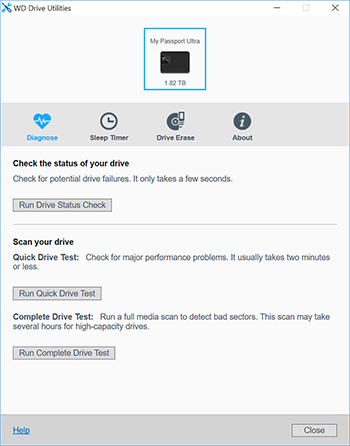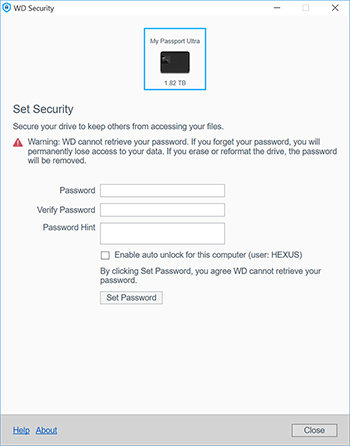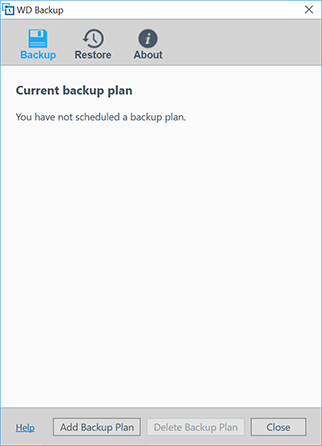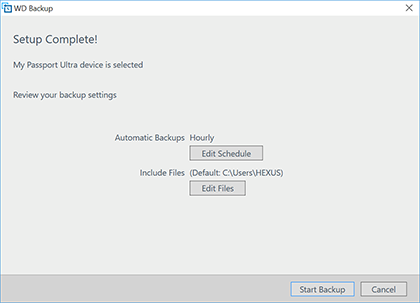Software and Performance
This is very much a case of evolution as opposed to revolution, and the same applies to the bundled software that comes as standard with 'Ultra' variants from the My Passport line. Four apps are provided on the drive itself: WD Quick View, WD Drive Utilities, WD Security and WD Backup. The first merely provides at-a-glance drive information in the system tray, but the other trio have functions you may want to take advantage of.
Lightweight in size and simple to install, WD Drive Utilities (above, left) and WD Security (above, right) allow the user to check drive health, configure the built-in sleep timer (which be default is set to 30 minutes), fully erase the contents or secure the drive with a hardware-encrypted password.
As the name suggests, WD Backup makes it easy to keep a copy of your most important data. The simple-looking utility has been stripped down and streamlined compared to earlier WD offerings and covers the basics in an easy-to-configure manner. Users basically choose the folders they want to backup and how often they want the backup to be made. Advanced features such as disc imaging or full system restore aren't available; however WD has included Dropbox integration to allow for optional backups to the cloud.
The array of software utilities serve their purpose, though given the basic feature set, we would have preferred a single app that covers all bases - having to install three separate programs for seemingly trivial tasks is a bit of a chore, and we'd rather WD issued a single, unified Windows Store app. Should none of the above features tickle your fancy, it's worth noting that the My Passport Ultra can be used as a regular plug-and-play drive and the WD software utilities are entirely optional.
Performance
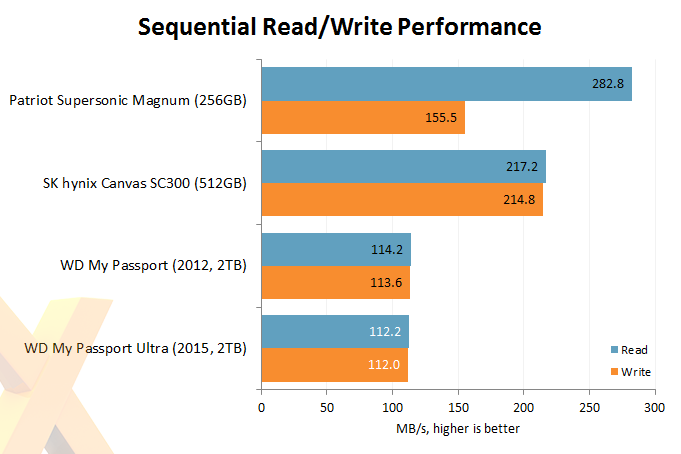
We begin to gauge drive performance by measuring raw sequential throughput. This is typically a best-case scenario and we have four unique portable storage devices in our line-up: a 256GB Patriot USB pen drive, a 512GB SK hynix SSD attached via a cheap-and-cheerful SATA-to-USB 3.0 cable, a 2TB WD My Passport from 2012 and, of course, the new 2TB My Passport Ultra.
It's no surprise to see the Flash-based solutions leading the way and if you were expecting sizeable performance gains from WD's seventh-generation makeover, you're going to be left wanting. My Passport Ultra still relies on a 5,400RPM mechanical drive, and that means performance has barely changed when compared to a 2012 model.
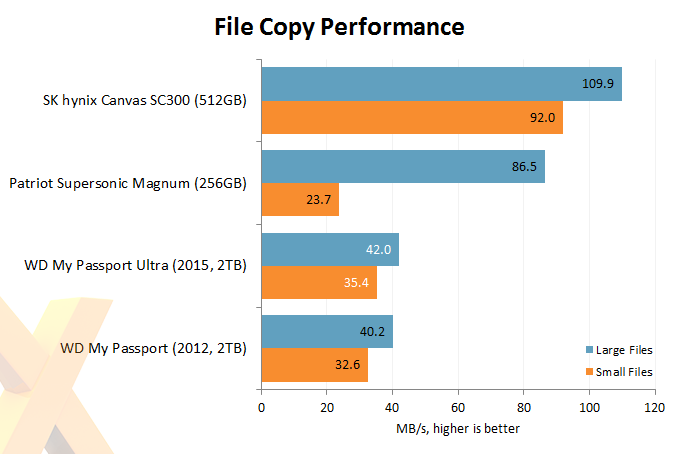
Our second benchmark involves two scenarios; copying across a folder containing large files such as ISOs; and copying across a program folder full of various small files. The latter is a good test of a drive's controller and can trip-up less capable hardware.
The dedicated SK hynix SSD struts its stuff in these scenarios, but remember it costs twice as much as the My Passport Ultra and offers one-quarter the capacity. Sticking with what's made the range so popular, WD continues to offer consistent performance allied to plentiful capacity at a reasonable price.