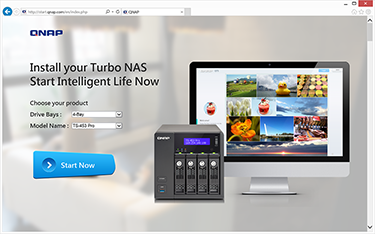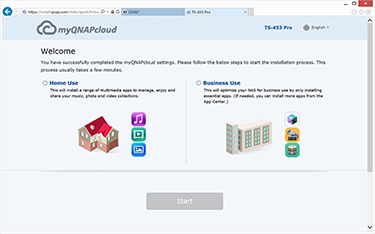Introduction
Whether it's in the home or office, a network-attached storage (NAS) server can be a powerful tool. We've tried and tested our fair share over the years, and though performance and features can vary from one model to the next, it's rare to come across a NAS that isn't incredibly useful in one way or another.
But where do NAS manufacturers go from here? The current crop of solutions all tend to offer capable performance, refined user interfaces and energy-efficient credentials, so what next? Most vendors are trying to think outside the box with add-on apps that bring new functionality to NAS units, and one of the more intriguing is Qnap's Virtualisation Station.
Enabling virtualised desktops on supported Turbo NAS units, Virtualisation Station aims to take the guess work out of VMs and bring the technology to the mainstream. To put the theory to the test, we've been sent a four-bay TS-453 Pro for review purposes.
Priced at £430 for a diskless configuration, the TS-453 Pro has a familiar Qnap look and feel. The Taiwanese company has been repurposing the same chassis for a good number of years and there's no real need to stray from a winning formula. The box is instantly recognisable, feels sturdily put together and presents all the features you'd expect on a four-bay box aimed at SOHO or SMB users.
The front of the unit provides access to four individually lockable drive trays, an LCD display for at-a-glance status updates, as well as a power button and a front-facing USB 3.0 port with one-touch copy functionality.
The bulk of the I/O activity takes place around back, where you'll find a power connector for the integrated PSU, four Gigabit LAN ports with two-way support for aggregation, two USB 2.0 ports, two USB 3.0 ports and HDMI 1.4a for direct video output with 7.1 surround-sound passthrough.
Undoing a trio of screws allows the top cover to slide away, revealing simple access to the internal components. Removing the motherboard would void the warranty, but Qnap has catered for end-user upgrades by installing the DDR3L memory on the back of the board where both modules are easily accessible.
The standard TS-453 Pro would ship with a single 2GB stick of DDR3L memory, but Qnap has sent in the premium TS-453 Pro-8GB, which comes fully-loaded with 8GB (2x4GB) of RAM while raising the asking price to £520.
Joining the varying amounts of memory is one constant: a quad-core 2.0GHz Intel Celeron processor armed with 2MB of cache. The chip, presumably a Celeron J1900, offers four physical cores and a burst frequency of 2.41GHz.
Elsewhere, all four SATA 6Gbps drive trays support your choice of 2.5in or 3.5in drive, and each locks into place securely. RAID modes 0, 1, 5, 6, 10, 5 + hot spare are all supported, as is online expansion or migration, and Qnap also offers SSD cache acceleration, through which one or more SSDs can be used to dramatically increase performance during IOPs-heavy workloads.
There's a wealth of functionality on offer, and Qnap's intuitive software caters for businesses and home users. The former can look forward to scale-up storage expansion, IP camera support, an IT Management app powered by Mandriva Pulse, real-time remote replication (RTRR), a multitude of cloud backup options, and military-level FIPS 140-2 AES 256-bit encryption.
For home users, the TS-453 Pro offers everything you'd expect from a Qnap NAS, including built-in media and print servers, real-time and offline HD video transcoding, mobile access via supporting apps, as well as local multimedia playback via HD Station. Making use of the unit's HDMI output, HD Station allows multimedia content to be played back on the big screen via XBMC.
We'd recommend checking out Qnap's official product page for a broad overview of features - there really is a lot to take in - but the good news for potential buyers is that setup and configuration is relatively simple and straightforward. Attach the NAS to your network, point any connected web browser to start.qnap.com, and the on-screen wizard will have you up and running in no time.