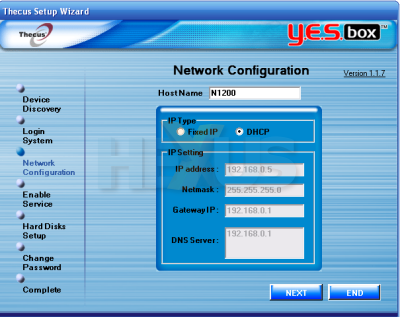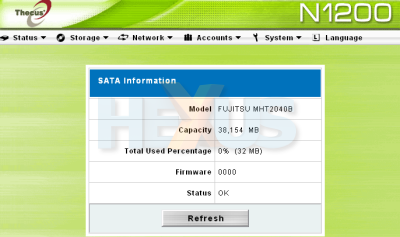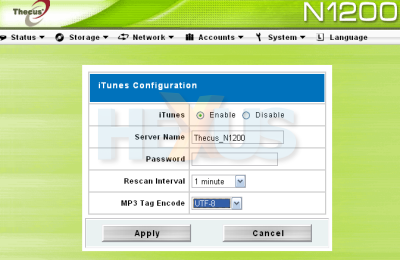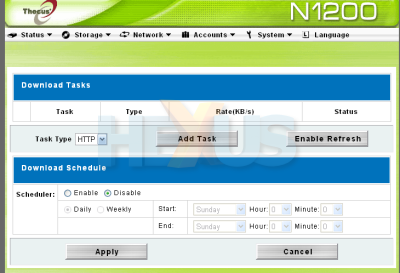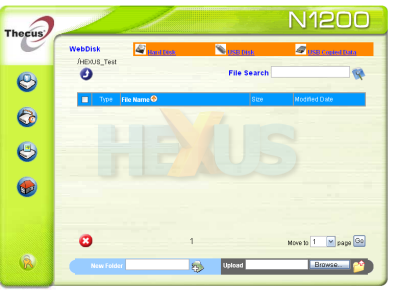Ease of use?
The strength of any NAS box can be defined by the balance between hardware excellence and ease of use. The latter is often determined by the software that ships with the product, and as Thecus is aiming this $199 at the home market, ease of installation and use need to match the hardware.Thecus will bundle in a similar GUI to that found on the present N2100 series. Simply attach the N1200 to your network via the provided Cat5 cable and install the software on your main PC. It's simply a matter of firing up the application and waiting until it finds the device, as shown above.
The remaining screens are used to configure network, hard drive and administration options. Once done, and most will be left at default, especially as there's only room for a single hard drive, the app. launches a web-based browser that gives you control over internal disk, external storage, and unit options.
The four icons, going from left to right, allow you to access the internal disk, music folder, picture gallery, and options, respectively.
Looking at the options first, which should be restricted via a password, the usual array of information is reported. System status and SKU information being the first listed.
Attached drive capacities, folder and network options are also covered.
The N1200, much like the N2100, can act as a password-protected server for your music collection by enabling the iTunes option from within the main config. screen. As a consequence, the N1200 acts as a centralised store for your music files that can be distributed to other clients either wired or wirelessly. The unit can also be used as a hub for your photos, too.
Also built into the software is a download manager that can be scheduled for HTTP, FTP or BT (BitTorrent) transfers, assuming the N1200 is connected to the 'net.
Folders are created from the main control panel and be made publicly accessible and, as you see above, then uploaded/downloaded to/from. You can also set permissions for various users/groups such that only certain files are accessible.
Navigating to external devices is a piece of cake and they can be backed up, space permitting, on to the main drive by pressing the copy button on the front. It's restricted to USB-based devices, but it's a decent feature nonetheless.
Most of the controls are intuitive but the poor manual (borrowed from an N2100 unit) makes some of the functions pure guesswork. As Steven Kerrison noted in his review of the N2100, viewing photos, for example, requires a separate folder to be created under a username.
Summary
Thecus' software is simple to use and provides the basic level of functionality that this kind of unit, aimed at the home user, needs. It misses some of the features on models higher up in the range but that's to be expected.Thecus will also be releasing the N1200 with Mediabolic's DLNA-certified server software, and we'll take a full look at it and the retail SKU as soon as it's officially released.