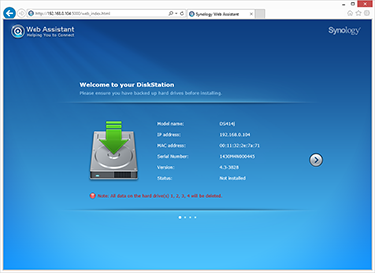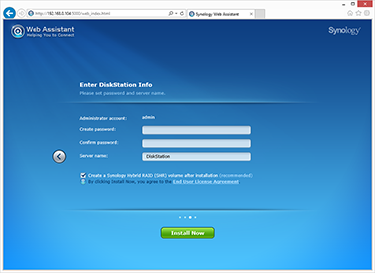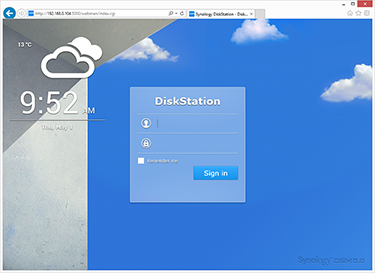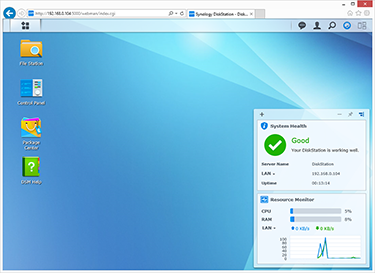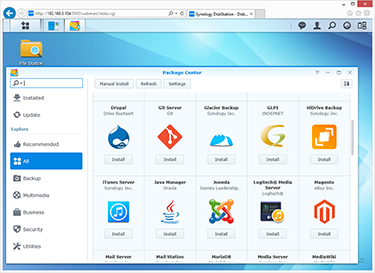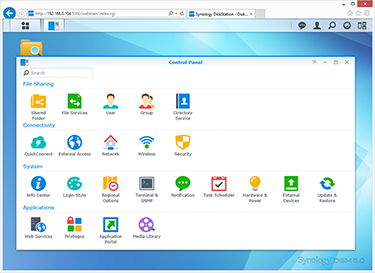DiskStation Manager 5.0
Of course, the hardware is but one part of the puzzle. Experienced users will know that the cost of a chassis, motherboard, low-power CPU and 512MB of memory doesn't amount to a lot, and as is the case with most turnkey NAS solutions, it's actually the software and user experience that you're paying for.
Fortunately for Synology, it has a history of coming up trumps on the software side of things, and its latest NAS operating system - DiskStation Manager 5.0, or DSM 5.0 for short - continues that trend.
It all starts with a streamlined and user-friendly setup process. Type find.synology.com into your browser and the Web Assistant locates the DiskStation on your network before proceeding to ask the user to input an administrator password. Once entered, the wizard automatically downloads the latest firmware, updates the NAS and then configures the box in a Synology Hybrid RAID (SHR) mode.
Experienced users can choose to create their own RAID array if preferred - modes 0, 1, 5, 6 and 10 are all supported - but for NAS newcomers, SHR is a handy assistant that automatically manages the array while providing one- or two-disk redundancy.
Getting up and running takes next to no time, and Synology's web-based administration panel is one of the best we've seen. The interface has been spruced-up with good attention to detail, and considering that this is a networking device, it's refreshing to see a design that's both functional and very easy on the eye.
Users who have spent time with other modern operating systems should feel right at home, as Synology has borrowed from various other platforms. A Windows-like Start Menu and Taskbar aids multi-tasking, desktop Widgets provide Android-like status updates, and a Package Centre acts as an app store through which users can add/remove certain functions.
Synology scales essentially the same DSM operating system across a huge range of NAS solutions, and the software works equally well with low- and high-end hardware. The interface runs quite smooth on the budget DS414j, and though certain elements haven't made the cut - you'll find no iSCSI support or LAN failover - there's plenty for home users to play with.
Creating user accounts and shared folders is simple and straightforward, as is configuring a power schedule, backups can be made to external drives, other rsync servers, Apple Time Machine or a choice of cloud services, and all of the usual multimedia functions are present and accounted for. These include iTunes Server, Mail Server, DLNA Media Server, Photo Station, Download Station and Surveillance Station. It's also worth noting that Synology has compatible apps for a variety of platforms including iOS, Android and, yes, even Windows Phone.
A complete overview of the DSM 5.0 feature set is available at Synology.com, as is a live demo, but software is clearly one of the DS414j's strong points. Let's now see if the dual-core Mindspeed Comcerto processor can deliver a performance level to match.