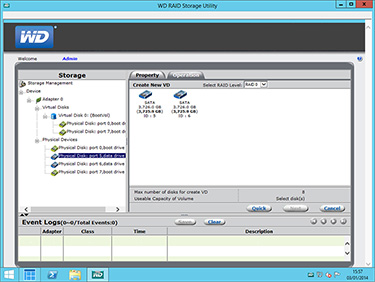Introduction
WD has expanded its range of SMB storage solutions with the introduction of the Sentinel S-Series. Launched as a more powerful successor to the existing Sentinel DX4000, the new range is spearheaded by the DS6100, a four-bay box that touts enterprise-class functionality in a convenient, easy-to-deploy form factor.
Available in 8TB, 12TB and 16TB capacities, priced at £2,580, £2,940 and £3,420, respectively, the DS6100 promises "proven technology," "reliable hardware" and fully automatic backup for up to 50 Windows or Mac computers at "a very affordable price."
Expanding the reach of the new offering is a second-tier model dubbed the DS5100. Armed with a downgraded processor, less memory, a single boot drive and one power supply as standard, it may prove to be a more cost-effective solution at £1,920 for a 4TB model and £2,399 for 8TB.
We've been sent the top-of-the-line 16TB DS6100 model for review purposes, so let's take a closer look.
Standing 206mm (H) x 224mm (D) x 160mm (W) in size, WD has repurposed its existing chassis design and rightfully so, this remains a well-built and compact enclosure that feels sturdy throughout. A lockable mesh front door reveals access to four spring-loaded, hot-swappable drive bays, and a two-line LCD display is on hand to provide visual status updates.
All of the available I/O ports are tucked neatly around back, where you'll find half-a-dozen USB ports (four of the SuperSpeed 3.0 variety), dual redundant Gigabit Ethernet with support for fault tolerance and link aggregation, an IPMI management interface, VGA output and dual/redundant DC-in ports offering that extra peace of mind.
A single rear exhaust fan is tasked with keeping the entire unit cool and it's refreshingly quiet in use. You could, quite easily, position the DS6100 on a shelf in a busy office and never notice it's there.
There's nothing out of the ordinary as far as external features are concerned, but step inside and the DS6100 becomes a more interesting proposition. Making use of its engineering expertise, WD outfits the server with enterprise-class 3.5in Se hard disks that are designed exclusively for high-end NAS and data centre environments. Note that these are included as standard, and a disk-less model is not currently an option.
What's interesting is that the operating system isn't installed on the main RAID array. Getting around any complicated recovery issues - as was the case with the older DX4000 - the DS6100 instead employs a pair of additional 2.5in 320GB hard disks. Tucked neatly into the box, these dedicated OS drives are by default configured in a RAID 1 array to offer yet more protection against potential failures.
The storage configuration is about as good as it gets for a four-bay box, and WD has taken a similar high-performance approach with the accompanying hardware. Unlike the DX4000, which shipped with a 1.8GHz Intel Atom CPU and 2GB of RAM, the DS6100 goes the extra yard (or mile, even) by utilising a quad-core 2.5GHz Intel Xeon E3-1265V2 processor and a full 16GB DDR3 ECC memory.
The core components are not too dissimilar to the Armari Brontastor reviewed back in August, and we suspect the combination of a quad-core Xeon chip and 16GB of memory will deliver top-notch performance to multiple clients.
Yet hardware is only one piece of the puzzle, as any good storage server needs an operating system that's equally up to the task. WD doesn't currently develop a high-end NAS software solution of its own and, instead, relies on Microsoft's latest Windows Server operating system, Windows Server 2012 R2 Essentials.
We're of the opinion that rival Linux-based solutions are less bloated and, at times, easier to use, but WD is banking on the theory that businesses simply won't be able to resist the Wintel combination. And it may have a point: how many offices around the world will trust a Microsoft Windows Server over, say, a Thecus NAS?
Setup entails running through an installation wizard that adds user accounts and server folders, and then proceeds to connect client computers via the integrated Connector software package. This equips user clients with a Launchpad utility that offers one-click access to backups and shared folders, while admins gain remote access to the server dashboard.
It should all look and feel familiar to administrators with Windows Server experience, but it's worth noting that unlike the DX4000, the DS6100 is a full-blown Windows Server and not merely a Windows Storage Server. This allows businesses to use the box as a dedicated server for running various Windows applications such as Office 365 and QuickBooks.
As you'd expect, full support for Windows Active Directory is built-in as standard, as is an iSCSI target server, cloud backups are on offer through tight integration with Windows Azure, and a choice of storage configurations are available. The DS6100 can be setup to utilise Microsoft Storage Spaces, or a traditional RAID array (JBOD, 0, 1,5,10) via a purpose-built WD utility.
Setup should be straightforward in most scenarios, but there are a couple of provisos to be aware of. Remote initial configuration isn't currently an option (you need to attach a VGA monitor, keyboard and mouse to complete the first wizard), and at the time of writing, the software hasn't fully been tuned for optimal performance.
During our time with the server, we've already had to install a WD-provided performance patch that will soon be made available to all users via an over-the-air update, and we've had to disable Windows 8.1's real-time virus protection in order to get around another potential performance limitation.
Upcoming patches and updates should iron out such kinks, but right now the DS6100 is a classic case of strong hardware married to software that's still a little rough around the edges. Let's now take a closer look at benchmark performance.