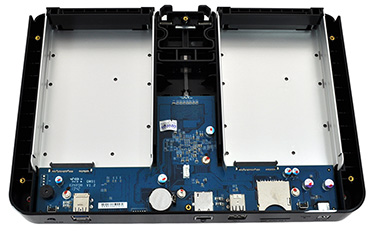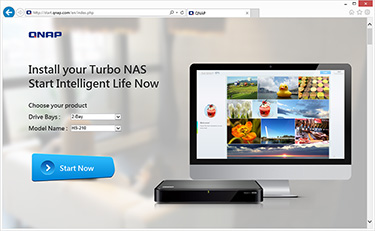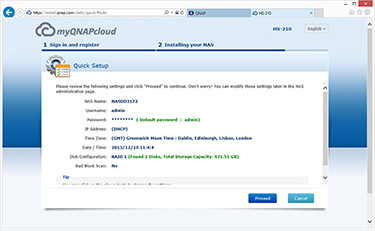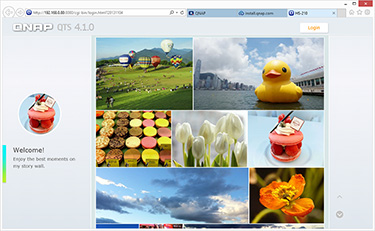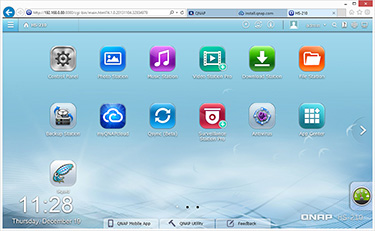Introduction
Tech enthusiasts should be well aware of the benefits of network-attached storage, but for manufacturers, the ultimate end goal is to convince mainstream audiences that these pint-sized boxes are essential in the modern-day home.
Taiwanese outfit QNAP reckons the way forward is to take the NAS into the living room, and it's hoping to do exactly that with the new HS-210.
Introduced with a price tag of around £215, the HS-210 is a silent NAS designed specifically for home and multimedia applications.
Taking a different approach to storage-server design, QNAP has stepped away from its typical tower chassis in favour of a slimline form factor that would fit in neatly with the rest of your AV equipment. Measuring 41mm (H) x 302mm (W) x 220mm (D) in size, this "set-top" design is suitably sleek, and considerably smarter in appearance than your average NAS.
But the HS-210 obviously begs the question: do NAS units really need to look good? It's a valid question, as we can't think of many reasons to have a NAS on display. Ours typically live in closets, but QNAP clearly wants to elevate the status of its boxes.
It's a good-looking unit, we must admit, and it's suitably easy to configure. The plastic, glossy front fascia (which, be warned, has a habit of attracting dust) is held in place via a central magnet and comes away easily to reveal access to the two pull-out 2.5/3.5in drive trays. All of the I/O connectors are kept neatly around back, where you'll also find a jack for the bundled power supply, an SD card reader, two USB 2.0 ports, a Gigabit Ethernet connection, two USB 3.0 ports and a dedicated power button.
What's interesting is that pulling away the lid reveals no active internal cooling. There's no fan to be found, which is something you rarely say for a storage server tasked with maintaining the security of your data.
QNAP's line of thinking is obvious. In the company's own words, the HS-210 is "a perfect match for home theatre enthusiasts and audiophiles looking to maximize their audiovisual experience and users who wish to constantly run their systems without any background noise."
A fanless design clearly has acoustic benefits, but there are other factors worth considering. In the interests of long-term drive stability, we've never been too fond of running hard disks without active cooling, and if it's silent-running you're after, you need to be aware of drive noise.
During testing, we had the HS-210 equipped with a couple of Samsung Spinpoint hard disks, and the noise generated by the drives makes the entire unit audible during use. QNAP officially recommends WD Red or Seagate NAS drives that are designed to run quieter, but really, you'll need to invest in a pair of SSDs if you want the box to live up to its 'silent' billing.
With no active cooling, the HS-210 has, instead, been outfitted with a stylish aluminium lid that QNAP claims will dissipate heat and help keep the NAS running smoothly under heavy load. The design works well - we didn't run into any stability issues during testing - but the lid can become quite warm to the touch after heavy use. We wouldn't recommend putting the HS-210 in a closed cupboard, and you'd ideally want to keep the top surface free from obstruction.
Due to the size constraints of the chassis and the need to keep costs down, the HS-210 is equipped with a power-efficient, 1.6GHz Marvell processor, 512MB of memory and just a single Gigabit Ethernet network connection. We don't envisage QNAP opting for a more powerful array of hardware just yet due to the thermal constraints of a fanless design, yet the current setup should serve home users well.
Overall, we can see the logic in attempting to move the NAS into the living room, but we do believe QNAP has missed a trick in not outfitting the HS-210 with HDMI output. Right now, the unit can't be connected directly to a HDTV.
Instead, the focus is on delivering a user-friendly product that can, among other things, be used to store data, create backups, and serve content to a wide range of third-party devices.
QNAP has constantly refined its software experience over the course of the past year, and the benefits are clear to see. Setup is as easy as pointing the web browser of any connected PC to start.qnap.com, or alternatively you can scan the QR code embedded in the manual for setup on an iOS or Android device.
The on-screen wizards guide the user through the process, but there's actually very little that needs to be adjusted as the NAS is configured by default to update to the latest firmware, set the correct time, and build a RAID 1 array. Synchronising the volume can take some time, but all in all this is one the simplest NAS solutions we've ever had to configure.
Once setup is complete, users can login to the NAS using the latest version of QNAP's web-based admin panel, QTS 4.1. Right from the off, the user interface has an iOS-type feel about it, with attractive design and a homepage comprised of various apps.
The latest release seems noticeably quicker than QTS 4.0, with the entire interface feeling much more responsive, but the core functionality remains similar, and a dedicated App Center is at hand to add or remove specific services. One thing's for certain, the HS-210 isn't lacking in terms of features for the home user. The NAS comes armed with DLNA streaming support, Apple AirPlay compatibility, local- and cloud-based backups options, cross-device file synchronisation, a dedicated download centre, a print server, a fully-fledged surveillance system, and remote access via dedicated apps for iOS and Android.
There's a wealth of functionality on offer - we recommend trying out QNAP's Live Demo to see QTS in action for yourself - and on the whole we've come away impressed with the software experience. We particularly like the fact that QNAP has paid attention to the details; it's easy to configure a power schedule to turn the NAS on and off at user-defined intervals; hard-disks can be made to enter standby after periods of inactivity; instant alerts can be setup via SMS or email; and for power users all the usual privileges are available for individual and group accounts.
QNAP's software is packed full of potential, but is the HS-210's underlying hardware capable enough in the performance stakes? Let's find out.