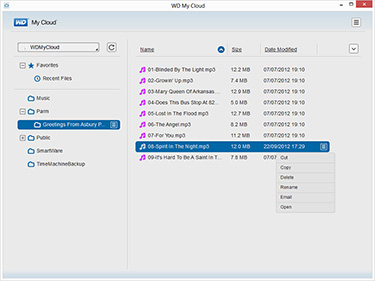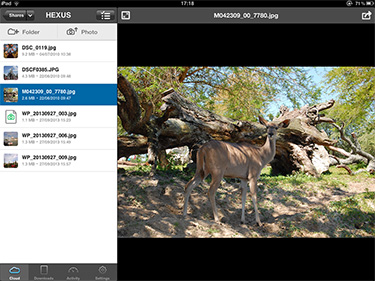One Cloud For All Your Devices
At its core, My Cloud works a lot like a My Book - connect it to your local network and you can map shares to your client PCs with ease. Mapped shares are, in our experience, the best way to organise and manage centralised data, but no modern-day server would be complete without a catalogue of supporting apps that provide various levels of functionality across a wide range of devices.
At launch, WD has desktop apps available for PC and Mac users, as well as mobile apps for iOS and Android. There's no support for Windows Phone, however, and WD's desktop client for Windows PCs is visibly basic at this stage - it provides file and folder navigation, along with support for drag and drop, but we see no obvious reason to use it in place of mapped locations in Windows Explorer.
It's worth noting, also, that while PC users can easily gain access to network shares, WD doesn't currently offer sync capabilities. Looking ahead, we would like to see the firm match the feature set of cloud-based solutions such as SkyDrive by adding an option to sync user-defined folders to individual clients, allowing for access to files in offline scenarios. For this reason alone, we don't see My Cloud as a direct replacement to SkyDrive, but it's an ideal repository for when your free 7GB of SkyDrive storage begins to run low.
Given the surge in mobile-device sales, it's no surprise to find that WD's iOS app is more polished and equipped with a greater number of features. The My Cloud app for iPad, pictured above right, offers slick navigation along with the ability to upload or download content to-and-fro the server. Multimedia content is played back within the app - there's no cross-app access to files - and as expected, file support is dependent entirely on the client, meaning, in this case, the app will play formats natively supported by Apple.
The key element, of course, is that access is readily available - be it local or remote. WD has ensured there's no need for any unwanted complication - you won't be burdened with port forwarding or domain registrations - and each client can login from any online location using a username and password or activation code. The latter is particularly handy when you want to share content with friends and family.
Performance
There are two aspects of My Cloud performance to consider; local and remote. On the one hand, the unit has a dual-core processor and a Gigabit Ethernet jack, allowing for decent performance on a local network.
As depicted by the graphs to the right, we were able to achieve sequential read and write speeds of 72.7MB/s and 32.7MB/s, respectively, using our familiar Iometer benchmark. Performance is in keeping with a low-end NAS, yet there's sufficient speed for common tasks. File transfers generally feel quick, and multimedia streaming to multiple clients is smooth and stutter-free.
Local performance is good, but things get more complicated when remote clients come into play. When accessing the server from outside of the home, the quality of the user experience relies entirely on two factors - the speed of your home broadband, and the speed of your mobile connection. Needless to say, your mileage will vary.
Power consumption, meanwhile, is minimal, with the 2TB model drawing as little as 7 watts during extended idle and up to 12 watts during use, while noise is barely discernible. The unit is quiet the majority of the time, though it can be heard when the hard disk steps in and out of standby.
WD's user-friendly approach makes My Cloud suitable for mainstream audiences, and we can see it becoming popular among consumers seeking anywhere access to a single web-connected repository.Conclusion
WD has taken the My Book Live and modernised its core functionality to offer greater appeal to today's multi-device consumers.
My Cloud, armed with a quicker dual-core processor and USB 3.0 connectivity, is a competent home NAS that's now topped-up with streamlined software and a variety of apps that just about anyone can use. WD's user-friendly approach makes My Cloud suitable for mainstream audiences, and we can see it becoming popular among consumers seeking anywhere access to a single web-connected repository.
The first My Cloud units are off to a promising start, and here's the real kicker: you can forget those expensive SkyDrive or Dropbox subscriptions you've been considering. My Cloud is, in our estimation, the ideal way to supplement those free services.
The Good
Simple setup
Sleek and quiet
Decent performance
USB 3.0 connectivity
Supports PC, Mac, iOS and AndroidThe Bad
Lacks built-in redundancy
Windows apps are basicHEXUS.awards
WD My Cloud
HEXUS.where2buy
My Cloud is available to purchase from the WD Store.
HEXUS.right2reply
At HEXUS, we invite the companies whose products we test to comment on our articles. If any company representatives for the products reviewed choose to respond, we'll publish their commentary here verbatim.