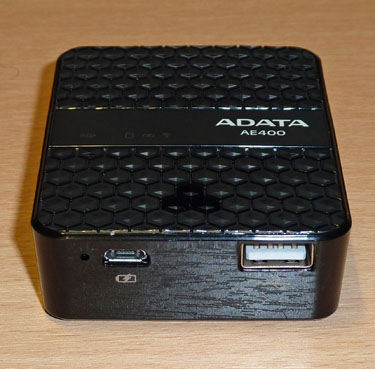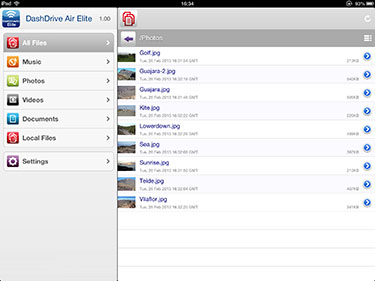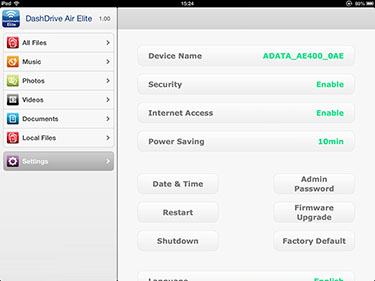Pocket dynamo
Apple's iPhone and iPad represent the most-recognisable smartphone and tablet on the market today. Though the competing Android ecosystem ships more devices as a whole, with an eclectic range of hardware, there are, at latest estimates, over 350m iPhone and iPads out in the wild.
One defining characteristic of Apple's mobile products is the lack of expandable storage; you purchase a smartphone/tablet with a set amount of internal flash and that's your lot. Adding additional device storage necessitates purchasing a larger-capacity model - much to users' chagrin and Apple's financial pleasure - but it's a Faustian bargain that many millions have made.
This complete lack of expandable storage, which is also prevalent on select Android mobile devices, has been the genesis for an industry specialising in WiFi-connected storage, where a portable device beams app-driven content to an Apple iOS or Android mobile device. Kingston's Wi-Drive went the premium-quality route by using flash memory housed in a tidy, sleek enclosure. Patriot, on the other hand, offered greater flexibility to the do-it-yourself crowd with the Gauntlet Node.
Now it's the turn of ADATA to try its hand at a multi-purpose portable-storage solution for mobile devices. The DashDrive Air AE400 arrives at UK shores priced at around £50 and while it doesn't have any built-in storage, unlike many competitors, it does have a few tricks up its sleeve.
Plastic fantastic
Presented in a robust rectangular enclosure that's home to a hexagon-patterned, textured design on the top and bottom, ADATA's DashDrive AE400 looks and feels good. Keeping costs down entails using plastic instead of aluminium, but it's well-made and free of squeaks and rattles. A band of opaque plastic hides the status-indicating LEDs underneath - green/amber/red for power levels, green for activity, and blue for indicating a wireless signal - while a darker-coloured tri-hexagon section, near the bottom, functions as the unit's on/off and mode-select button.
The front section has both a micro-USB and standard USB connector, while the rear accommodates an SD card. Cards slot in nicely to sit almost flush with the exterior. A wireless device at heart, the AE400 transmits the contents of plugged-in storage - USB or SD - via a built-in WiFi radio and out to Android and Apple mobile devices through free apps available on their respective online stores.
ADATA says the AE400 can service three mobile devices when beaming 1080p content and five devices for 720p media. As the AE400 requires a WiFi link to a connected device, generally taking the place of an Internet connection from a WiFi router, the unit features a bridge/passthrough mode that enables Internet access alongside the beaming of USB/SD content.
More than meets the eye
Approximately half the size of an external 2.5in portable-storage drive, the chunky 21mm height and 128g heft indicate that, below the surface, there's clearly more going on than meets the eye. The AE400 integrates a 5,000mAh (single-cell) battery, to function as a powerbank for charging devices. The standard USB connector, therefore, has dual purposes. On the one hand it enables the user to connect a USB stick or portable-storage drive - formatted in FAT32 or exFAT, but not NTFS, unfortunately - and transmit its contents to a tablet or smartphone, and on the other, with the powerbank active, charge USB devices.
The AE400 is itself charged by connecting the micro-USB connector to an external power source. Having a built-in power source means that, quite obviously, it can be used without the encumbrance of wires; simply charge, slip it in a pocket, connect to a mobile device via the downloadable app, and away you go.
In use
The unit needs to be charged for eight hours prior to initial use, to fill up the powerbank. As mentioned previously, ADATA covers wireless-data beaming for Android and Apple devices, though there's no current app provision for Windows Phone or BlackBerry. Windows- and Mac-based laptops and desktops can also be connected, however, but we imagine this isn't the primary purpose.
AE400 connects to a mobile device using the ADATA _AE400XXX SSID and requires a default password of '12345678' that can be changed in the settings page. With the dual-purpose (standard-sized) USB connector in mind, the AE400's power button toggles through three modes. Long-press it once and it's in the default wireless-transfer state, where any content on a USB stick/drive can be sent over to the device. Press the button again and the WiFi radio is switched off and the powerbank device-charging feature is active, connected via the same USB port. This means you cannot charge a device and also beam USB-based content at the same time; there's only one standard-sized USB port. Getting around this to some degree, the third operational mode enables the powerbank to charge devices via USB but also transfer content from an SD card.
Tested on a third-generation Apple iPad, the DashDrive Air Elite interface is clean and simple to use. AE-side files are displayed through one of six sub-folders and, handily, they can be downloaded/uploaded from the iPad with the minimum of fuss. As an example of usage, click on any picture and it opens up, full-screen, into an ADATA viewer. Navigate left/right and the next picture is available almost instantly, though the viewing application doesn't let you pinch-to-zoom or swipe across for the next.
Transfer speed is more important when streaming high-definition video. With the AE400 placed about 15-feet away from the iPad, we could stream 1080p videos without any problems. Scrubbing to a different part of the video caused a sub-1s delay - the iPad must be buffering to an extent - and the whole experience felt as if the 1080p video was stored on the iPad, not streamed over a WiFi connection: good stuff. Testing the multi-device claims, we also concurrently streamed another 1080p video to a first-generation iPad without hiccup.
Putting some numbers forward, it took just shy of five minutes to transfer a 1GB, 25-minute, 1080p clip from AE400 to iPad's flash storage, averaging just over 3MB/s. And hardwired to a USB3.0 port on a PC, with the AE400 acting as an SD card-reader, we transferred a 3.5GB from an ADATA UHS-I SD card to host PC in 88s - or almost 40MB/s.