Benchmark: Real-World Usage
The synthetic results paint a convincing picture, but you want to know what difference a cache makes to a real PC. To provide some insight we've introduced a few real-world benchmarks to illustrate what (if any) performance gains can really be achieved.
For the purpose of these tests, we take a Sandy Bridge test platform and run it in three configurations; with a 1TB Samsung hard disk as the primary boot device, with a 256GB Crucial C300 SSD as the primary boot device, and, finally, with the 1TB hard disk coupled with Crucial's 50GB Adrenaline cache.
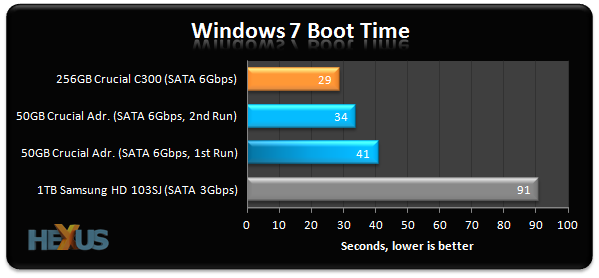
Our first test's a simple one. We turn the PC on and time how long it takes to boot to the Windows 7 desktop. With the hard disk as the boot device, this is a laborious process that takes over a minute and a half. Adding the cache delivers instant results - the first boot after installing the Crucial Adrenaline sees boot time reduced to 41 seconds - a 55 per cent improvement.
Repeating the cold-boot process also reveals that the cache is learning. Turning the PC on for a second run reduces the boot time further still, from 41 seconds to just 34 seconds. The cache never quite caches up with the standalone Crucial C300 results, but the speed increase over the hard disk is substantial.

Trying something different, we've loaded up Windows Defender to run a quick scan for malware. We didn't have any, thankfully, but we're more interested in the time taken to complete the scan.
This test is of course read intensive, and the cache shows little gain over the hard disk the first time around. But, coming back to carry out a second scan shows that the DataPlex software is doing what it's supposed to, as scan time is reduced by almost 30 per cent.
Performance in read-sensitive scenarios won't always show an instant improvement, but the software algorithms quickly adapt to speed up access to frequently-referenced data. Important to note, also, that the cache will never slow things down - generally speaking, it'll either speed things up a fair bit (first time round) or a lot (second time round).
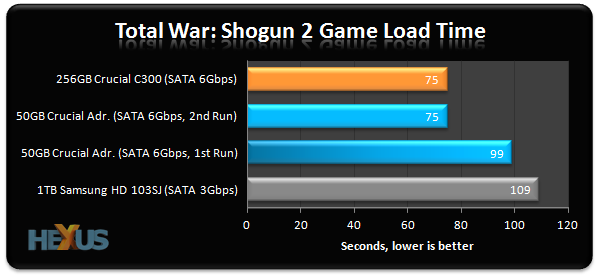
Moving on to game performance, we see a similar trend. When loading Total War: Shogun 2, we can see that the cache reduces the amount of time taken to get into the game.
The first run improves load time by about 10 per cent and by the second run, the game loads as quickly as it does from a standalone SSD.
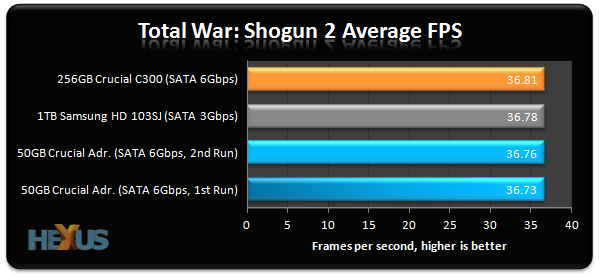
Games definitely load quicker with a cache installed, but don't expect to see in-game frame rates see a miraculous boost - we get into the game faster than before, but the FPS is linked to graphics card performance and we see no meaningful difference in frame rate.

Load times are where the action lies, and we see more of the same in Battlefield 3. When loading the second mission in the single-player campaign - Operation Swordbreaker - we note that the level takes 45 seconds to load first time around.
There's no improvement over the hard-disk-only configuration to begin with, but repeat the process and load times are reduced dramatically. Second time around, the Crucial Adrenaline configuration is a hair quicker than the standalone SSD.
But make note, new levels won't always be quicker to load, it's the repetition that speeds things up. If you're in the habit of playing the same FPS maps over and over again (we're looking at you, Call of Duty fans) then the cache can be of huge benefit.









