Setup, notes and issues
Basic setup
- Intel Pentium 4 3.2GHz ES (12x - 16x)
- EPoX 4PDA2+ Springdale i865PE motherboard
- ABIT GeForce OTES FX 5900
- Corsair TwinX XMS3700 512MB (2 x 256MB) dual channel memory kit run at 3-4-8-8 @ DDR466
- Corsair XMS3500 C2 512MB (2 x 256MB) run at 2-6-2-2 @ DDR400
- Intel enhanced cooler
- IBM 40GB 7200 RPM hard drive
- Samsung 181T TFT
- Samcheer 420w PSU
Software
- Windows XP Professional Build 2600.xpclient.010817-1148
Notes
The question is whether having high latencies and high MHz is preferable to low latencies and lower MHz. To test this we have a semi-unlocked 3.2GHz P4 (12x-16x). The TwinX XMS3700 will be run at its native settings of DDR466 @ 3-4-4-8, all using a 13x multiplier. This will give us a running speed of ~ 3GHz with a 233MHz FSB, albeit with relative high latencies. Some proven XMS3500C2 will be run at around DDR400 speeds with tight performance latencies of 2-6-2-2, again at roughly 3GHz. The basic premise here is to keep the CPU speed constant and see just what effect FSB and memory speed have, assuming different latencies are used.
Here's the TwinX XMS3700 kit at its rated 233FSB:

Note the 233.9MHz FSB and 3040.3MHz overall clock speed.
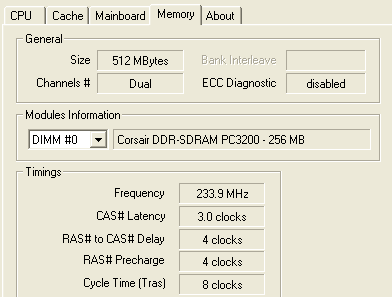
And a CPU-Z screenshot detailing the frequency, size and latency of the installed RAM. It still picks it up as PC3200.

Here's the XMS3500C2 at DDR402.8 with 2-6-2-2 timings. A 15x multiplier gives us a total running speed of 3021MHz; almost identical to the 13x multiplier's.
Issues
It was difficult to get the test EPoX 4PDA2+ to boot the TwinX XMS3700 kit initially. CMOS clears didn't help, neither did installing the RAM into different slots. A single XMS3500 C2 module had to be used to boot the system and enter BIOS. Once there, the 3-4-8-8 timings were manually inputted and the system was rebooted and switched off. Finally, the TwinX kit was inserted and booted correctly. It seems to be a case of the motherboard not correctly applying the TwinX's preset timings correctly. The Plug-n-Frag technology seems to be incompatible with this EPoX's BIOS. Once active, though, the TwinX pair ran Memtest86 for 20 minutes without failing. Another interesting 'discovery' was the inability to run any tighter timings at DDR400+ speeds. A setting of 2-7-3-3 resulted in failed POSTs. It seems as if this memory, fed by CL3 Samsung chips, is all about high MHz with high latencies. Users wanting tight latencies should look elsewhere, we feel.









