Testing methodology and overclocking
Comparison Memory |
||
|---|---|---|
| G.Skill RipjawsZ 16GB | G.Skill RipjawsZ 8GB | |
| Model | F3-12800CL9Q-16GBZL | F3-12800CL9Q-16GBZL (halved) |
| Capacity | 16GB (4x4GB) | 8GB (2x4GB) |
| Speed | 1,600MHz DDR3 | 1,600MHz DDR3 |
| Timings | 9-9-9-24 | 9-9-9-24 |
| Voltage | 1.50V | 1.50V |
| Price* | £75 | £40 |
| Cost per GB* | £4.7 | £5 |
| *Approximate, correct at time of writing | ||
Test bench |
|||||||||
|---|---|---|---|---|---|---|---|---|---|
| CPU | Intel Core-i7 3930K (3.2GHz, 12MB L3 cache, hexa-core, LGA2011) | ||||||||
| Motherboard | ASUS Sabertooth X79 TUF (0802 BIOS) | ||||||||
| Storage device | Crucial 256GB RealSSD C300 (SATA 6Gbps) | ||||||||
| Graphics card | Sapphire Radeon HD 6950 2GB (Catalyst 11.11) | ||||||||
| Power supply | Corsair HX1000 | ||||||||
| Operating system | Windows 7 Ultimate SP1, 64-bit | ||||||||
Benchmarks |
|---|
| SiSoft Sandra 2012 Lite (download) |
| HEXUS.PiFast (download) |
| Cinebench R11.5 (download) |
| 3DMark 11 v1.0.1.0 (download) |
| Formula 1 2010 (homepage) |
| Just Cause 2 (homepage) |
| Battlefield 3 (homepage) |
Notes - please read
How best to test memory on a platform which is new? Rather than show you minute differences by comparing kits that are very nearly the same in specification, we're taking a different tack here.
G.Skill's memory is considered mainstream, putting value ahead of bleeding-edge performance. But what if you already got some decent memory - 8GB, comprised of 2x4GB modules, perhaps - and don't want to waste it when moving to a Sandy Bridge-E platform? Common sense dictates that you always run four modules for optimum performance, populating the memory channels on the chip, and doing anything else would be silly.
But historically Intel's X58 chipset, which uses a tri-channel setup, works just fine with two modules, so much so that not populating the third channel does little to degrade real-world performance. Following on from this line of logic, we're benchmarking the G.Skill in its as-shipped form, with all four memory channel filled, and those are the benchmark results you should take away. Yet we're also benchmarking it with just two modules installed into the board, dropping half the capacity and the quad-channel architecture down to dual-channel.
The premise here is to see how well the test Core-i7 3930K chip performs when starved of bandwidth, and benchmark results will provide a good indication of just how much memory to install in a Sandy Bridge-E system if using common apps. The figures are surprising, as you will see.
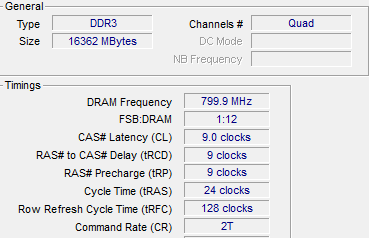 |
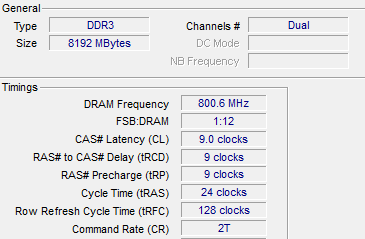 |
Same system, but with the full 16GB (4x4GB) complement on the left, 8GB (2x4GB) on the right
Overclocking
We're providing a very rough estimate of the overclocking ability the G.Skill kit by seeing how well it scales when raising the memory multiplier on the ASUS board. Maximum voltage is set to 1.65V.
1,600MHz (9-9-9-24-2T) |
1,866MHz (9-9-9-24-2T) |
2,133MHz (9-9-9-24-2T) |
|
|---|---|---|---|
| G.Skill 16GB (4x4GB) (F3-12800CL9Q-16GBZL) |
|||
You can eke a little more out of it by raising the voltage - it wouldn't run at 1,866MHz at the default 1.50V - but don't expect super scaling from this budget set.









