FSP Group Booster X3
A quick look at the Booster X3 before we move on to testing.


As you can see, the Booster X3 is designed to slide into a spare 5.25" drive bay. The plastic protruding front to the unit is lit up under use by a pair of blue LEDs, showing off the FSP logo. We'd prefer it wasn't there, since it looks a bit tacky and might stop the unit being installed in chassis' with doors that cover the drive bays.
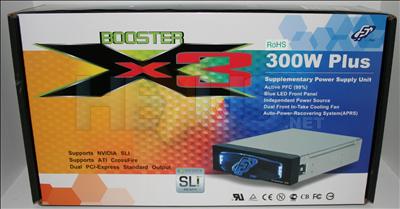
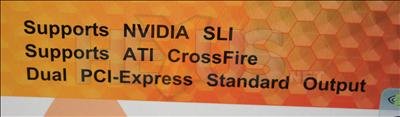

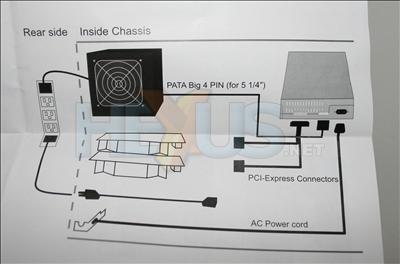

As well as the Booster X3, the box for the unit also contains the pass-through cable and backplane for external mains supply, an assortment of screws to help keep it in your case, and a nice instruction manual that shows you just how easy it is to install and integrate.
Simply slide it into a spare drive bay (any will do), retain the pass-through bracket to a spare space on your chassis' backplane, then run that cable from the backplane to the Booster X3. That cable is just over 2ft in length, which should suit all but the longest of system chassis that we can think of.
Then you connect the cable to the Booster X3 that you then connect to your graphics card(s), replacing that provided by your PSU (if there is one), to let the Booster X3 do its job. Really simple; even a cack-handed monkey like me managed to do it instinctively, in two systems no less. The less dappy populus should therefore have zero trouble, providing their case provides the space they need.
It's fairly unattractive to our eyes, but then our aesthetic sensibilities might not be shared by you, dear reader. Time for performance testing.









