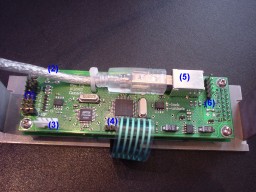Appearance
As I mentioned earlier in the review I have the inverse blue version LCD and the black surround with keypad. The surround is mounted on a steel bracket which fits into a 5¼ inch drive bay, within your computer case. Matrix Orbital also supply 4 screws to securely fit the LCD into the case.

First thing I noticed about the keypad was the buttons seemed quite hard to push, although I'd imagine with some use they will soften up. There are a total of 7 buttons on the keypad and are all assignable via the software. The black surround that the LCD is housed in would look great in any black computer case. Matrix Orbital also do a beige surround. Unlucky for the owners of aluminium cases as the black and beige surrounds look out of place in the case. Although after looking on the Matrix Orbital "MX eCD" I noticed there was mention of an aluminium drive bay insert/surround which is not available at this time.
Connections
Looking at the rear of the LCD screen you can see the USB cable is neatly plugged in side ways. There are a few interesting connections here. I have labeled the picture below with numbers so you can see what I'm referring to here.
-
GPO. (General Purpose Outputs)
- Rx/Tx Status
- High Power GPO Connector
- Keypad Connector
- USB Header
- Alternative USB Header
The LK202-24-USB has 6 general purpose outputs. These are provided to control relays or other electronic devices. This allows external devices such as fans to be turned on or off using your PC with the necessary software and commands.