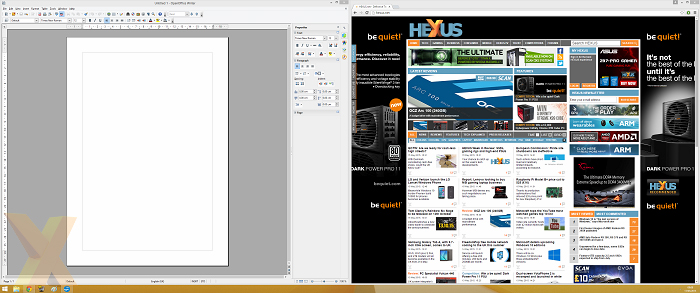Everyday usage and productivity
The most notable characteristic of using the LG 34UC97 is that the curve is very subtle, almost unnoticeable at a brief glance. However, the curve does help to bring the far most corners into sight a little better, removing any colour, contrast or brightness shifts, to make managing multiple applications easier. LG provides a custom in-house software package called "Screen Split" which allows users to divide the screen up into many different configurations including, two, three and four way splits both vertically and horizontally.
We feel that the two-way split is particularly natural, the monitor does feel like two functional screens when used in this way and the lack of a bezel in between them is particularly pleasing. Users can multi-task quite easily using this software and at any time the screen can be restored to a single panel. The effective resolution of the two-screen split ends up being slightly unconventional, 1,720x1,440 per screen, but that's still more pixels than a mainstream 1080p display, even if the aspect ratio is unusually square.
Attempting a three-way split is a little more challenging in that each of the three displays becomes effectively portrait in nature. For writing and reading documents, PDFs and spreadsheets this portrait-style orientation works great, however, for watching video content and browsing websites it does tend to falter a little as most desktop content is designed for 16:9. The usefulness of particular split-screen configurations will depend on the type of task at-hand. The LG 34UC97 is very flexible in what it can offer in conjunction with the LG Screen Split software.
Outside of productivity the LG 34UC97 benefits from a resolution which requires no scaling to be used effectively in a Windows environment. This is a functionality victory for users with applications that do not support Windows scaling, particularly legacy applications designed to run on older versions of Windows, notably XP and 7.
In many ways the LG 34UC97 is also a viable alternative to UHD monitors since when you take scaling into the equation you end up with a similar amount of work space, if not slightly more, on the LG panel than you would get with a scaled 28in UHD monitor. A further note is that despite the 34in rated size the vertical height of the display is closer to that of a conventional 16:9 27in monitor except with more horizontal width. Display size is a diagonal bottom-left to top-right measurement so the 21:9 aspect ratio exaggerates the perceived size, the LG 34UC97 is by no means larger than a 32in UHD or QHD display, for example.
Gaming on the LG 34UC97 is typical of an IPS experience. The response times aren't as snappy as TN equivalents but most non-competitive gamers will not notice the increased motion blur IPS causes. The more noticeable issue is the 60Hz maximum refresh rate which does affect the fluidity of gaming compared to 75, 90, 120 and 144Hz equivalents. From a visual perspective, however, the LG 34UC97 is simply stunning for gaming. The extra field of view and the high-density detail offered by the resolution and aspect ratio make compatible games a joy to play. The LG 34UC97 is undoubtedly the closest most gamers can get to a bezel-less multi-screen experience.