BIOS
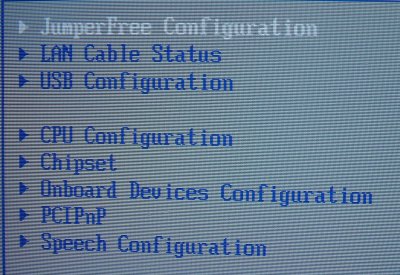
ASUS continues to be different to most other motherboard manufacturers by opting for AMI rather than an AWARD BIOS type. Enthusiasts will immediately head over to where the tweaking begins, as shown above.
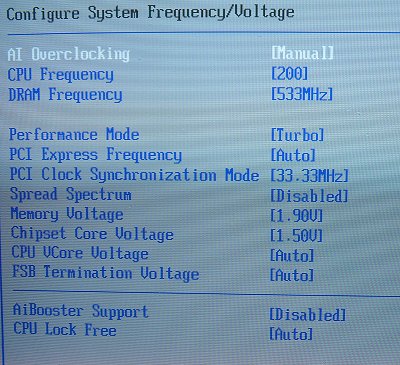
Parameter manipulation can either be left up to the motherboard or defined by the user. I'd urge all users without a good degree of BIOS familiarisation to run with one of the board's presets. For the tinkerers amongst you, Front-Side Bus speeds range up to 400MHz in 1MHz increments. The board natively supports 266MHz FSB Pentium 4s, hence the XE nomenclature. However, as the 3.46GHz Extreme Edition is the only processor available with such a frequency, the majority of users will be using 200MHz P4s. The main advantage, as far as I can see, of using an 'XE board over an 'X is the cast-iron guarantee that the board won't be the limiting factor in overclocks until at least 266MHz. That's far more than can be said about a number of 925X boards at present.
DRAM frequencies at 200MHz FSB range from DDR400 (synchronous), DDR533, and DDR600. These rise in relation to the FSB until they're reset back into place at 266MHz FSB. Moving on down, DDR2 voltage ranges from 1.8v-2.2v (remember, DDR2 uses a lower default voltage than DDR1). CPU voltage ranges from 1.265v-1.8v, and chipset voltage from 1.5v-1.8v. Lastly, FSB termination voltage can be adjusted from 1.2v-1.5v. ASUS Ai Booster, when activated, allows the user to change frequencies within an OS environment.
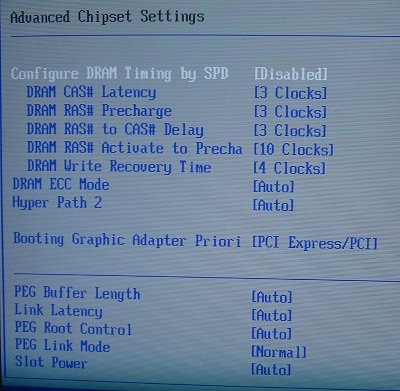
Hyper Path 2 is ASUS' in-house latency-reducing technology, much like Intel's PAT. Reducing latency has been one of the methods used by AMD with its Athlon 64 line of CPUs, so anything that a motherboard manufacturer can do to help in the battle against unwanted delay is a good thing. Using Hyper Path 2, for example, on a 915P Grantsdale ASUS board had the effect of matching the company's own i925X's performance.
The lower set of parameters refer to manipulation of graphics card attributes. The most interesting and controversial of which is PEG Link Mode. The modes range from Auto, Slow, Normal, Fast, and Faster. Our sample shipped with the parameter set to Normal. What PEG Link Mode effectively does is overclock your graphics card, both GPU and memory, depending upon which mode is used. Normal actually had the effect of marginally overclocking a reference GeForce 6800 GT 256MB card. Of course, VGA overclocks, sometimes unknown to the user, show the board in an artificially good light when tested via gaming benchmarks. The Link has to be put back to Auto to negate any board-initiated overclocking. Something to be wary of.
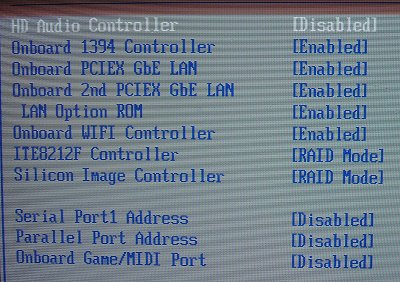
Note how both GbE controllers are run off PCI-Express lanes. That's eminently good thinking from ASUS, considering just how much PCI-based load the board's storage can impose. On-chip SATA is regulated from another subscreen.
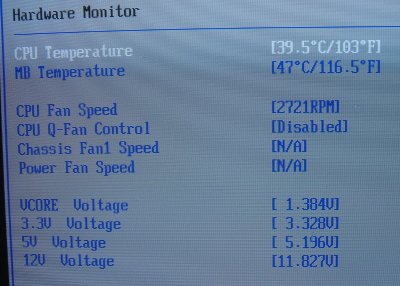
Strange that motherboard temperature is being reported above CPU's. Q-Fan is ASUS' method of controlling CPU fan speed via a series of ratios. It's also sensitive to CPU temperature, such that fan RPM is reduced in line with processor's reported temperature.









