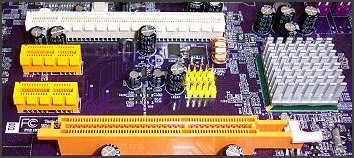Layout
The 915P-A's layout is pretty standard, even given the way it deviates from almost all other mainboards on the market in terms of features. The AGP Express slot takes up a PCI Conventional slot on the backplane and the differing memory slots are side-by-side in the correct place on the mainboard.
Starting as I always do in the top-left (as you look at the top photograph), working my way down from left-to-right, top-to-bottom, lets look at the board's layout.
The CPU socket area, flanked by the power circuitry and components needed for its operation, is the first major board feature. The socket is oriented west-east, as is usual on full ATX LGA755 mainboards recently. There's a 4-pin power header for the heatsink's fan near the top right corner of the mandatory heatsink/socket area. You can find the ATX12V auxiliary power connector under the left-side bank of capacitors that flank the socket area. There are better places for it, but at least ECS are consistent in their placement of the connector, compared to other LGA775 boards in their lineup.
Past the CPU socket area we have the memory slots. The purple slots nearest the CPU are the DDR-II slots, for support of either 400MHz or 533MHz DDR-II DIMMs. The blue slots support 400MHz DDR memory. Both slots are capable of accepting 1GB modules, for a maximum of 2GB installed on the board at any one time. You can't use both sets of slots at the same time; it's one or the other.
The main power connector is next. It's an EPS12V connector with four pins more than a regular 20-pin ATX connector. However, 20-pin ATX connectors can fit in the slot and will power the board, the other four power pins (12V source mainly) routed to the PEG16X PCI Express slot for powering graphics cards there. If your graphics card can function without the extra slot power, or the graphics card provides its own means for power delivery, you can safely use an ATX power supply with the 915P-A.
The i915P Grantsdale MCH is topped by a passive heatsink. It's a multi-finned design, almost identical to the northbridge heatsinks you'll see installed on boards from the likes of ASUS, DFI and many others. During testing, it got warm, but never too hot to touch.
The PEG16X PCI Express slot marks the north-south board split. It has no retention mechanism for keeping your new PEG16X graphics card in place, with you relying on any case retention mechanism to keep the card snug.
Two PCI Express 1X slots sit to the right of the Realtek 8110S network chip, coloured orange/yellow. Depending on the length of your PCI Express 1X peripheral boards, they might foul cables connected to the extra USB headers not too far away on the right, should you choose to make use of them. The ICH6 sits to the right of those, topped by a passive heatsink in the same design as the northbridge sink. This heatsink did get warm during testing, when solely using a graphics card in the AGP Express slot, for obvious reasons.
The AGP Express slot is underneath.
As you can see, that slot does have a retention mechanism for any graphics card you choose to install in that slot. Two PCI Conventional slots sit underneath with the SATA ports and IDE port from the ICH6 not far from that chip, on the right of the board. The floppy connector port on the bottom edge of the board is the last board feature worth talking about. It's not in an ideal position, in this reviewer's opinion, but neither is it in the worst.
The 915P-A sports a fine layout, ECS leaving plenty of room between the two graphics card slots and placing everything else in sensible positions.