P5GD2 layout and features
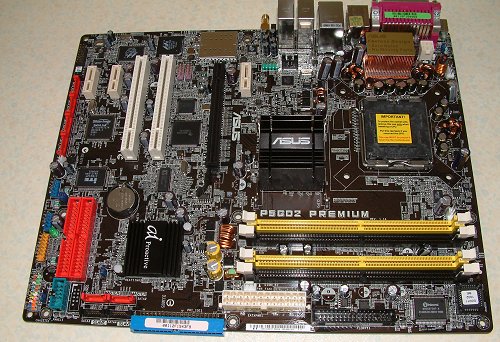
A wealth of new technologies manifest themselves in a regular motherboard. Intel's also moving on to a new, more efficient BTX platform but the present 915/925 boards remain, as you can see, ATX. The giveaway signs are immediately obvious, as PCI Express ports, split over 3 diminutive X1s and the graphical X16, look kind of out of place.

The new socket, LGA775 or Socket-T, caused a stir when announced. Intel's decided to flip CPU design on its head. The usual power pins are now located in the actual socket, whilst the CPUs simply have connecting pads. The end result is safer CPU packaging (what's to break?) but a motherboard socket that needs a little more care and attention. To that end, ASUS supplies both 900-series boards with a plastic cover. Revised reference cooling means that there's a generous amount of room around the socket.
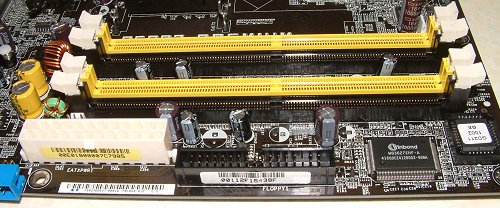
DDR-II modules use 240 pins and operate at lower voltages. We've already seen Corsair announce PC5400 (DDR667) modules recently, so RAM headroom is no longer an issue. ASUS uses the approach found on its i865/i875 boards, that is, 2 sets of 2 banks that afford dual-channel running and a maximum of 4GB of unbuffered RAM. There's now a server-style 24-pin main power connector on the near side. Don't worry, your 20-pin PSU connectors will work just fine, but you might run into some power instability if the system's overclocked. The main culprit, it seems, is the lack of power getting through to PCI Express graphics cards.
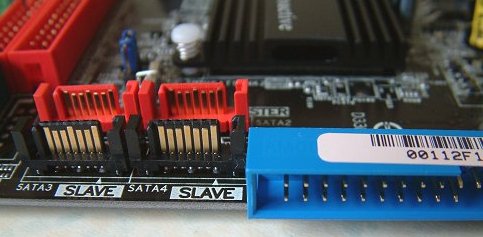
Of note is Intel's ICH6/R thinking. There's just a single ATA100 PATA port that's surrounded by SATA. That means it's difficult to use both a PATA hard drive and any optical-based drive concurrently. Sure, ASUS adds in ITE's RAIDable PATA controller, seen on the left, but one has to install its respective drivers first, which are contained on CD. As I personally run a PATA hard drive, I had to install the RAID controller's drivers via USB before the optical drives would function (you could, of course, hook-up an optical drive as a slave, but the usual case distance between hard and optical drives precludes this). I'd also like to see ASUS use big-headed clear CMOS jumpers now, as reaching down to the one to the left of the south bridge is damn annoying. What's better, however, is the multi-coloured motherboard-to-case pins
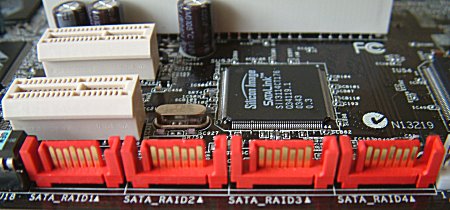
4-port RAIDable SATA looks fine on a specification's sheet. What we must remember is that Silicon Image's controller runs off the older, slower PCI bus. Although not available at this time, a PCI-E-based ASIC would be so much nicer. You can see just how small the new PCI Express X1 slots are in relation to a regular PCI slot (at the very top). The third X1 lane is located above the black X16 graphics slot which, thankfully, doesn't interfere with the DRAM slots.

The I/O section on tells half the story. There's enough features on the P5GD2 Premium that don't make it here. They're catered for by brackets that we'll look over the next page. 4 USB 2.0 ports makes up half of ASUS' P5GD2's total. The FireWire port, though, is the regular '400 kind. Intel's push for higher quality sound is augmented well by S/PDIF-Out, in both optical and coaxial forms. ASUS has also integrated WiFi directly on to the board through Marvell's ASIC. The 802.11g antenna port is seen farthest right.
Layout is good. There's no awkward locations and peripheral installation is a cinch. We're also pleased to see both chipset bridges cooled passively. There's little worse than the continuous drone of a high RPM 40mm bridge fan.









