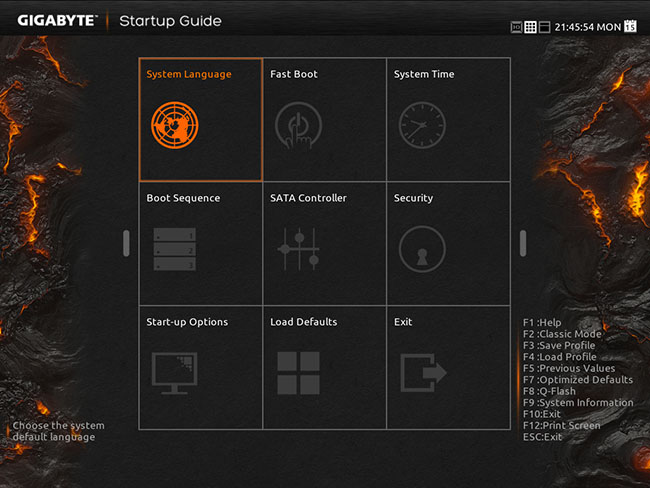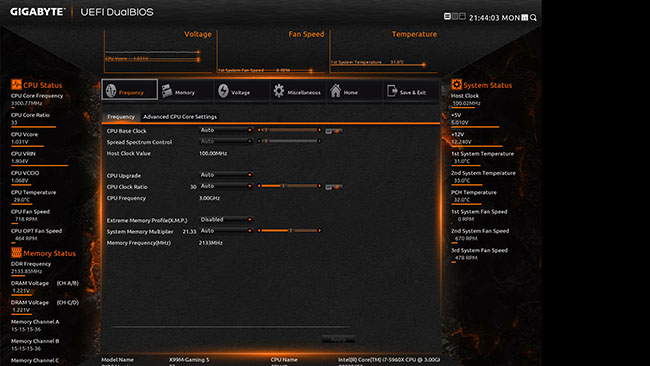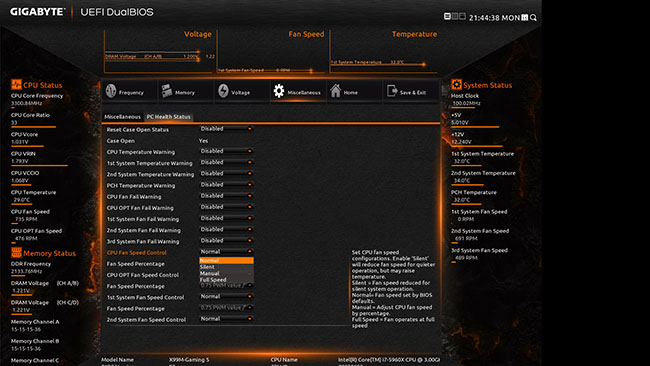BIOS
Gigabyte updated the BIOS interface when moving to Intel 9-series boards earlier this year. The X99M Gaming 5's is presented in one of two ways: a Classic Mode and the new, flashy, full-HD UEFI DualBios.
Mouse movements remains laggy when navigating the initial screen and subsequent BIOS pages, particularly if you switch to the full-UEFI mode. Hitting F2 presents the usual Classic Mode that's seen an overhaul compared to 2013 boards. Pressing F2 again (or clicking S.T Mode) brings forth the flashy, new Smart Tweak BIOS layout presented in a full-HD resolution. Mouse movements are smoother in this mode. A dizzying array of options are available, though users can customise up to four tabs with options of their choosing.
The latest F2 BIOS limits the maximum memory speed to 2,667MHz when the CPU is run at a standard 100MHz base clock. Running faster modules requires selecting the XMP settings of the modules and letting the board adjust the multiplier and base clock accordingly. Other manufacturers, we note, enable you to run higher memory frequencies straight off the bat.
And just like the regular-sized Gaming 5, Gigabyte's automatic per-core frequency on a Core i7-5960X processor is higher than it should be, even though the BIOS' 'auto' speed appears to apply the correct multipliers at first glance. We had to manually change the Turbo Boost bins to ensure a level playing field in the upcoming benchmarks.
A slew of monitoring data is provided on both sides, with the central section designed for applying the various settings. Don't have a full-HD monitor? Gigabyte enables a lower-res version that does without the monitoring windows on either side. Six tabs at the top access a bunch of further sub-tabs. For example, you need to head to the miscellaneous section to gain access to the fan-speed control.
Gigabyte's fan-control system relies on one of three settings - normal, silent, and full speed - or via a manual mode. The latter isn't optimal because speed can only be set as one of eight percentages of maximum, whereas rival boards offer much more granular control. This is one area where we feel Gigabyte still needs to improve.