Bundle and accessories
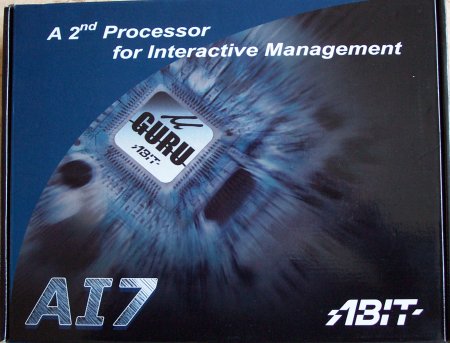
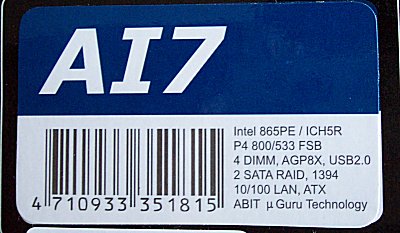
ABIT seems to be more keen on pressing home the feature of µGuru technology than anything else. We suppose the claim that a second processor provides interactive management is a valid one. As we alluded to earlier, it's features that'll distinguish dual-channel boards now. The specifications are there for all to see.

ABIT's motherboard presentation skills have become increasingly slick over the past year or so. This AI7 is perhaps considered the budget version; there's no flashy rounded or optical S/PDIF cables in sight. Instead, we're provided with three decent manuals that help unravel the AI7's feature potential. 2 SATA power plugs, a single SATA cable, a handy FireWire / USB2.0 bracket, custom back panel, IDE cables and a driver CD containing, curiously, an older set of Intel chipset drivers is present. It also contains the necessary drivers and software for the µGuru (micro Guru) microprocessor to do its thing.
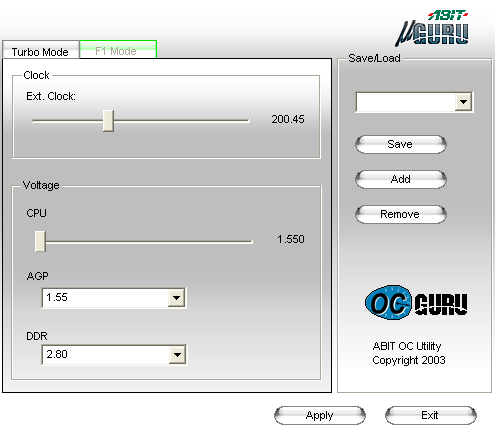
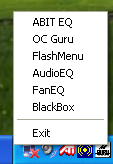
The µGuru program, once the features have been installed, provides a veritable feast of information. OC Guru, by its very name, allows overclocking from within a Windows' environment. CPU-Z v1.19b confirmed that the Ext. Clock slider applied the settings which it purported to, all in 1MHz increments. SetFSB does the same thing, though. CPU, DDR and AGP voltages could be changed from Within Windows, but the board would sometimes instigate the closing down of Windows XP by itself. A new voltage setting would be applied and the board would go decide to initiate a shut down within a minute or so. Extremely bizarre.


AudioEQ allowed a reasonable amount of fine-tuning for the impressive ALC658 CODEC and FlashMenu is ABIT's web-flashing tool. We'd still prefer to do it via the old-fashioned bootdisk method.

The monitoring part is a whole section in itself. Almost every conceivable parameter is available here, and one can define which settings are show in the drop-down box. CPU voltage quickly rose from 42c to 68c under Prime95 load, and that's at 3.2GHz and default voltage. The sensor does appear to read a little high.
µGuru is a handy Windows-based addition to this reasonable package.









