BIOS
ABIT's BIOSes are almost legendary within the industry. We have little doubt that this one will follow in the same mold.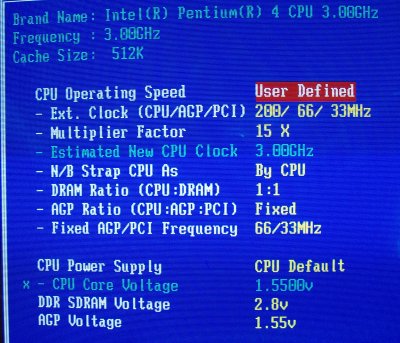
The overall settings section is classic ABIT. It's informative, clear, and easy to follow. The CPU's FSB ranges from 100-412 in 1MHz increments. ABIT, handily, show you the estimated speed after changing frequencies. Our 3.0GHz P4 is semi-unlocked from 12 - 15x. Using a 200FSB CPU, the system RAM can be set to either 1:1 (DDR-400), 5:4 (DDR-320), and 3:2 (DDR-266). You'll need the latter ratios if you're planning to run super-high FSBs. It's kind of strange that ABIT give you a number of confusing CPU:AGP:PCI ratios and then give you a fix option below.
Voltage-wise, the CPU's goes from 1.55v - 1.925v in 0.025v increments, DDR from 2.5 - 2.8v in 0.1v increments, and AGP from 1.5 - 1.65v. CPU voltage is fine, although we'd have liked a smidge more on the DDR.
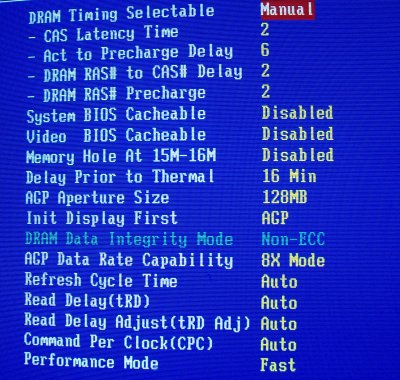
ABIT's tweaking section is lengthier than normal. We have the usual RAM latency timings. We always go with 2-6-2-2 for formal benchmarking. The interesting section is the number of 'tweaks' one can apply to the RAM. We tried various combinations and found little or no difference between the settings. The performance mode, however, did make a concerted difference to overall scores. Options can be set to either Ultra, Turbo, Fast, and Disabled. Testing showed that the 'Fast' setting was most conducive to benchmarking.
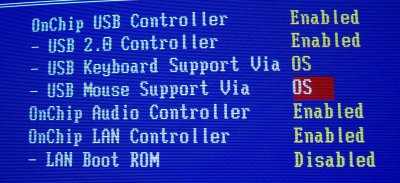
The features screen is split into two sections. Here we have the more common extras, and the other screen details the PCI-based controllers. A separate screen contains the various ICH5/R's S-ATA and P-ATA settings. It's all jumper-free now, naturally.
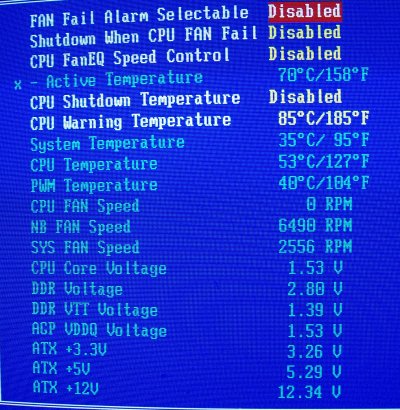
A pretty detailed health section. It informs us that voltages are reasonably good. Some boards suffer from a high degree of under-volting. That does not seem to be a problem here. The CPU's temperature does seem to be a little high, though. We've plugged the CPU's fan into the system header in the name of tidyness, hence the 0 RPM statistic. CPU FanEQ is ABIT's method of reducing overall noise. It gives you the option of setting the CPU's fan speed to either 60, 70, 80, or 90% of its maximum RPM. This has the knock-on effect of reducing the NB's fan somewhat. Another solid, dependable BIOS.









