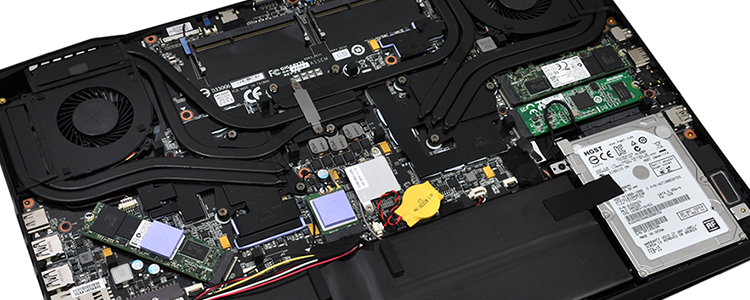Introduction
It hasn't taken long for Aorus to establish itself as a big-name purveyor of extreme gaming laptops. The Gigabyte subsidiary made waves with the X7 back in January 2014 and then followed-up the 17.3in SLI gaming laptop with the small-but-potent 13.9in X3.
Both models have since been upgraded with multiple variants, but there's always been room for something in between. 15.6in is the sweet-spot that we've been waiting for Aorus to fill, and the Taiwanese firm is doing exactly that with the launch of the new X5, priced at a cool £1,899.
First teased back at CES in January, the X5 has almost been forgotten in recent months, but good things come to those who wait and Aorus's decision not to rush the launch has paid dividends as newer technologies have been brought into the fold. Rather than just being a smaller alternative to the X7, the X5 can now claim to be one of the world's first gaming laptops to be outfitted with an Intel Broadwell CPU and Nvidia G-Sync technology.
Plenty of promise, and if you're fond of Aorus's usual aesthetic approach, you'll like the fact that the X5 remains true to the brand. From a distance, the 15.6in machine could easily be mistaken for its bigger brother, the X7, as both are styled almost identically, with vents on the front edges, racecar-like exhausts on the rear and a laser-engraved cross on the front tip.
As far as gaming laptops go, this is a stylish machine and if you were put off by the X7's footprint, the X5's 390mm x 272mm x 22.9mm profile may be more to your liking. A 2.5kg weight rules out Ultrabook levels of portability, but when you consider the amount of power that's waiting under the hood, the X5 could prove to be a handy road warrior and slips easily into a rucksack.
Build quality is good with the aluminium chassis ensuring hardly any flex in the keyboard tray, however we still aren't fond of the display hinge. The raised section on the back of the laptop means the display will only tilt so far, and it always feels as though it could break should it be pushed any further.
Despite being almost 40mm shorter in width when compared to the X7, Aorus has managed to keep a full-size keyboard with dedicated macro keys and an integrated numpad. The layout of the board doesn't appear to have changed, and the pros outweigh the cons. In the former category, there's full LED backlighting partnered to an ambient light sensor, the macro keys work well and are easy to configure, and for gamers the Windows key can be disabled through software. In the negative column, the keys are still a little shallow for our liking, and we'd have preferred the F1-F12 keys to default to their secondary function. We're being picky, but pressing Fn and F7 just to mute the audio feels like one key too many.
In general the keyboard is enjoyable to use, but it's a shame Aorus hasn't managed to nail the trackpad. We weren't fond of the original X7's trackpad, whose mirror-like finish felt unusual beneath the finger, and this latest iteration is improved in some areas and worsened in others. On the X5, the trackpad has a more comfortable matte coating that feels better to the touch, but in an odd turn of events, Aorus has decided to include a textured section on the bottom to highlight the buttons.
We quite like the feel of the texture, and it does help in identifying the left and right click points, but this textured area bizarrely isn't touch sensitive. In practise, we found that our attempts to navigate the screen were often abruptly halted when we ran into the bottom portion of the trackpad and, well, it's not a lot of fun to use. An external mouse is the way to go, though even that can't hide the trackpad's imprinted and unnecessary logo.
The trackpad is a weak spot, but if you're seeking a laptop that includes everything but the kitchen sink, you'll find plenty to like elsewhere. On the connectivity front, the X5 touts Wireless AC and Killer Gigabit Ethernet, four USB 3.0 ports, two HDMI outputs, mini-DisplayPort, VGA, an SD card reader, the customary audio jacks and a connector for the sizeable 200W power supply.
And that's just the basics, as it's on the inside that the X5 really shines. First, there's the 15.6in IPS display. Manufactured by Panasonic and identified as model number MEI96A2, the matte panel touts wide viewing angles, deep blacks, good brightness, a 60Hz refresh rate and an impressive 2,880x1,620 3K resolution.
That alone makes this one of the best laptop displays we've used, yet it's enhanced further with the addition of Nvidia G-Sync technology. This clever little bit of tech uses a combination of hardware and software to vary the display's refresh rate to match how long the GPU(s) take to render the present frame. Keenly felt when gaming, this means a smooth and tear-free experience, and it's something you have to experience first hand in order to realise how remarkable the difference can be. It wouldn't be a stretch of the imagination to say that, once you've enjoyed G-Sync gaming, you'll find it difficult to go back to the juddery images we've all become accustomed to.
As beautiful as the display is, it will need some serious horsepower in order to drive the 3K resolution. Aorus obliges by outfitting the X5 with an eagerly awaited fifth-generation, quad-core Broadwell processor dubbed the Core i7-5700HQ. The 47W, hyper-threaded reaches speeds of up to 3.5GHz and features on-chip HD 5600 graphics, but Aorus has opted to forgo the Intel IGP in favour of something a little more extreme.
Instead, the X5 gets two Nvidia GeForce GTX 965M GPUs running together in SLI. Each GPU is armed with a 4GB frame buffer, and with a combined 2,048 shader units, the graphics configuration might just be able to cope with gaming at the laptop's native resolution. SLI in a 15.6in laptop may have gamers licking their lips in anticipation, but there is a downside: the use of SLI rules out switching to the Intel IGP via Optimus, which doesn't bode well for battery life.
Keeping the trio of processors cool is going to be a challenge and Aorus uses a total of eight heatpipes fed into dual fans. The cooling array does a good job of managing temps, however the fans do get noisy during use, and though the laptop can be near-silent when idle, it becomes loud and intrusive when dealing with CPU- or GPU-intensive workloads. That's a compromise that has to be made for a thin gaming laptop with such lavish ingredients, but we do wonder if a single GTX 970M/980M would have been a more suitable fit.
Perusing the rest of the X5's impressive specification sheet, we can see 16GB of DDR3-1866 memory (with two additional slots for further expansion up to 32GB), dual 256GB LiteOn M.2 SSDs in a high-speed RAID 0 configuration as well as a 1TB Hitachi hard disk for secondary storage. And as a further nod toward the laptop's gaming ambitions, Aorus also squeezes an AverMedia CM311B HD capture device into the third M.2 slot to minimise any CPU/GPU impact when streaming games.
At £1,899 the X5 is aggressively priced considering the specification and is just begging to be benchmarked, so let's oblige.