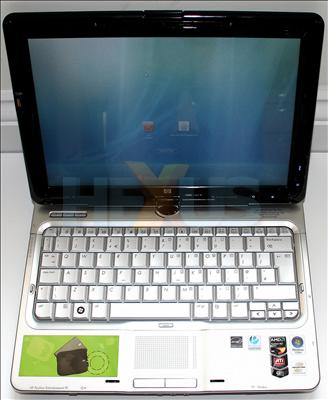Visual tour II
Access to the hard drive, battery, WiFi, and optical drive is easy enough - good, sensible design.
Because the Altec Lansing speakers are integrated into the display rather than the base, they work just fine when in tablet mode. Quality is slightly above average for a 12.1in notebook, but they won't deliver room-filling sound.
The screen is rotated to the right and then can be flattened above the keyboard, much like most other tablets. The slight disadvantage when compared to a fixed screen is the gauze-like appearance of the panel; it's annoying at first but you quickly get used to it.
Tablet mode is intuitively easy to use and writing is a cinch. Trouble is, most people can type faster than they can write, so a tablet's novelty, for many, wears off rather quickly.
The screen works best when your eyes are directly looking at it in table mode. Put it flat, so at an angle to your eyes, and stray reflections make it hard to read.
An optional fingerprint reader is positioned on the left-hand side and the webcam and microphone at the very top.
Lining the right-hand side are four buttons that control the orientation of the panel (90° at a time), Windows Mobility control (very handy), standby, and HP's QuickPlay (multimedia) features.