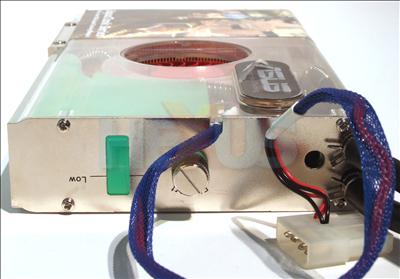Appearance and thoughts II
The rear of the card is identical to any other GTX. Both DVI ports are dual-link-capable, but the DIN socket features TV-Out only. It also features an HDCP compliant port, although it will be run via a single-link DVI connection.
You may be wondering what the point is in pre-attaching a waterblock if you, the buyer, don't have the requisite watercooling kit installed in your PC.
We mentioned this was an all-in-one solution, and ASUS has teamed up with the folks at Thermaltake and implemented its Tide Water system.
It features an all-copper radiator, small 12V pump, the required liquid, speed-adjustable fan, and pre-attached cabling.
All one has to do is install the main graphics card, install the Tide Water in free expansion slots (it fits in nicely) and hook up the Tide Water and GPU fan to a spare Molex connector.
The premise is that the liquid is pushed to the block via the pump, absorbs the heat transferred by the efficient block, runs back to the radiator to be cooled by both its fins and the air passed over by the fan, and then passed back through the reservoir to begin the process again.
The block is rated at 120W by Thermaltake, hence why we see additional fan-based cooling directed at the card.
The fan speed can be toggled from low (1,700RPM) to high (2,500RPM) via a switch at the top. Our testing found that the card was no quieter than a regular air-cooled model when set to low-speed mode and, worryingly, pretty noisy when the Tide Water's fan was operating at 2,500RPM.
Alert readers will note that both the ASUS GeForce 8800 GTX and Tide Water are dual-slot-taking models. That means 4 expansion slots need to be sacrificed if a single card is to be installed, and, frankly, that all-but eliminates the possibility of SLI, mainly down to a lack of motherboards with the required slot configuration.
Temperature readings
How well does it work, then? We pitted the AquaTank up against a reference-cooled GeForce 8800 GTX from ECS. Remember, folks, the AquaTank is overclocked, so it produces more heat that needs to be wicked away.| Graphics cards | ASUS EN8800GTX AquaTank (low fan speed) | ASUS EN8800GTX AquaTank (high fan speed) | ECS N8800GTX-768MX (air-cooled) |
|---|---|---|---|
| Ambient temperature | 18°C | 18.5°C | 21°C |
| Idling temperature | 51°C | 48°C | 64°C |
| Load temperature | 62°C | 59°C | 84°C |
| Ambient-to-load temperature difference | 44°C | 40.5°C | 63°C |
The performance of the cooling is impressive, especially given the overclocked nature of the card. It's a shame that it requires four expansion slots and isn't quieter than ye olde reference. Still, the common viewpoint is that enthusiasts don't mind a little bit of noise, and we'd recommend running the ASUS AquaTank at the low fan-speed.