Bundle and presentation
In recent times, ASUS' strong point has been in providing a comprehensive hardware and software bundle with its premium cards. Most manufacturers are content to simply bundle in a driver CD and little else. ASUS sees the accompanying bundle as an important part of the overall package.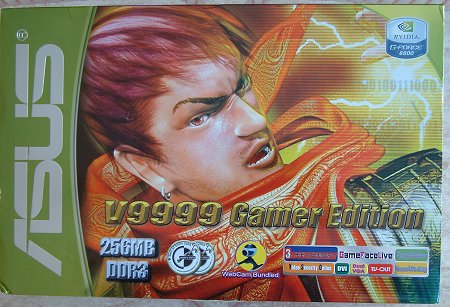
Another gargantuan box that puts most motherboard packages to shame. You wonder where ASUS will go with its numbering scheme. V9999 leaves no obvious scope. ASUS uses the same V9999 nomenclature on all of its GeForce 6800 range, so 4 V9999 cards are separated by adding Ultra Deluxe, GT Deluxe, Gamer Edition and simply V9999, respectively. Only the vanilla V9999 has 128MB of onboard RAM.

A total of 9 CDs encompass ASUS' full games bundle (Gunmental, Battle Engine Aquila, Deus Ex: Invisible War); a 6-in-1 demo CD; ASUS DVD XP playback software; Medi@ Show SE 2.0, a slideshow creator; a CD-based multi-language manual and associated card drivers and utilities. CDs are packaged in a trendy orange clamshell box. There's also the obligatory quickstart guide, S-Video extension cable and DVI-to-VGA dongle. ASUS also bundles in a reasonable webcam that can be used in conjunction with ASUS' GameFace and Video Security applications.
ASUS' card utilities deserve explicit mention, I feel. Most cards use a generic cooler and fan setup with no end-user control. The much-praised SmartDoctor utility allows for temperature and voltage reporting by adding in a monitoring chip. The ability to manually control the fan's speed is a worthwhile bonus in itself.
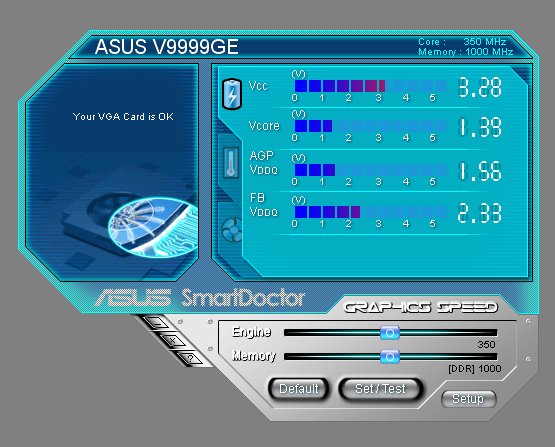
It also allows one to overclock core and memory speeds through a user-friendly GUI.
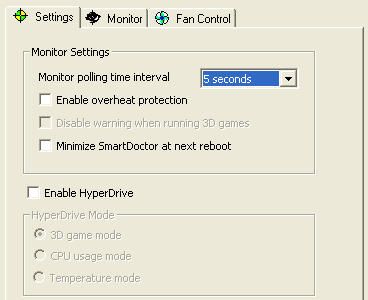
HyperDrive is an interesting feature. Once applied, it dynamically adjusts card clocks, much like ATI's OVERDRIVE.
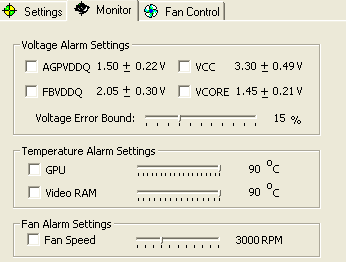
Alarms can be set for every facet of monitoring. You wonder why other manufacturers don't incorporate their own reporting hardware/software combination.
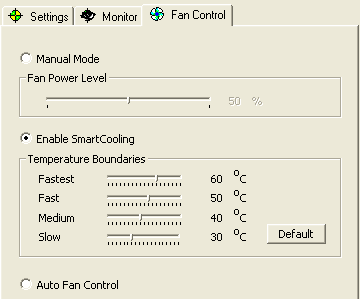
Lastly, the fan can be adjusted manually, from around 1500RPM-3500RPM. 1500RPM makes is quiet enough not to be noticed in most setups. SmartCooling uses a temperature-driven approach to cooling, and the user can manually set the temperatures at which the fan speeds up. Auto fan control appears to be a factory-set option.
A decent bundle that's augmented by the excellent SmartDoctor software.









