ASUS Radeon 9800XT/VTD II
The VIVO capabilities provided by the Rage Theater are exploited by a breakout box. The breakout box provides the ports needed to capture video. With inputs for both S-Video and composite, and an identical compliment of ports for output, the breakout box is identical to the purple version used by ATI on All-In-Wonder products.
Black and ASUS badged, it's nevertheless identical to ATI's version. All the cabling needed to hookup video sources to the breakout box are present and correct, removing the need for a trip to your local electronics store.
The breakout box hooks up to the S-Video style port on the backplane.

With a few more pins than a regular S-Video port, you instantly know what the extra pin count is for.
Here's a few more clickable links to other pictures, if you're interested. I need to conserve page picture budget for talk about SmartDoctor, but click away at your leisure.
ASUS Radeon 9800XT/TVD sat in the test rig
Box showing features and Half Life 2
Inside the box upon first opening it
Manuals and Half Life 2 voucher
SmartDoctor
Remember I said that not all 9800XT's would get Overdrive facilities, even with the latest driver? SmartDoctor is perhaps the main reason why it doesn't work on the ASUS. SmartDoctor is a card management utility that lets you monitor card status. Things like card voltages, temperatures and fan speeds are all watchable, with fan speed control present and correct. Supposed dynamic card overclocking is supported in SmartDoctor too, but if it was possible to enable it somehow, I couldn't manage it. The sliders are there for adjusting card clocks, but you can't click the checkbox to make it happen dynamically. Maybe I'm blind and missed a setting somewhere, maybe that's coming in a future version. You're free to do it manually though, more on that later.In terms of fan control, you either get straight control, setting an explicit speed and leaving it at that, or you can let SmartDoctor handle it dynamically. With four present temperature ranges, you can set four fan speeds to correspond to them. Should GPU temperature fall in one of the ranges, fan speed is set accordingly. It reacts quickly, so any spikes in temperature should be handled without fuss.
Here's a shot or two of SmartDoctor in operation, with another set of clickable links to more shots underneath.

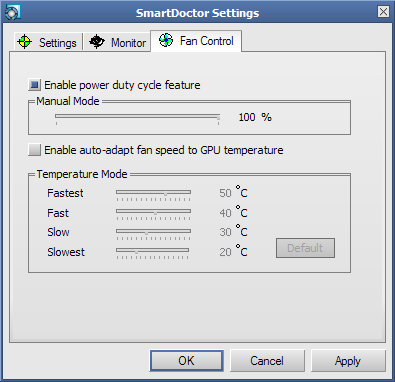
Fan speed display
GPU and memory temperature
Setting up card monitoring
SmartDoctor settings including greyed out dynamic cooling
Bundle
In terms of software bundle, you get the same games that shipped with their GeForceFX 5900 boards. Game demos like Battle Engine Aquila and full titles like Gun Metal 2 (an NVIDIA sponsored, Cg heavy title, ironically) are all there, along with a copy of ASUS DVD, the driver and SmartDoctor CD, copies of the applications needed to capture video data from the VIVO box and things like GameFace (allows you to see your friends on their webcams, as you play games).It's a full featured bundle with plenty of software to let you take advantage of the VIVO hardware which sadly I didn't have time to test in full. You also get that all important Steam voucher to let you download both single and multiplayer versions of Half Life 2, whenever that gets released. ATI recently announced you could use that voucher to get full copies of the original Half Life, Counter Strike and various other titles that encompass the Half Life universe, while you wait for Half Life 2 to make an appearance. Not bad if you don't already own those titles.
While I didn't test the software bundle past installing and using SmartDoctor, it's a decent set of applications and games, something for everyone (even the slightly weird home security application).
System setup now, before the benchmarks.









