Features and extras
Both aesthetics and the accompanying bundles help distinguish and market manufacturers' cards.

Tyan continue to focus on the hardware element of their card with the usual range of cables and extras. The ubiquitous and much-needed DVI-to-VGA dongle is a welcome addition, as are the S-Video and RCA extension leads. The 46-page manual is written entirely in easy-to-read English. It covers installation, driver adjustment and TV-Out functions in decent detail.
What was so special about the fan that we mentioned on the previous page ?. It's more to do with the software than the fan itself. If you've kept a close eye on my graphics card reviews you'll know that fan noise is one of the major disadvantages of powerful, heat-making cards. Wouldn't it be lovely if one could manually control the GPU's fan speed from within an OS environment, and wouldn't it be great if one had a comprehensive hardware monitoring system incorporated into an easy-to-use GUI. That's exactly what Tyan thought with their spiffy Tachyon Graphics Monitoring software v2.6. A great addition for users who prefer quietness over pure performance. Games were conspicuous by their absence. A couple of newer titles would have been nice.
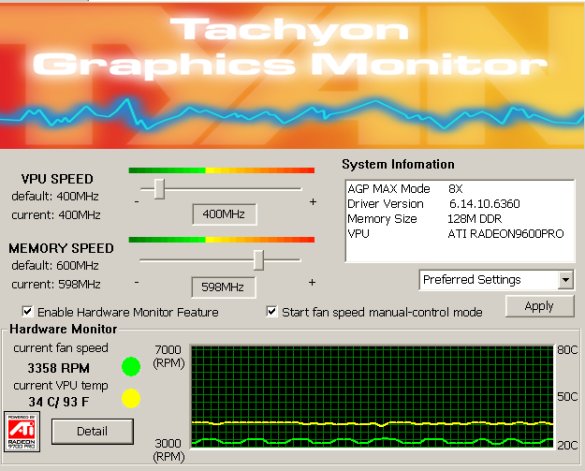
The board features a Winbond monitoring chip that relays useful information via the monitoring program. Tyan include an in-built overclocking utility that's straightforward to use. It's interesting to note that the default VPU clock speed is on the lower end of the scale and the memory speed is almost at the highest setting. Does this infer that there's limited memory overclocking potential with this card ?. We'll find out a little later. Back to the monitoring function and the clever parts are hidden under the detail section.
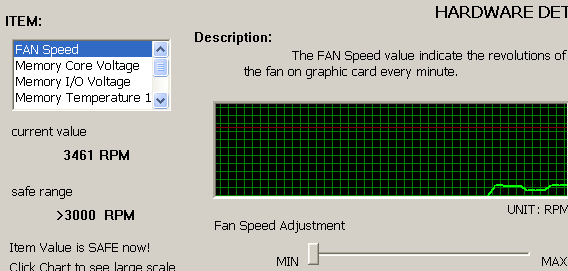
Apart from being able to view the fan speed, memory core voltage, memory I/O voltage, 2 different RAM temperatures, VPU Core voltage and core temperature (phew), one can also manually define the speed of the fan between 3,000 - 5,700 RPM. The slider shown on the above picture acts as a kind of electronic rheostat. One wonders why no-one has bothered to implement such a design on an ATi-based card. The fan normally spins at around 6,000 RPM, so almost halving the fan's RPM pays huge dividends with respect to sound. It's perfect if all you're planning to do is watch multimedia files. You can also click into the graph to show a longer timescale output. Yum.









