Leadtek Geforce 2 Pro
|
Enhanced Leadtek Winfast GeForce 2 Pro 64Mb DDR Review
|
| I recently bought
this card from Overclock.co.uk
and I noticed that we did not have a review of it on the site so
I set about reviewing it. Here are my results. |
Piccies: |
  
|
|
|
Test setup: CoolerGuys Wind Tunnel II Case + 250W PSU Abit KT7A-Raid mobo Duron 800 @ 800 TaiSol CGK760092 Socket A cooler 512 Mb Crucial PC133 CAS-2 Soundblaster PCI 64 (had it for 2 years and there's nowt wrong with it) Seagate 17Gb HDD Windows 98 SE 17" Belinea 103010 monitor Intallation The installation went fine apart from me having to bend the blanking plate on the card a little as it wouldn't sit in the AGP slot properly which meant I could not boot my machine :( Before I fitted the card I made sure that I changed the drivers on my old card to 'Standard VGA' driver which is something I have always done and it advises you to do so in the 'Quick start guide.' On boot up Windows recognised the new card and asked for the drivers so I pointed it at the 12.41 reference dets I just d/l from the Nvidia site. After rebooting my machine I installed the WinFox utility that's comes on the CD with the card, this I believe is an excellent little program and has loads of nifty little features. 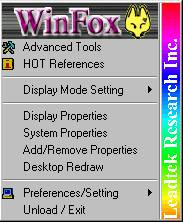 A couple of the most useful utilities are the 'Hardware Monitor' 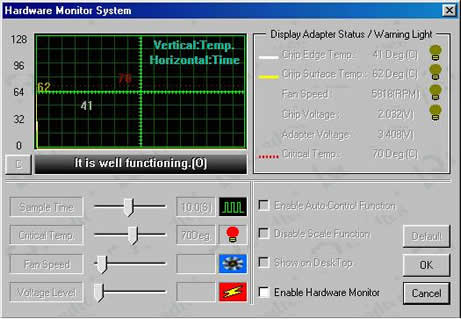 This utility allows you to monitor the temperature of your chip surface and edge, chip voltage, fan speed and the adapter voltage. It allows you to set up alerts for when you chip maybe over heating or if your fan gets too slow. As you can see my card does run quite hot, this is due to the fact that my room is the hottest in the house which makes it very hard to keep things cool, but I manage :) The other utility is the 'Speed Runner' utility (I bet you can guess what this does) 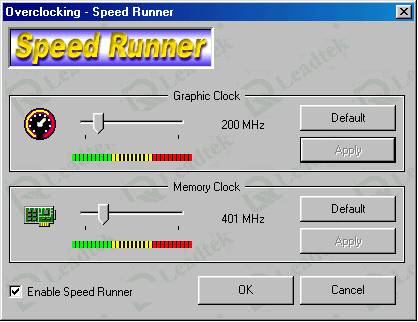 This utility allows you to adjust the Core Clock Memory clock on your card. |
Overclocking: This card turned out to be a pretty good overclocker, considering the fact that it has no RAM sinks. I managed to get it stable at 225 Core and 440 Memory which is just over 10% and a 10% percent overclock respectively. If I were to purchse some RAM sinks for the memory and may be a Blorb I might well be able to get an even better overclock from the card. Benchmarking: I decided to stick with 3dMark 2000 for the purposes of this review as I like this a lot haven't had time to download 2001 :) As Trebor did in his review of the Leadtek GTS I ran all the tests 3 times to ensure consistent results. Also I used Quake 3 Arena using the 117 patch. 3D Mark 2000: 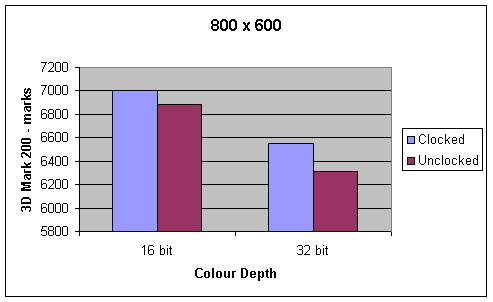 I believe that 7005 3D Mark 2000 points is pretty good considering the speed of my processor. 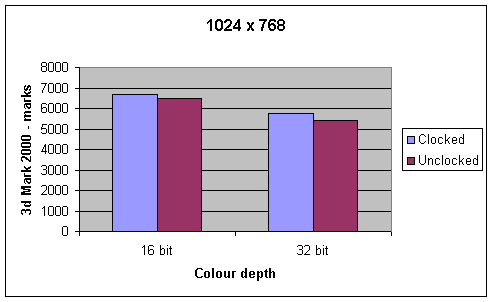 As you can see I seemed to gain more points from an overclock in 800 x 600 than I did in 1024 x 768. But still a very respectable score. Quake 3 Arena timedemo Demo001- 177 patch: 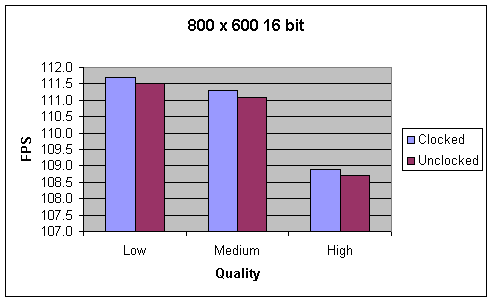  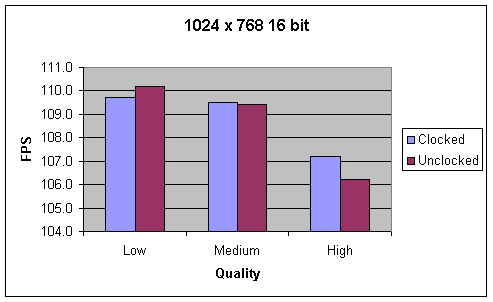 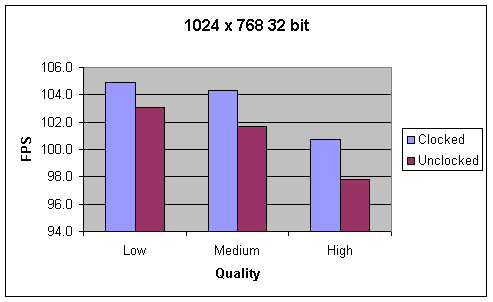 One thing that surprised me whilst running the Quake 3 benchmarks was how little difference overclocking the card made. I'm sure my CPU is was holding me back but still pretty good FPS. The only time it dropped below 100 FPS was when running in 1024 * 768 @ 32 bit colour. Conclusions: Going from a Voodoo 3 3000 to this card all I have for it is praise. It is an extremely well performing card even though I have a relatively slow processor compared to most of the reviews I have seen on this card. With the GF 3 out now the price of this card is dropping and in my opinion would be a wise purchase if you are just looking for something that is very fast and don't need the 'whizz bang' GF 3. On the subject of overclockability (if that's a word) I feel that with some better cooling on the RAM chips I could get a stable 460 out of it and possibly something like 480 for a short period of time. If I happen to get my hands on some RAM sinks or such like I will give them ago and update this review to reflect the better overclock.So in short, I would definitely recommend this card based on its good performance and the price that they are now selling for (around £130-140) Here is where I bought mine |













