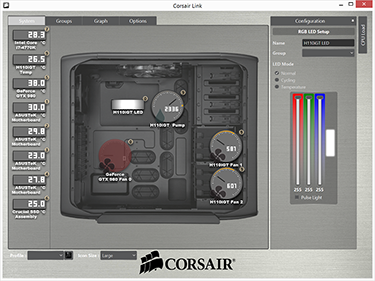Installation
Hydro Series coolers have always offered simple installation, and though that holds true for the H110i GT, the dimensions do pose a challenge: you either need a massive chassis, or a smaller one that specially caters for a 280mm radiator. Trying something different, we've installed the cooler inside a Fractal Design Core 2500, which is one of the smallest chassis to offer support for a 280mm radiator via dual 140mm mounts up front.
After removing the hard-disk trays, the radiator just about manages to squeeze in, though once in place, we still struggled to get the fan-mount holes perfectly aligned - spacing varies from radiator to radiator, so chassis with adjustable screw positions can be hugely advantageous when larger radiators are involved.
Once the radiator is in situ, the rest of the installation is relatively straightforward. Fix the backplate to the motherboard using the provided standoffs, place the clamping bracket over the pump and tighten using the four cross-head screws. Flexible tubing with rotatable connectors at the pump end make the cooler easy to work with, but the integration of Corsair Link does make cabling a little more tricky than your average liquid cooler.
To get the Link software functioning as intended, there are multiple cables emanating from the pump. A USB cable that attaches to the pump's side needs to be connected to an available motherboard header, a 3-pin cable needs to be connected to the CPU fan header to report pump RPM speed, power is sourced from a dedicated SATA connector, and there are two four-pin cables for attaching the bundled fans. It sounds more complicated than it is - we didn't have any great difficultly maintaining a clean-looking build - but if you do want to minimise cable clutter, the standard H110 is far simpler.
The latest version of the Link software (v2.7.5361) is available to download from the Corsair website and it plays an important role in the H110i GT's customisation. Among the various options, the pump's backlit RGB LED can be tweaked to a colour of your choice, pump speed can be toggled between quiet and performance, and fan speed can be finely tuned using a custom curve.
There's a good amount of functionality on offer, however the additional software layer may divide the target audience. Those seeking full control will appreciate the Link integration, but on the flip side, others may prefer CPU coolers that take a plug-and-play approach. In our experience, the novelty of Link soon wears off and once you've found a fan curve that suits your needs, there's little need to delve back into the software on a regular basis.
Adding new customisation options and Link integration to a 280mm radiator has laid the groundwork for the latest Hydro Series flagship. Excellent cooling performance is all-but guaranteed, however the pertinent question is whether or not Corsair has managed to eliminate unwanted pump noise. Let's move on to the benchmarks.