Performance Benchmarks
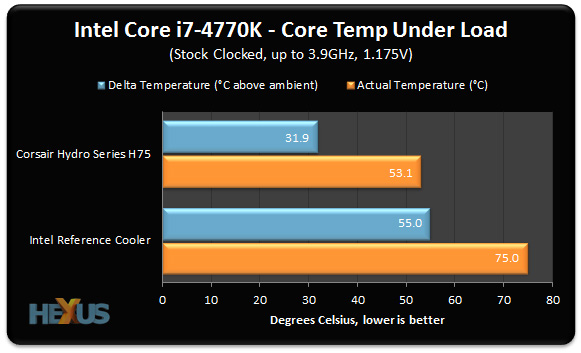
Modern-day CPUs have lower TDPs and are designed to run more efficiently. Heat should, in theory, be less of a problem, so why bother upgrading from the reference cooler that's bundled as standard?
The Core i7-4770K runs well within operating limits with the stock cooler attached, but upgrading to the Hydro Series H75 has a dramatic impact on under-load temperature.
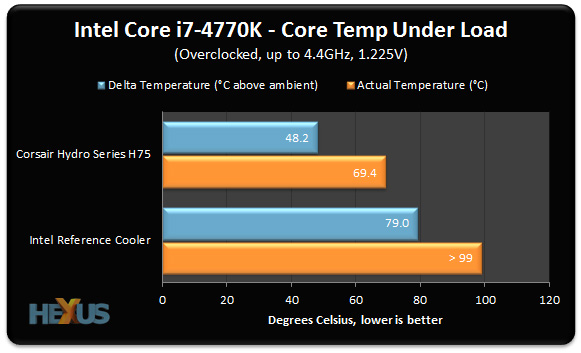
The extra-cooling capacity makes a lot of sense if you plan on overclocking your CPU. With extra voltage coursing through the 4770K's veins, core temperature can rocket and, at a modest 4.4GHz, the stock cooler is really struggling. Running at the same speeds with Corsair's Hydro Series H75 keeps maximum core temperature below 70ºC.
There are no surprises here, the H75 was always going to walk all over the reference cooler, but the results coupled with the ease of installation showcase how simple it is for users with little-to-no experience to upgrade to a much better cooling solution. We have other liquid- and air-coolers making their way on to the test platform soon, so those wanting to see high-end comparisons should stay tuned for that. And if there are any coolers in particular you would like to see tested, please do get in touch and let us know.

Here's where the Hydro Series range is showing improvements. Corsair's newer four-pin PWM fans are a marked improvement over previous versions, and the latest pump is working a treat, as well: it's barely audible until you go up close.
What this means is that noise levels are kept at reasonable levels and the available cooling capacity prevents a big crescendo under load. Even with the Core i7-4770K running flat out, noise output is barely increased.









