Introduction Cont'd.
Before you can successfully overclock your shiny, new processor, you need the basic tools do so. I've been using an ABIT IT7 motherboard, one that I consider to be the very best P4 DDR motherboard currently on offer. The fact that you can fix your PCI bus when raising the FSB is a godsend. This stops your pesky PCI devices from being upset at high FSB speeds.
Having a motherboard capable of high FSBs is part of the equation, you also need memory that can handle the increased FSB speeds needed to achieve a high CPU speed. Samsung PC2700 memory has been causing somewhat of a stir lately. Rated at 166MHz CAS2.5, a number of modules have been stable at 200MHz and beyond. I'm fortunate enough to own such a module, so that negated RAM as a cause for concern.
Lastly, decent cooling is imperative if you're aiming for high clock speeds and need to use a little extra voltage to get there. Equipped with an Alpha 8942T cooler and a number of 80mm fans ranging from an 18cfm silent model to the beastly 68cfm Delta, I was suitably prepared.
I began by raising the FSB in 6MHz increments, this roughly gave me a 100MHz speed rise as the 2.26GHz processor defaults to a multiplier of 17x. 2.36Ghz came and went at default voltage, so did 2.46GHz and 2.56GHz. You can imagine my glee at being able to run faster than a processor costing £300+ more without having to alter the Vcore.
Equipped with the Alpha 8942T and a 28cfm, 26dBA fan, I managed to reach 2.75GHz at default voltage with no problems whatsoever. After slowly checking each new speed with a mixture of system-stressing tests, I managed to get this 2.26GHz CPU stable at the magical 3GHz barrier with only 1.6v under load (default is 1.5v, although most motherboards undervolt to around 1.44v when the CPU is loaded). This is a sample of one and you cannot expect to get to 3GHz with each 2.26GHz processor. Having said that, a number of newer 2.26Bs are approaching the same kind of overclocks as this one. Here's a quick WCPUID shot to verify the overclocked result.
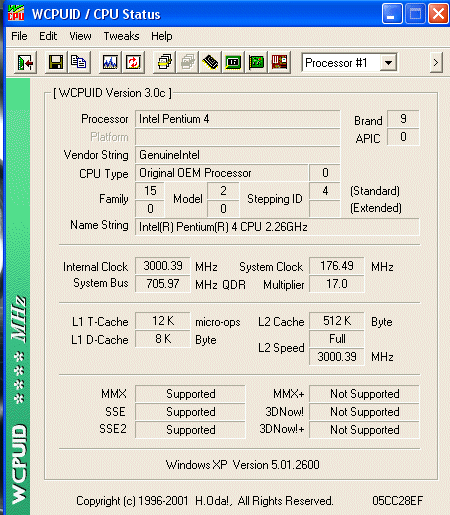
Sure does look nice. Let's now see exactly what 3GHz of P4 power can do as we stress it in our benchmarks.









