As someone who writes quite a bit, the idea of dictating text to an agreeable smart device has always seemed rather appealing. Now Google Docs, the popular online office suite, has been updated to support not just voice typing style dictation but voice commands for document editing and formatting. The end result is that Google Docs (in Chrome) users can now "capture ideas, compose a letter, or even write the next great novel" all without touching a keyboard.
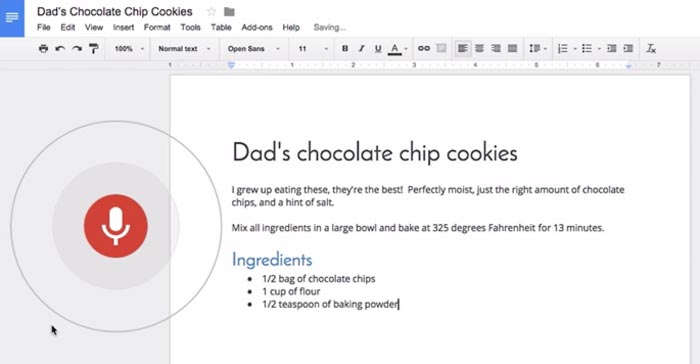
Voice typing was launched by Google, as an included option in the Google Docs tools menu back in September last year. However having to reach for a keyboard and pointing device to do those all-too-common edits, changes, corrections and so on meant you couldn't just use your distant computing device from the sofa completely hands-free, for example. With the newly announced editing and formatting commands Google Docs should now be a much more hands-off affair, if that's the way you like it.
As an extension of Voice Typing, the new functionality is invoked in the same way - simply by selecting 'Voice Typing' in the tools menu of Docs in Chrome. However users now have a bevy of editing and formatting commands at their disposal. There's a large list of available commands here. And you can check through a commands list if your natural instinctive guess at a particular command proves fruitless, by saying "Voice commands help," during a session.
The new functionality sounds very useful, and looks it, in the demonstrative video above. So perhaps it will work for you, and it's probably worth giving it a run.
As a footnote I have tested various speech to text technologies over the years, but none have tempted me away from my trusty mechanical keyboards and mouse. I think the main problem is that most of the tech news and articles on HEXUS are so littered with acronyms and other non-dictionary terms and phrases that dictating to machines doesn't, by the end of the task, save any time.













