Microsoft has released a new build of Windows 10 to insiders. Build 10061 brings along the expected range of bug fixes but also adds user interface improvements, including a black system theme and revamped Continuum mode, plus new Mail and Calendar applications. You can read more about these improvements and the bug fixes on the official Microsoft Windows Blog, penned by Gabe Aul.
Built-in tech support
Windows focussed site Neowin has noticed another potentially important addition to Windows 10 in the form of an app that provides built-in tech support. The new app is called 'Contact Support' and provides a channel for finding PC system niggles and resolving billing issues.
Starting the Contact Support app presents you with a list of three categories you may wish to get help with; My Device, Microsoft Account and Billing, and Microsoft Online Services. Clicking 'My Device' lets you select from looking through Microsoft's forums for an answer or contacting Microsoft Answer Tech via online chat, a scheduled call or an ASAP call. Microsoft shows the current wait time for those who need help ASAP. In the screenshot example from Neowin you can see there's just an estimated one minute to wait for a call-back.
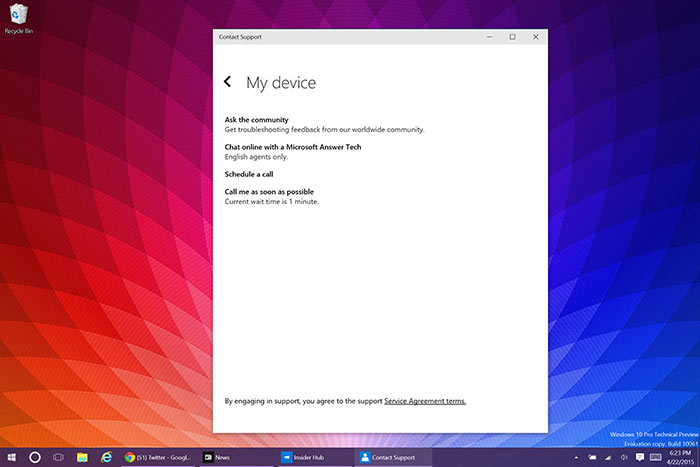
The Microsoft Account and Billing, and Microsoft Online Services sections of the 'Contact Support' app steer you down similar online and phone channels for resolving those issues. Microsoft Online Services includes the likes of Office 365, Skype and OneDrive. The Contact Support app is pre-installed on Windows 10, version 10061 and can be found in the 'All apps' listing.
Solitaire returns to the Start Menu
In Windows 8 the traditional office time wasting games such as Solitaire, Hearts and Minesweeper were banished to the Windows Store. Depending upon where you work you may or may not have had access to them… Now with the latest build of Windows 10 Solitaire has returned to Start > Programs> Accessories > Games, reports The Verge.
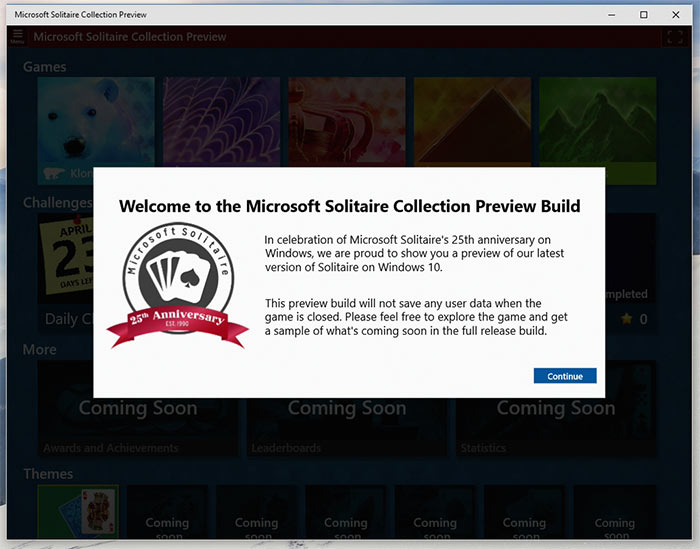
With still some weeks/months to go before Windows 10 is finalised Solitaire could yet be eliminated, or joined by other old standards, in the Games folder of its standard Start Menu. Reports say that the Solitaire pre-installed in the latest build of Windows 10 is identical to the Windows 8.X store download version.













