Valve has issued a news bulletin informing us that Steam OS has been updated to support Intel and AMD graphics chips. The firm rolled these alchemist_beta features into the updated OS release that your Steam Machine should download and install automatically. New Steam OS install images have also been made available.

Let's look first at the AMD graphics cards now supported by the Steam OS; the list includes desktop graphics cards in the Radeon HD 5000 range and newer, AMD APUs containing HD 6000 graphics or better and Mobility Radeon (HD Radeon M series) from the 5000 series or newer. For a full list check the AMD Catalyst 13.11 LINUX Beta V9.95 Driver support page. Also you can download this driver here. You can see that AMD specifically mentions the Steam OS in its documentation.
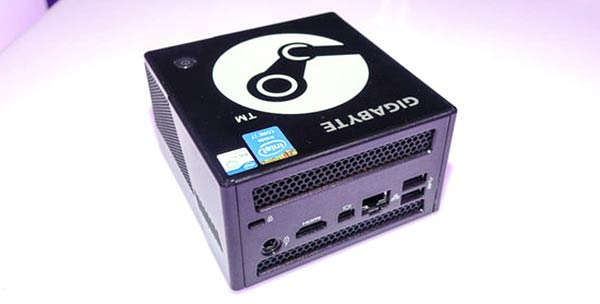
Intel graphics support was added a couple of days before this AMD driver update arrived to be rolled into the OS and has just been updated again to 'Mesa 10.0.1' in this Alchemist OS release. A compatibility list for Intel graphics hasn't been published anywhere as yet.
Fixes that came to the Steam OS include a number of changes to facilitate updating of the Steam Controller firmware, fixing graphics tearing and wringing out various audio glitches. A full list of changes in the update is available on the Steam Community site.

If you are thinking of building a Steam Machine now you have many more options for graphics cards or integrated graphics. In addition you will need a 64-bit processor, 4GB of RAM, a 500GB drive and a UEFI motherboard.













