A stunning new 3D object creation software tool was demonstrated recently at SIGGRAPH Asia 2013. ‘3-Sweep’ can take an object from a standard 2D photograph, pick it up, tilt and turn it. All the software requires, in terms of user input, is three sweeping gestures from your mouse – hence the name ‘3-Sweep’. Have a look at the video below to see this amazing software in action.
The 3-Sweep software has been developed by a team of researchers
from the Interdisciplinary Centre in Israel and Tel Aviv University.
If you look at a photo you will know how the objects within will look if picked up, rotated or moved around but until now it’s been very hard to communicate that to your computer. We are informed that this new software “intelligently combines the cognitive ability of humans with the computational accuracy of the machine.” That is the overall explanation of how 3-Sweep works.
I worked for many years in printing and publishing and 2D design and, despite some efforts in my spare time, could never work comfortably in any 3D illustration packages beyond the basics, so it is amazing to see ‘3-Sweep’ in action. So perhaps one day I can move beyond the basic extrusion of 2D designs.

The telescope's shape and axes are defined then it is manipulated.
Three strokes from your mouse define the three dimensions of the object within the photograph. The first two strokes “define the part’s profile” and the third the “main axis”. Even saying that makes the process sound much more complicated than it is in practice with simple objects. At the start of the video you see objects such as tubes, vases and bottles picked up and rotated after three simple strokes of input. Very quick and simple.
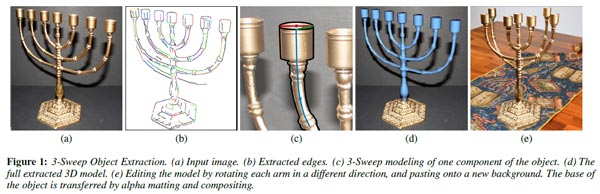
Later on the video demonstrates the copying of much more complicated shapes such as a garden tap and an ornate multi-candle lamp. Going further still, multiple complicated objects are then converted to 3D and manipulated in the video demonstration. I particularly enjoyed seeing the traditional Tower of Hanoi puzzle game quickly rendered and then played on the screen. The video concludes showing ‘failure cases’ which can occur both due to input image quality problems and the scope of the software capabilities at this time.













