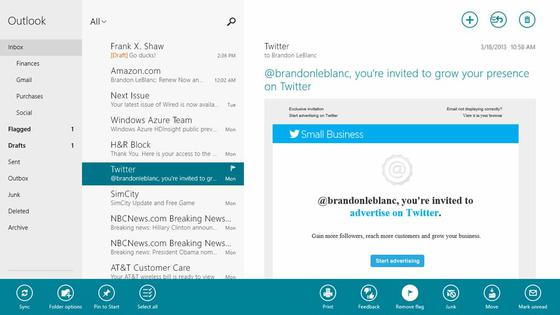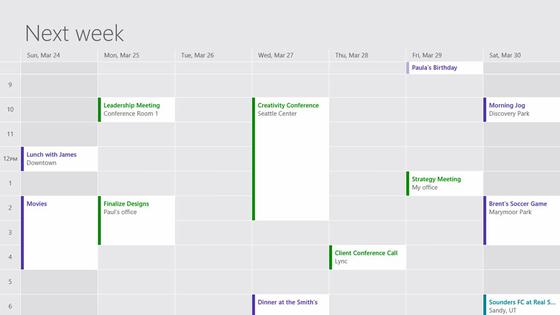A trio of core Microsoft Windows 8 apps have been updated with extra productivity and organisational features and other refinements. The three apps; Mail, Calendar and People are key apps for users of the Modern UI and Windows RT. These updates should make those users both more productive and comfortable to work within the touch-friendly environment. “This update will bring improvements to your Windows experience across your whole life - your personal communication and your work” wrote Brandon LeBlanc on the official Windows Experience Blog.
The original Mail app for Windows 8 has been untouched features-wise for around six months but gets a welcome shot in the arm today. The volume of email people receive nowadays is greater than ever so organising your inbox into folders is pretty important to quell the information overload. Mail has new options to create, name and delete mail folders from within the app. Flagging options also make it easy to highlight those most important emails and new filters can help here too.
When composing emails the address field will offer contacts suggestions. Editing your mail is improved as Microsoft has worked on improving content copy and pasted styles and there are new bullet point and hyperlink tools.
Interestingly Microsoft has chosen to stack email drafts at the top of your inbox. In “conversations” your partly written draft will also appear, so it’s easy to pick up and finish a message you’ve started.
Calendar
The calendar app has had a visual makeover. This is supposed to make it easier to read, to quickly scan through and spot important appointments and events. It uses vertical colour bar highlights instead of the previous solid blocks of colour. To help you get a meaningful overview of your schedule a new “work week” calendar overview command has been added. For the scheduling of meetings, the Calendar app now accommodates the use of scheduling assistant for business accounts that use Microsoft Exchange. That’s great for seeing who is available for meetings in various time slots.
Sending meeting invitations, collective emails to meeting attendees and a wide range of recurrence options are available to make organising your life easier and more efficient.
People
People is an app which helps users “stay in touch, manage and connect with the people in your life across multiple services such as Outlook.com, Facebook, Twitter, Skype - and your work”. It is an interesting app which tackles communications from the people side of things; find the contact you want to communicate with and then decide what method to use to get in touch with them.
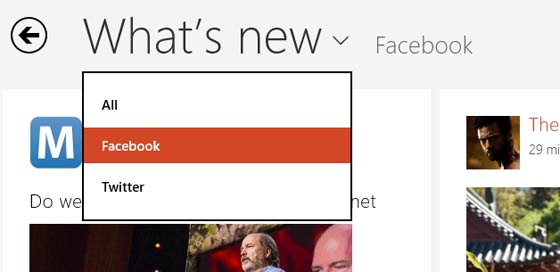
The new improved People app has easier navigation and options to filter the “What’s New” feed by social network.
In addition to the new features the official Windows Experience Blog notes that users should see “big improvements to performance”. These core app updates and the future OS updates and improvements we saw in the Windows Blue leak yesterday are encouraging signs for Windows users.