Following on from our recent report on the new
Windows 8 Task Manager, Microsoft has now revealed details on its Start
Menu’s search functionality.
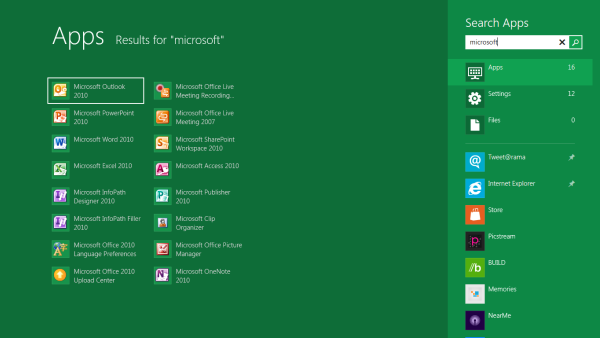
I'm going to be up-front and frank with my
opinion that a full-screen search menu is not the way forward for
Windows. Sadly, this is exactly what Microsoft proposes to give us, in
an attempt to cater for the tablet and touch device market. As the
owner of an iMac running OS X Lion, which features a full-screen
application panel, much like an iPad, I can concur that the experience
is intrusive and overwhelming on larger monitors as you are stripped of
your desktop view and any hopes of multitasking. Having to refocus and
pull your eyes from one side of the screen to the other in desperate
search of your application is no good thing.
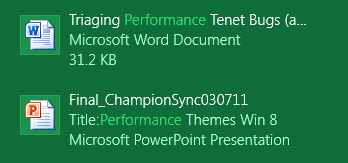
On the other hand, Microsoft has made some smart
choices. Unlike OS X Lion, icons and search elements are smaller and
more refined, whilst remaining large enough for touch use. The search
functionality itself has been improved with highlighting of search
terms, auto-complete and toleration of spelling errors - features
expected of a modern Google search. Searches are split into three
categories; Apps, Settings and Files, thus avoiding the unwanted and
uncontextualised results inherent in Windows Vista and Windows 7. Apps
gain precedence over other searches as Microsoft's research has
revealed that 67 per cent of searches are run to locate programs.
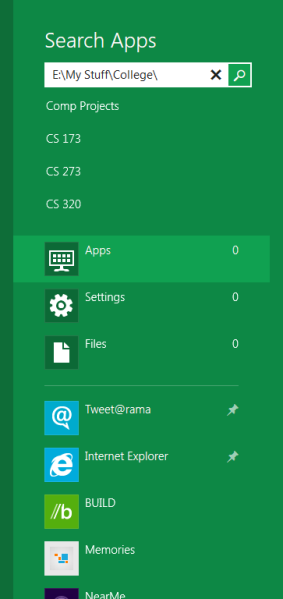
While primarily designed to work well for a touch
interface, keyboard functionality has remained. Enhanced arrow
navigation and new shortcuts to jump to the two lesser categories by
using the Windows key + either W (settings) or F (files).
Microsoft-dubbed ‘Metro-style’ apps, a coinage for a full-screen power
app, can also use and integrate this search functionality
If we factor in tablet and touch usage scenarios, perhaps this compromise of full-screen vs. a faster search experience is the best we could hope for if there's to be any chance of interface standardisation across mobile and desktop Windows 8 platforms. Somehow, though, the thought of compromise leaves me clinging a little to the recent strength in market that Windows 7 has managed to build up, as it pushes aside XP as the dominant OS. What do you think?













