Coinciding with the official rollout of Windows 10 Creators Update Microsoft has published a number of blog posts and YouTube videos. The main blog post about the whole range of updates OS-wide on offer is here. There you can also watch videos outlining all the new stuff in the update, and there's a game-specific update overview video too.

Windows 10 Creators Update gaming features
New features for PC gamers make up a sizable chunk of the updates on offer. In brief, there is a new gaming section within the Windows Settings control panel (pictured in one of our previous reports). Inside this section you can adjust and toggle; the Game Bar, Game DVR, Broadcasting, and Game Mode.
Microsoft has put together a gaming features walking video, embedded below. It's hosted by Larry Hryb, Xbox Live's Major Nelson, and in a little over 3 minutes he covers all the new gaming specific features in the update.
Hyrb starts by talking about Beam gaming streaming. Its built-into the update and can be invoked with the Windows plus G key combo to bring up the Game Bar where you simply select the 'broadcast' icon. Beam is said to be fast, with under a second of delay, and can include viewer interactivity where your audience can trigger in game sounds, animations and actions. At this time 80+ popular PC games support Beam in full screen mode.
As mentioned in HEXUS news previously, Game Mode dedicates more system resources to your game. This setting works on games old and new, it doesn't rely on specifically updated game software to recognise this Windows performance feature.
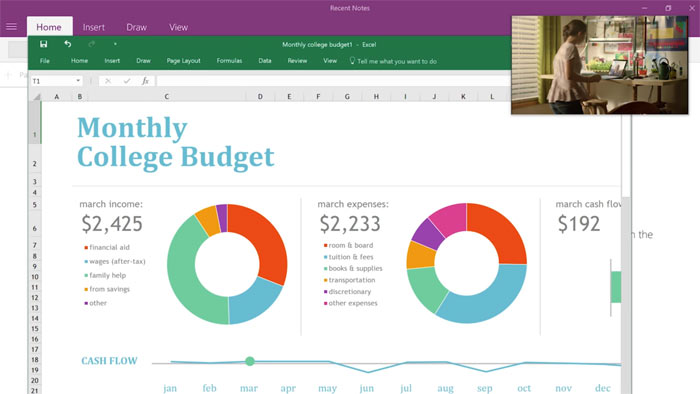
Windows 10 Creators Update - This Week on Windows
You can read through the Windows Experience blog about other OS update niceties such as the extra 3D features and apps, the improvements to Microsoft Edge (especially with regard to tab previews and management), Windows Store and Cortana tweaks, mini-view apps (example pictured above), and night light (screenshot at bottom or article), dynamic lock secirity, and more. Or why not sit back and watch the latest episode of This Week on Windows, embedded below.
In the above special episode we get an overview of the new 3D tools in Windows 10 Creators Update (first video section), Game Mode is covered again (3 minutes 10s onwards), Microsoft Edge enhancements are discussed (6 minutes 30s onwards), Windows Mixed Reality is covered (10 minutes onwards), mapping features are demonstrated (from 11 minutes onwards), data security and privacy are discussed (12 minutes 45s onwards), and miscellaneous other new features are highlighted (from 13 minutes 45s onwards).
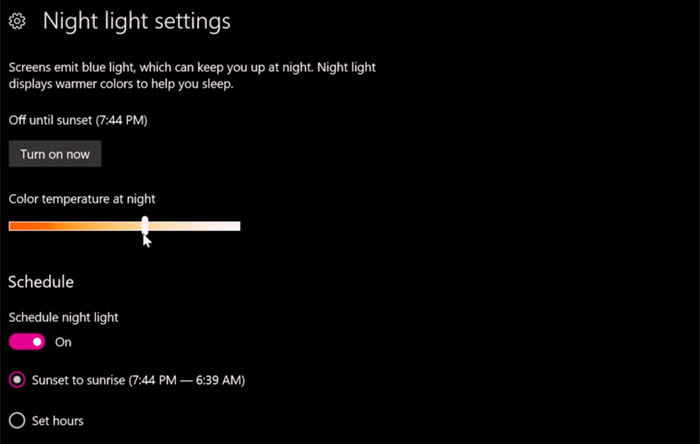
Have you updated to the Windows 10 Creators Update yet?













