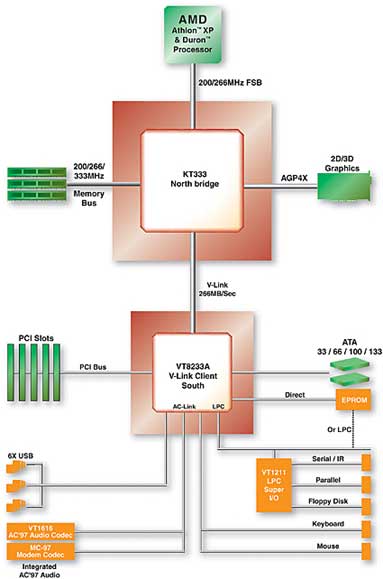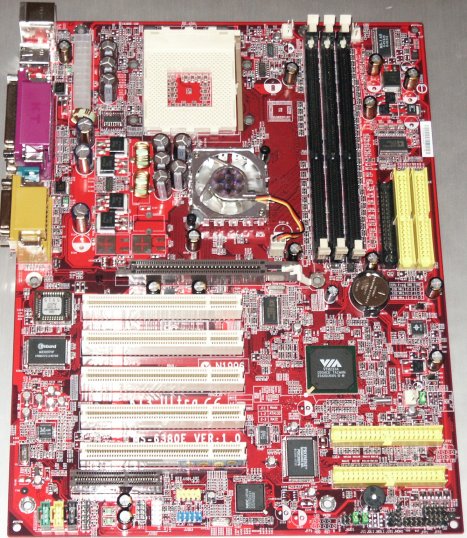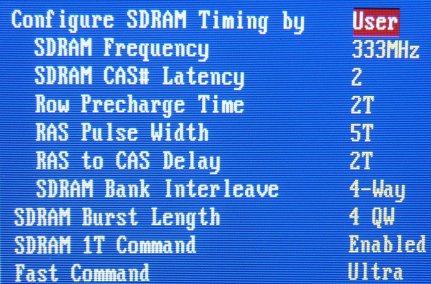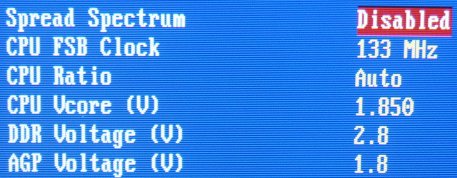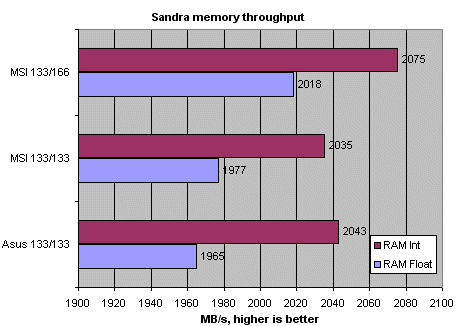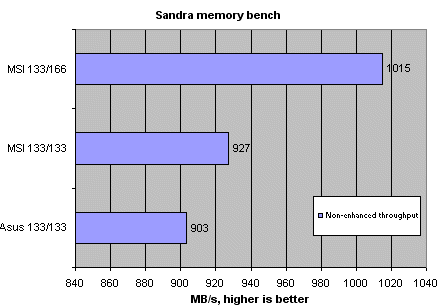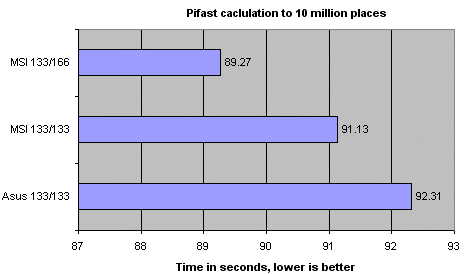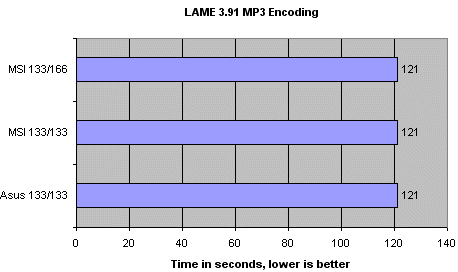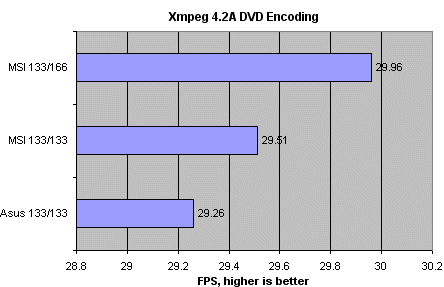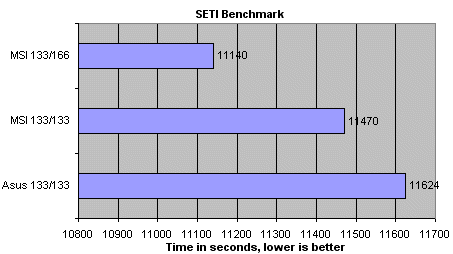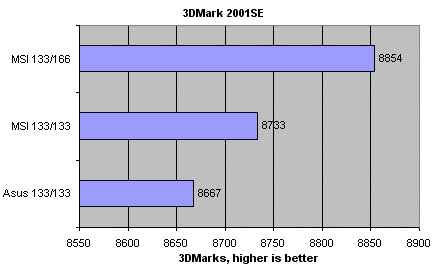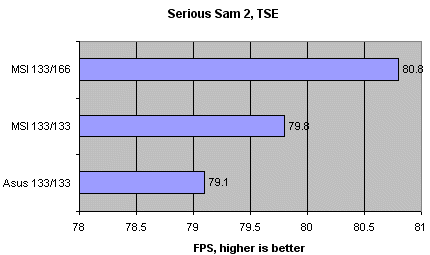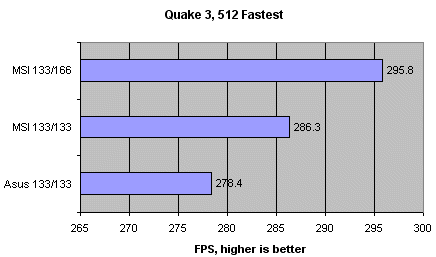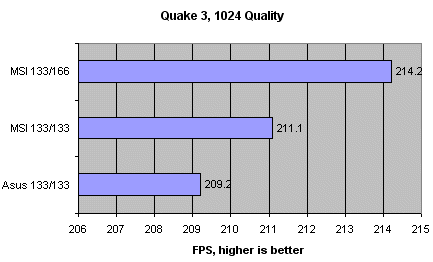MSI KT3 Ultra ARU
|
MSI KT3 Ultra ARU
Review AMD have been having a rather good time of late. The Athlon entered the fray in mid-1999 and has never looked back. AMD's success is due in some part to Via Technologies. Via, the giant Taiwanese chipset maker, were there at the beginning of the Athlon's life-cycle with the KX133. Support from most major motherboard manufacturers was quickly garnered, a partnership that has successfully lasted until the present day. Via complemented AMD's CPU evolution by offering revised chipsets whenever the need arose. As the Athlon matured, so did Via's chipsets. Via's KT133 complimented AMD's change of packaging to Socket 462. The KT133A was borne from the need to run Athlons at 133 FSB. The DDR evolution saw the birth of the KT266 chipset, one often slighted for not fully realising the potential that lay with DDR. Other competing solutions from ALI, SIS and even AMD themselves (albeit with a Via Southbridge) offered comparable or even superior performance to the KT266 chipset. Via's engineers were given the task of improving the KT266A's lacklustre performance, they came up with something not far short of remarkable. The KT266A boasted an enhanced North bridge with a far more efficient memory controller coupled with deeper memory buffers. Most of today's most demanding applications are memory bandwidth hungry, therefore it stands to reason that a more efficient memory controller should, ceteris paribus, bring about greater performance. Not only did the KT266A surpass the KT266, it also showed all other competing Socket A solutions a clean pair of heels. Even today, only Nvidia's Nforce can challenge the KT266A in the performance stakes. Unsurprisingly, VIA has enjoyed tremendous success with the KT266A, their modular V-MAP design ensured that motherboard manufacturers could simply substitute the KT266 Northbridge with the more efficient KT266A, they were pin-for-pin compatible. The close-knit performance from various motherboard manufacturers highlighted the maturity of the chipset, rarely did we see a poor motherboard. Firstly let's have a look at the KT333 chipset in a little more detail. A quick visual inspection reveals that the VT8233A South bridge on the KT333 differs from the VT8233A on the KT266A in one obvious aspect. The KT333 South bridge officially supports ATA133 transfer mode. At present, only Maxtor, in the form of the D740X series, currently have hard drives on the market that comply with this new standard. At first glance this seems to be a rather academic inclusion as it's very difficult for current IDE drives to break 100MB/s burst barrier, let alone the 133MB/s barrier. We prefer to view the inclusion of ATA133 as an attempt by VIA to future-proof their chipsets. There will come a time in the not too distant future when speeds of greater than 133MB/s will be needed by IDE hard drives. Similarly, the North bridge remains largely intact from the transition from KT266A to KT333. The major difference being the support for a DDR333 memory bus. We've already seen SIS launch their 745 chipset with official DDR333 support, ALI too have entered the DDR333 stage. DDR333 theoretically offer 2.7GB/s memory bandwidth as opposed to the 2.1GB/s afforded by DDR266. Again, at first glance, the official support for DDR333 seems a shade academic. The Athlon XP, when considered at 133 FSB, can only utilise 2.1GB/s bandwidth (266 FSB DDR), so the potentia1 2.7GB/s of DDR333 seems wasted. However, as you will see later in this review, the benefits of DDR333 are tangible. The KT333 chipset allows the end-user to run the memory asynchronously to the CPU FSB thereby keeping everything in specification. We see Via's move to incorporate DDR333 into their latest chipset as another attempt to future-proof their position in the Socket A arena, as it's only a matter of time until AMD move to a DDR333 or DDR400 FSB. In summary, the KT333 primarily differs from the KT266A by incorporating official support for both DDR333 and ATA133. One detraction from those wishing to run their unlocked processors at a high FSB is the lack of a 1/5 PCI divider at 166 FSB. We'd hoped the KT333 chipset would have support for this. Enough of the theoretical talk, let's turn our attention to one of the first full-production motherboards to boast the new KT333 insignia. We're reviewing a full production model from one the most well-regarded motherboard manufacturers, MSI (Micro Star International). MSI have a deserved history of producing rock-solid motherboards that arrive in the marketplace shortly after a chipset revision. The KT3 Ultra ARU is MSI's interpretation how a KT333 based motherboard should perform. Let's have a look at the board and its specification. Processors
Chipset
System Memory
Slots
On-board peripherals
On-board IDE
On-board IDE RAID controller
Audio
Software
Bundle and presentation The first thing that strikes you about this board is the colour. A vivid red greets you as you open the box. In today's homogenous world, it makes a pleasing and refreshing change to see a manufacturer put some thought into the way their product looks. If motherboards were judged on aesthetics, the MSI would score very highly. The silver North bridge fan adds an element of class to the package. The usual suspects are to be found lurking at the bottom of the box, namely, 2 ATA100 cables, floppy cable, 2 USB 2.0 cables, 1 USB 1.1 cable, manual and a comprehensive software package. The manual is well written and intuitively easy to understand. A separate SPIDF S-Bracket is also included. MSI don't give you a motherboard so much as a package. The weight of the unopened box is enough to inform you of that. Fuzzy Logic is a particular favourite of ours, it safely overclocks your CPU through Windows, thereby eliminating many failed bootups. It also guesstimates your safe overclock speeds by raising the FSB one step at a time until the CPU or memory fails. Once rebooted it guesses a decent, overclocked speed, quite clever really. PC Alert III serves to monitor the health of vital components and Live BIOS / driver allows you to download the latest utilities and BIOS' through a simple update program.
Layout Starting at the top and working our way down, we see the ATX power connector is located at the at the top left of the board. This, in our opinion, is a strange location. Not only do you have to navigate the ATX connector across the CPU cooler, it also becomes difficult to reach and unclip when removing the motherboard, especially if you use a large cooler. We would have much preferred the ATX connector to be located next to the DIMM sockets as is the norm with MSI. Thankfully, we have more than enough room around the CPU socket to mount large coolers. 2 fans connectors sit astride the DIMM sockets, located in thoughtful places. You're greeted by a cacophony of buzzers if you connect the heatsink fan to anything other than the designated CPU fan header, we thought all hell had broken loose. The rather stylish Northbridge heatsink dominates the middle half of the board. We removed the heatsink and were glad to see MSI had the care and attention to use thermal paste as a conduit between the Northbridge and heatsink. The main IDE ports, along with the floppy port are located sensibly to the right of the board. This allows them to be in close proximity to the drives they service. A small capacitor flanks the AGP port. Although not directly in the way, it can be a nuisance if, like us, you change your AGP cards often. We see the standard 5 PCI slots (32-bit, 33Mhz) along with a rather redundant CNR slot, we'd wish motherboard manufacturers would dispense with these. The RAID ports are sensibly placed at the bottom left of the board making connectivity simple. The connectors for the various brackets are grouped close together too , colour-coded for simple installation. The board is essentially jumper-free with only the ubiquitous clear CMOS jumper making an appearance behind the third fan header. Interestingly, on closer inspection of the board, we see markings that indicate 166FSB CPU operation selectable by jumper. Unfortunately, on our board at least, there is no accompanying jumper. Perhaps this is MSI pre-empting VIA's move to a 1/5 divider, only time will tell. Overall, we're pretty pleased with the layout of the board.
Features and Installation The extensive specification list informs you that this board is jam-packed with features. The full title of this motherboard gives you an idea of what to expect. The ARU denotes the inclusion of enhanced audio, RAID and USB 2.0. RAID is provided by the popular Promise P2076 chipset. This ATA133 compatible controller allows the end-user to add another four IDE devices. You're given the option of either RAID 0 or 1. We wouldn't recommend running RAID 0 for important data as there is no redundancy. RAID 0 simply amalgamates 2 drives so that they work as a single larger drive. Naturally, having data stored over two drives means less latency but also more risk. RAID 1 backs-up the data on one drive and mirrors it on the redundant drive, far more useful for data safety. MSI seem to be keen on USB2.0. We've previously seen the new, upgraded USB standard on their K7T266 Pro-RU (KT266A) and I845D Ultra ARU (Intel I845D) motherboards respectively. USB 2.0 has a lot going for it. Backwardly compatible with USB 1.1 , it boasts a theoretical peak transfer speed of 480 mpbs, a 40x increase over the USB 1.1's speed of 12 mbps. USB 2.0 is currently gaining momentum with motherboard manufacturers and we can see why. Microsoft have already launched their final Windows XP drivers for USB 2.0, making it more of a viable proposition for hi-speed data transfer. As with previous USB 2.0 equipped MSI motherboards, NEC provide the on-board USB 2.0 controller. A total of 8 USB ports are provided as standard, 4 specifically for USB 2.0. On-board audio is handled by the rather capable Realtek AL650 chipset. This codec offers genuine improvements over the standard AC97 that ships with most motherboards. The chipset is capable of 5.1 channel stereo output and features a digital SPDIF connection connectable by MSI's S-Bracket. Subjective listening revealed that whilst not on a par with Nforce's excellent APU, the on-board solution was more than adequate for general Windows duty, we'd say it was on a par with C-Media's excellent 87xx series of codecs. One interesting inclusion that we've not seen before is support, albeit limited, for bluetooth wireless communication. Unfortunately, at the time of testing, we didn't have access to bluetooth devices to verify just how well it works. One detraction is that the bluetooth connection is shared with one of the USB 2.0 ports. Still, with a total of eight USB ports, we're sure you wouldn't miss one. Installation was a breeze with no untoward incidents to report. The motherboard replaced our resident Socket A motherboard, the Asus A7V266-E with the minimum of fuss. It's always reassuring and confidence inducing to see a motherboard boot-up first time. Windows XP installed without incident. We had to manually install the USB 2.0 drivers.
BIOS and stability Bios duty is handled by AMI, version 3.31 being the particular variant that ships with the KT3. We're fans of AMI BIOS' here at Hexus and was glad to see it make an appearance on the KT3. The usual gamut of hardware features are covered in intuitive fashion. MSI has historically been rather conservative in their performance manipulation options, something that appears to have changed somewhat with the KT3. A whole host of performance / overclocking options are available, we had to reassure ourselves that we were dealing with a MSI board and not an Abit. Let's illustrate our point pictorially. Here you can see the comprehensive memory timing options available. Note the SDRAM frequency of 333Mhz. The KT3 supports DDR333 natively. You are given the option of running the memory at FSB speeds or asynchronously at DDR333 as per the KT333 chipset's specification. Memory can be tweaked quite extensively too, with the inclusion of the performance-enhancing 1T command. As shown above, we chose the most aggressive options available in testing. FSB selection is flexible too, ranging from 100 - 220 Mhz in 1Mhz increments, something which the overclocking and tweaking community will be grateful for. Vcore voltage is adjustable in 0.05v increments from 1.70 to 1.85v. DDR voltage sees a broader range of options than was previously available on MSI's boards, 2.5v - 2.8v. AGP voltage can also be increased to 1.8v, supposedly the stabilise flaky AGP cards at higher frequencies. Further adjustments are available for the AGP slot. You're given the option of choosing the AGP bus speed, enabling / disabling fast writes and finally choosing the AGP drive strength, we tried various combinations and found them all to perform similarly. The inclusion of a number of performance-enhancing options seems not to have impacted on MSI's stability. We tried to engineer a situation where stability would be compromised. We overclocked the processor, raised voltages to their maximum permitted amount, used different DIMMS (PC2100 & PC2700), filled all the PCI slots. Fortunately, our efforts were handled impeccably by the KT3, not a single crash in over 16 hours of running Prime95 torture test and SETI concurrently. Seemingly, MSI's hallmark of legendary stability has found its way into the KT3. Overclocking The impressive overclocking options coupled with our new XP2100 processor from AMD ensured that we would be furnished with a reasonable overclock. Being multiplier-locked, we resorted to raising the FSB one Mhz per time. We finally arrived at a rock-stable running speed of 1880Mhz with the FSB running at 144Mhz, the highest we've seen from an air-cooled AMD processor at Hexus. To measure the limitation of our board, we used a factory-unlocked 1.4Ghz Thunderbird. We managed to hit 177Mhz FSB using our Samsung PC2700 RAM, pretty impressive. Naturally, this is a sample of one, your mileage may vary.
System setup Here's a quick rundown of our test system and benchmarks used
Common components
Software
All benchmarks were conducted at 1024x768x32 85Hz with vertical sync disabled. Benchmarks were run 3 times consecutively and an average score was taken. Both systems were configured for maximum performance. We used both DDR266 and DDR333 modes on the MSI KT333 board. One thing to note before comparing benchmarks is the relative running speed of the processor on both motherboards. At 1733Mhz (13x133), the MSI actually runs the processor with a slightly overclocked FSB. The actual speed as measured by WCPUID was 1742.35Mhz with a FSB of 134.02Mhz. The Asus is even worse in this respect, as the real running speed when set to 1733Mhz is 1745.98Mhz with a FSB of 134.23Mhz. Please bear these speeds in mind when comparing results. We'll start of with Sisoft Sandra. As mentioned previously, the KT333 chipset supports DDR333 memory. DDR memory isn't officially a standard yet, this will soon change when it receives official JEDEC approval. Since the Athlon's FSB is limited to DDR266, memory running at DDR333 should, in theory, provide little benefit. At first glance, the numbers look disarmingly similar. Running the RAM asynchronously at 166FSB seems to give little increase in theoretical performance. We attribute this to the fact that the Athlon cannot use more than 2100MB/s at DDR266FSB. It appears as if DDR333, through having a potential 2700MB/s throughput, allows the Athlon to use more available memory at 133FSB. What Sisoft Sandra is measuring here is not the potential speed of the memory, but rather how much memory the Athlon, limited by its DDR266 FSB, can use. Let's also have a look at what happens if we disable the enhanced optimisations that are automatically applied to the Sisoft Sandra memory benchmark. Here we see the MSI KT3 pull ahead of the Asus A7V266 with RAM running at 133FSB, the difference is amplified if RAM is run asynchronously at 166FSB. The higher result for the MSI at 133FSB with RAM running synchronously shows that MSI's have better memory optimisations on their board when compared to the Asus A7V266-E. We've seen that running RAM asynchronously at 166FSB improves theoretical performance, let's see how this translated to real-world applications and benchmarks. A new addition to our benchmarking-suite is Pifast. Put simply, it calculates the constant Pi to X million decimal places using the fastest method possible. Naturally, a number crunching activity like Pifast thrives on memory bandwidth, as the computation relies upon passing masses of information between system memory and the CPU. Let's have a look at how our protagonists got on when set to calculate Pi to 10 million places. Here we see an interesting result. The MSI's better memory optimisations at 133FSB put it ahead of the Asus by just over a second, we had expected to see such a result after seeing the results of the non-enhanced memory benchmark. The rather suprising result is from memory running asynchronously at 166FSB. The time is almost 2 seconds faster than when memory is run at 133FSB. The results were consistent to within 0.05 seconds each time the test time was run. Considering that the Athlon cannot use more than 2100MB/s at 133FSB, we can surmise that the extra throughput afforded by DDR333 has a positive impact on results. DDR333 allows the Athlon to truly use 2100MB/s whilst DDR266, albeit efficient, cannot quite provide 2100MB/s when required. We'll next turn our attention to another number-crunching activity. LAME MP3 encoding is popular with many of our readers. Here we use LAME 3.91 to encode a custom 481MB WAV file into a 128KB/s MP3 Here we see a tie across the board, it appears that LAME encoding is purely CPU-intensive, an increased memory bus seems to have little effect on the results. We tried the test at different CPU speeds and found the boards tied for performance. We'd hazard a guess that the motherboard platform is irrelevant for this test. Still, 121 seconds is the fastest time we've ever seen for a CPU at default speeds. The might of the XP2100 is certainly evident here. DVD encoding is another popular pastime of our readers. Even with today's powerful processors, we still have to wait a considerable time before a 'DVD-rip' is complete. Any reduction in time would be more than welcome. We're using Xmpeg 2.0, a derivative of the popular Flask encoder, coupled with the Div X 3.20 codec. We've found this combination to be the most stable in our stress tests. Three Kings is the DVD of choice, it's mixture of action and dialogue make it an excellent benchmarking test. The DVD is encoded in full-screen format into YUV2 format. The black borders are cropped to save unnecessary encoding time. The lo-motion codec is used with the bitrate set to 1500 KB/s. We calculate the average FPS after 20,000 frames have been encoded. Let's have a look at the results. Although the graph seems to initially indicate a large disparity between results, on closer inspection we see the difference is rather small yet repeatable. DVD encoding is another activity that thrives on memory bandwidth. The difference between MSI's DDR266 and DDR333 is interesting. Again, we speculate that DDR333 is more able to truly service the Athlon's need of 2100MB/s at its rated frequency of DDR266. Other system processes take their toll when running memory at DDR266, such that it can't satiate the Athlon's memory desire. The ample bandwidth afforded by DDR333 seems more suited to the role. We're seeing consistent results that seem to indicate that DDR333 can positively impact on performance, albeit in a small way. As part of our stability testing, we ran SETI. SETI is a scientific experiment that uses Internet-connected computers in the Search for Extraterrestrial Intelligence (SETI) by sifting through large amounts of data. We know that many of our readers are interested in SETI. Through preliminary tests we were able to ascertain that SETI is extremely sensitive to memory bandwidth. We ran the Ocuk SETI benchmark, a rather tough work-unit with an Angle Ratio of 0.417. This one takes a while to complete. One advantage in this benchmark is it's ability to display results to within 1/1000th of a second, we've rounded the results up to the nearest second for the sake of brevity. Firstly we can see that it took a long time, 11140 seconds isn't quick by any stretch of the imagination. However, we ran the MSI KT3's result three times, each time the results were within a second of each other, so we can be sure of our numbers. Again, running asynchronously offers a benefit. For those of you who crunch SETI as a pastime, even a 330 second decrease in times would be most welcome. The better memory optimisations at synchronous mode for the MSI board manage to see it oust the Asus board once more, even though the Asus was clocked marginally higher. We're seeing a continuing trend here, one that shows that running asynchronously offers a small benefit. This, once again, seems to ratify our theory that DDR333 is able to provide the DDR266 limited Athlon more available bandwidth when truly required. Remember, all that we have changed for the MSI board is the selection for DDR266 to DDR333, all other timings were left unaltered. Let's now focus our attention to another facet of computer that thrives on pure CPU / memory power, gaming. 3DMark 2001SE from the folks at MadOnion, although being an entirely synthetic benchmark, is an excellent tool for quantifying changes that occur when CPU speeds / memory throughput is increased. 3DMark 2001 was benchmarked at the default settings of 1024x768x32, vertical sync was disabled. Remember, we're using a Geforce 3 Ti500 clocked at 240/500, so our results may be vary from yours.
Our recurring theme seems to be present here. The difference from synchronous to asynchronous modes is around 120 marks, although only a nominal 1.4% rise, it does show that greater memory throughput matters. On closer inspection of the individual results, we find that Lobby tests gain the greatest improvement. The Lobby tests are known to be especially bandwidth-hungry, a fact that is borne out by our results. The fact that the MSI ca put almost 200 marks into the Asus whilst running at a slightly lower clock speed speaks volumes for MSI's memory efficiency. 200 marks, if repeatable, is a signifcant increase, well beyond the standard deviation for the test. To give us an idea of how the differency memory sub-systems handle a real game, we benchmarked the popular Serious Sam 2. We used the publicly available demo so that you could compare results if need be. The demo we chose was Valley of the Jaguar, one which contains a massive amount of geometry. The CPU / memory throughput is considered to be the limiting factor here. We ran at 1024x768x32 Normal preferences, sound was disabled. The demo has a benchmark mode which can be accessed by bringing down the console and typing /dem_bprofile=1. The demo automatically generates statistics after each run. Anyway, on to the results.
The difference between all three boards in negligble in real-life, you simply can't tell the difference between 79 and 81fps respectively. We believe the fact that there is a difference is testament to the slightly increased memory throughput available to the Athlon at DDR266. Other benchmarks from the same demo showed a lesser variance in results. However, the results are quantifiably different. One fact that comes across in this benchmark is the potency of the XP2100 / KT333 combination. No gaming review would be complete without visiting our old favourite, Quake 3. If ever there was a test to differentiate between competing memory sub-systems then Quake 3 would be it. We ran the benchmark at 512 Fastest and 1024x768x32 Quality. Firstly, let's have a look at 512 Fastest. More of a theoretical test as no-one we know plays at this resolution.
We can look back to the Sisoft Sandra unenhanced memory benchmarks for an explanation of the results. The greater memory throughput available allows the Athlon to truly flex its muscles in this test. The slightly increased usable memory bandwidth available allows the MSI in DDR333 mode to pull ahead of itself in DDR266 mode by approximately 10fps, not a significant amount, but one that by now we expected. Let's have a look at 1024x768x32 Quality, a resolution that has some real-life meaning.
A similar story unfolds here. The differences are only significant in benchmarking terms, we challenge anybody to tell the visual difference between 209 and 214fps respectively.
Conclusion The first thing that is clearly evident here is the the evolutionary nature of the KT333 chipset. It seems as if Via are more than content with the performance of the KT266A chipset as no major performance enhancements are evident with the KT333. We must remember that the KT266A outdistanced its predecessor, the KT266, by a significant amount. We were frankly astonished at the difference that an improved memory controller along with deeper internal buffers made. The KT333 seems to be born from the necessity of including official DDR333 support. We see an increasing number of memory manufacturers citing DDR333 as the their preferred memory of 2002. We already know that ALI and SIS have stolen a march on Via with their DDR333 compliant chipsets, it's evident that Via had to do something to rectify this matter. Whilst slightly improving on an already excellent chipset, we feel as if Via's efforts were not totally convincing. The Athlon remains stuck on a DDR266 FSB for the forseeable future, but a time will come when it moves to a DDR333 and DDR400 FSB, this is the nature of CPU evolution. Via, on the KT333 chipset, have included no extra PCI dividers at 166 or 200FSB respectively, something that ALI and SIS have incorporated into their DDR333 solutions. It seems as if Via are waiting for AMD to make the first move and then follow with a compliant chipset. We can't really blame Via for this as their KT266A is the preferred Socket A platform by many OEM's. The inclusion of ATA133 support is another future-proof move that should pay dividends as soon as hard drives catch up. In our eyes, the best has just got slightly better. The move from KT266A to KT333 should occur with the minimum of fuss. Via's excellent V-MAP architecture means that the KT333 is a pin-for-pin replacement for the KT266A, much like the KT266A was for the KT266. There was talk of incorporating USB 2.0 and 8x AGP into the KT333. Unfortunately, this seems reserved for the KT333A. The KT333 just brings the KT266A slightly more up to date. Naturally, the minor enhancements almost preclude a move from the KT266A to the KT333. Our benchmarks show a slight increase when moving from DDR266 to DDR333 memory, no doubt the limiting factor is the Athlon's DDR266 FSB. If, however, we were upgrading from an older Socket A platform, we would see no sense in buying a KT266A based motherboard. The KT333 is slightly faster and should come-to-market at about the same price. Expect offerings from all the major manufacturers to hit the retail shelves shortly. We've had the MSI KT3 Ulta ARU in the labs for more than a week. In that time we didn't have one crash that could be attributable to the motherboard, It was and is the paradigm of stability. As soon as you open the rather heavy motherboard box, you just know that a considerable amount of thought has been put into the board and package. The KT3 Ultra ARU now becomes MSI's top-of-the-line Socket A solution. As is MSI's recent tradtion, this board comes jam-packed with features. RAID, USB 2.0, excellent on-board audio, and official DDR333 support to name but four. In today's rather homogenous world, it's pleasing to see a motherboard manufacturer try to make their product stand out, the vibrant red certainly does that. We tried our utmost to engineer a situation were we could make the board crash. We overclocked the processor, ran different modules of RAM, used the most aggressive memory timings available. Our attempts proved futile. If stability is your primary goal then the MSI should certainly be on your shortlist. We at Hexus like to see just how far we can push our kit. MSI, historically, have not paid too much attention to the overclocking community. This seems to have changed somewhat with the KT3 Ultra ARU. We see a comprehensive list of features that allow one to experiment with overclocking. The range of voltages available for manipulation is one of the broadest seen from MSI. The BIOS reminds us more of an Abit board than MSI. Performance was impressive too, displacing our resident Asus A7V266-E as our preferred Socket A testing board. One pleasant suprise for us is the estimated price. We've been scouring the online retailers and have found this board selling for £120. As the old adage goes, you get what you pay for, £120 is a veritable bargain for such a feature-laden board. We feel that MSI's interpretation of the KT333 chipset has been a successful one, one that marries performance to stability. We had a couple of niggles about
the layout, the placing of the ATX connector was somewhat strange. Secondly,
Via's schematics for the KT333 chipset contain references to a maximum
of 4GB of system memory, presumably in 4 DDR slots. Ideally, we would
have liked to see the full complement of DDR slots. Considering
that after a week of testing these our chief complaints, we have no reservation
in awarding the MSI KT3 Ultra ARU our Hexus Editor's choice award. If
you're looking for a Socket A motherboard to replace one from an older
platform, or are seeking one that will give you maximal performance, then
the MSI should most definitely make it onto your shortlist. |