|
Introduction
At the end of the DFI NB72-SR review I said I hoped we'd see more of DFI here in the future since the NB72-SR was a solid, if a little slow, platform for the Pentium 4 processor. The board was based on Intel's I845 chipset which support SDR and DDR SDRAM memory and on the NB72-SR it supported the SDR version. With a maximum memory bandwidth of just over 1GB/sec at 133Mhz memory clock, the controller somewhat starves the Pentium 4 of the bandwidth it enjoys with RAMBUS.
This hinders P4 performance somewhat but there was no denyine that the board was stable and it performed well for the chipset it used, just being pipped to the post by the MSI 845 Pro2.
So it seems that DFI saw my desire for more boards from them since it's not often we cover the less well known manufacturers and they've sent along the NB70-SC for us to take a look at today.
The NB70-SC is basically the same as the NB72-SR with a couple of changes. The most noticable of them is the switch to the DDR enabled version of the Intel i845 chipset and with that the support from PC1600 and PC2100 DDR memory modules in the 2 slots provided by the board (max 2GB). The second change is the removal of the RAID controller that the NB72-SR sported. If you cast your mind back to that review you'll notice that DFI sell an SC version of that board which is sans RAID controller. However with the NB70, there is no SR version so if you are looking to do RAID with this motherboard you will need an add-in controller card of some description.
Apart from the switch to DDR memory and the removal of the RAID controller and accompanying ports, the NB72-SR and NB70-SC are very similar in terms of layout, installation and bundle.
Lets take a look at the technical specification of the board before taking a look at layout, performance, the bundle and physical installation.
Technical specification
Chipset
Intel 845 Chipset
CPU Socket
Socket 478
CPU Supported
Intel Pentium 4 processor (Supports 400MHz system data bus)
Memory
2 x DDR sockets
max. 2GB
Supports PC200/PC266 DDR SDRAM
PCI IDE
Dual PIO mode 4 EIDE channels up to 4 IDE devices
UltraDMA/100 transfer rate up to 100MB/sec
Super I/O
2 x NS16C550A compatible UARTs
1 x SPP/ECP/EPP parallel port
External Connectors
2 x USB, 2 x DB-9, 1 x DB-25, 1 x mouse,1 x keyboard, 1 x game/MIDI, 3 x Audio jacks
Internal Connectors
1 x connector for 2 additional external USB, 1x IrDA, 2 x IDE, 1x Floppy, 3 x ATX power, 3 x fan, 1 x WOL,1 x WOR, 3 x internal audio connectors
Power Management
ACPI and OS direct power management
Wake-on event: RTC/USB/Modem/LAN/Keyboard/Mouse
Hardware Monitor
System, processor temperature, voltage and fan speed
Expansion Slots
1 AGP slot (Supports 1.5V AGP 4x)
5 PCI slots
1 CNR slot
Audio On Board
AC`97 Audio codec
Other features
Suspend to RAM
BIOS
Award 2Mbit
Form Factors
ATX, 4 layers
30.5cm x 24.4 cm
12.05 inch. x 9.6 inch
As you can see it's all fairly standard specification based around the Socket 478 platform for the Pentium 4 with decent expansion with 5 PCI slots, 2GB max DDR memory from two slots and onboard audio to round things off. Nothing incredibly exciting, just a solid looking board with no frills.
DFI make no claims to compatibility with the Northwood processors from Intel but the board does indeed support the new 0.13u 512kb cache processors. However the board will not support the future 133Mhz front side bus processors since the board only supports up to 132Mhz front side bus. A normal 100Mhz front side bus Northwood works just fine.
Like the NB72-SR the board makes full use of the full 9-mount ATX arrangement and so is a little larger width wise than many boards. This has the net effect of making the board easy to work with since everything is well spaced, however it may get a little cramped in smaller cases but providing the case allows for a full sized ATX board, everything should be ok. Something to watch out for however.
Layout and installation
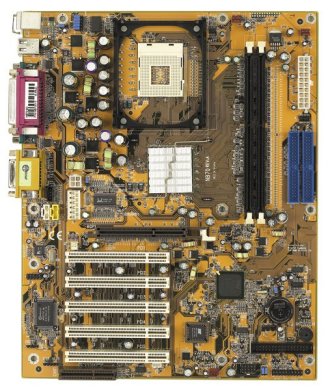
As usual when we take a look at the layout here at Hexus we start at the top left of the board and work our way across and down like reading English language text. The layout of the board compared to the NB72-SR is very similar. The most notable differences are the reduction to 2 memory slots are the removal of the RAID controller and accompanying ports as discussed earlier.
Onto the actual layout itself and starting at the top left of the board. The first thing we come across is a block of undocumented jumpers which the manual makes no mention of other than to not adjust them or board failure may occur. We'll come back to them later. Next we hit the large Socket 478 processor enclosure. The Socket as always is dwarfed by the actual enclosure and allows Intel and other manufacturers to offer very generously sized heatsinks that are simple to mount with the somewhat unique mounting system. It's simpler to use than a clip design by a large margin and it's the easiest heatsink design this reviewer has had the pleasure to use.
The we encounter a generous gap to the pair of DIMM slots for the DDR memory modules that interface with the Intel i845D Northbridge memory controller. Another gap where the silkscreen exists for a 3rd DIMM slot and we encounter the main ATX power connector and the IDE ports directly below it. On the NB72-SR the AUX+12 connector was also in this region of the board. On the NB70-SC however the connector has been moved alongside the ATX12 (4-pin square style) connector underneath the CPU socket enclosure.
Next is the Northbridge chip with it's Z-style clip allowing you to swap it for an aftermarket version and on this board the heatsink cooling the Northbridge is without a fan. The onboard audio headers for CD input are underneath the AUX+12 connector and from then on down the board is very standard and much like any other board.
The AGP and 5 PCI slots dominate the board from the midpoint and the only other difference between the NB70 and NB72 from here on in is the movement of the floppy port from beside the IDE ports to the bottom right hand section of the NB70 and rotated through 90 degrees to lie horizontal as we look at it. Everything else including ATX case connectors are in familiar positions.
Not an exciting layout but solid and well laid out. Everything is easy to find and the manual documents things very well.
Installation was simple in the Lian Li PC78 case used for testing since it is such a large case. The mounting of the board was easy and only required the insertion of the extra 3 screw mounts for the 9 holes on the board since the previous occupier of the case was a smaller 6-hole board.
The easy layout made hooking everything up a snap and no problems were encountered. Smaller cases however may pose a little more difficulty since it's a wide board.
BIOS, Manual and Bundle
The BIOS is your usual Award fare but unlike something from the like of Abit, the BIOS makes no concession to the enthusiast. There are no voltage adjustments for either CPU or memory modules and while there is is sufficient adjustment of the memory timings to be had in the shipping BIOS, the overclocker or enthusiast will not enjoy the lack of voltage adjustment. This brings us back to the block of jumpers we encountered at the top left of the board when we looked at the layout. I'm guessing that the jumper block is for manual adjustment of processor voltage and memory voltage however the block remains undocumented. Maybe a studious reader can shed some light on my theory since voltage adjustment would raise the bar on this motherboard significantly.
Everything in the BIOS is your usual Award fare with the requisite setup for all devices present and correct with adjustment to the AGP controller, memory controller and PCI settings available. The board also supports both ACPI S1 and S3 specs and they are selectable in the BIOS.
The manual is easy to read and well laid out and the obvious translation from Taiwanese handled well with only the odd error to be found. None of the spotted errors caused a loss of information. The manual covers all the bases well and is also multilanguage to the benefit of the more cosmopolitan consumer.
The bundle is again average, just like the NB72 with the board, driver and utility CD and the requisite floppy and IDE cable all that was to be found inside the fairly attractive box. The loss of the USB external backplane you usually find on other boards the only disappointment. No frills or fuss here, just the essentials which is a shame when you compare the board to a similar offering from someone like MSI.
Performance
Like with the NB72 we'll test out of the box performance and also try our hand at overclocking the board and seeing how we get out without the aid of voltage adjustment on the processor or memory. I'll present the information together like we've trialled in the past few Hexus reviews and it all seems to work pretty well so we'll use the style again here. Sandra screeshots will feature as always.
First off, the test system.
Test System
- DFI NB70-SC Intel i845-D Socket 478 Motherboard
- Intel 1.8Ghz 'A' Northwood Processor (512kb, 1.5V)
- 1 x 256Mb Crucial PC2100 CAS2.5 DDR module (CAS2 selected)
- Gainward Ti550 GeForce3 Ti500 64Mb
- Adaptec 39160 PCI SCSI Dual Channel U160 controller
- 2 x 73Gb Seagate Cheetah U160 10,000rpm SCSI disks
- Plextor 12/10/32S SCSI CDRW
- Pioneer 6x Slot-load SCSI DVD
- Creative Labs Soundblaster Audigy Player (SB0090 version)
- Windows XP Professional Build 2600.xpclient.010817-1148
- DetonatorXP 22.40 NVIDIA drivers
- Aquamark v2.3
- Quake3 v1.30
- POVRay v3.1g.msvc.unofficial-win32 dated 28 August 2001
- 3DMark 2001 Professional
- SiSoftware Sandra v2002.1.8.59
A couple of changes from the core components and software we used in the review of the NB72. This time around we are using an Intel Retail 1.8A Northwood processor which works fine in the board instead of the old 2.0Ghz ES Willamette processor. The graphics card is still a Ti500 but this time in the form of the Gainward Ti550 GeForce3 (clocked to 240/500). Finally on the hardware side we have an Audigy soundcard and the addition of a SCSI DVD drive to replace the IDE version in previous test configurations.
On the software side of things everything is the same bar the switch to the latest version of SiSoftware Sandra which adds the new memory bandwidth benchmarks over the older versions.
We'll take a look at performance at the stock speed of 1.8Ghz (18 x 100) and also the maximum stable overclocked speed. The DFI was the first board I'd used the new 1.8A Northwood in and despite the lack of voltage the overclocking went excellently. The new processors are somewhat of a revelation overclocking wise and with a bit of voltage it would have been easy to max out the front side bus speed available on the board. As it was, the maximum stable speed the board would run all of the tests at was 2303Mhz (128 x 18). It was possible to get into windows all the way up to 131fsb (2357Mhz) but we couldn't run all tests. Remember, this was all at default voltage on the CPU (1.5V, 1.44V monitored) so with a little more voltage the full 132Mhz of front side bus speed would have been available and easy for the CPU to do.
Lastly before moving onto the benchmarks, we've had a few people complain about our Sandra screenshot resizing to get the images to fit into the hexus layout. They compromise the sharpness of the image and make the results harder to read. So in this review we've taken to cropping the images to keep the graphs and all the detail and they also fit well inside our column width. They also reduce the redundant info you get in the images and make things a bit more compact all round. Let us know if you like the new or old format.
First up we have the Sandra CPU Arithmetic Benchmark for both speeds. This wont be very interesting besides showing us the CPU is working with the host chipset well at the test speeds.


At 1.8Ghz you can see the processor and motherboard working well but offering the synthetic performance we expect and falling into line behind the 2Ghz Pentium 4 and the AMD Athlon XP1800+. Nothing earth shattering and entirely expected. I'm not a fan of this benchmark unless being used in a CPU review since it doesn't say anything except the CPU is working.
Next up we have the broadly similar CPU Multimedia Benchmark. Another test more suited to a processor review but you guys like to see it anyway!

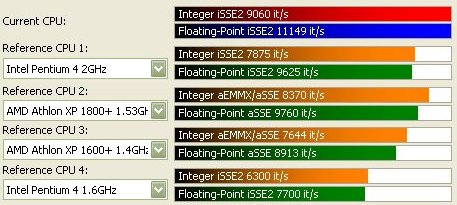
Nothing exciting to look at except the processor at 2.3GHz demolishing the opposition and the 1.8GHz result falling into line where expected. It illustrates the impressive overclock at stock voltage and the power of these new processors. Better performance at stock voltage than Intel's flagship 2.2Ghz processor and costing a third of the price.
Here's a more interesting benchmark when looking at a motherboard, the Memory Bandwidth Benchmark. Here we'll get to see how well the memory controller on the i845-D works when paired with PC2100 DDR memory and also a limitation of the board itself when we see the overclocked numbers.
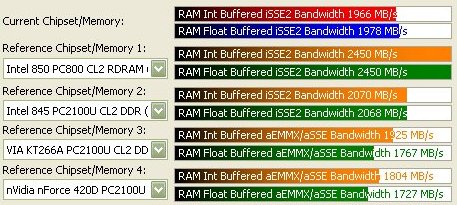
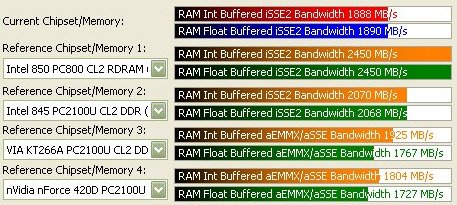
Your eyes don't deceive you, the benchmarks are the right way round! The top image shows the controller running the memory at 133MHz (266MHz DDR) and giving us just shy of the peak bandwidth of 2.1GB/sec. The controller is working efficiently on the DFI at this speed and you can expect excellent comparative performance when compared to other i845-D solutions at the same memory speed and settings.
However when we look at the memory bandwidth of the second image we can see a limitation of the board. Despite running at the overclocked front side bus speed of 128MHz, due to not being able to increase the voltage on the memory modules, the memory had to be run at the front side bus speed, 128MHz (256MHz DDR) instead of the i845-D's FSB x 1.33 mode which would have given us around 170MHz (340MHz DDR) memory and a much higher Sandra score.
You would need some DDR333 modules or some special DDR266 or DDR300 modules to run at 170Mhz without a voltage increase to the modules, something that my test sticks of Crucial DDR266 (PC2100) are unable to so. There is a trade off with this board when overclocking via the front side bus and that is to be made when your memory modules run out of steam at default voltage when running in FSB x 1.33 mode.
We'll see the lowered memory bandwidth at 128MHz FSB hamper us somewhat in some tests depsite the massive clock speed advantage and some of the test results will be closer than you think.
Next up, we have POVRay, a test which cares not for memory bandwidth, just raw CPU clock speed. We use is as a simple visual indication that the CPU is again running correctly at the rated speed. Basically it backs up the Sandra results and also gives us some indication of system stability since it stresses the CPU very hard.
We have two sets of binaries that we run when using a P4 processor in the system, the default P3 binary that runs on all current processors and the P4 only binary which runs on, you guessed it, only the Pentium 4 processors. They highlight the difference a simple compiler optimisation makes when running code on new processors. The Pentium 4 benefits from having code that it optimised for it's specific performance traits and designs.
First up, the two binaries at 1800MHz.
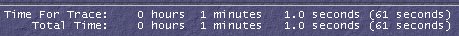

The numbers are spot on for the processor speed and you can see the speed up gleaned from the compiler optimisation in the second image which corresponds to the P4 binary test. A quite impressive 28% decrease in execution time from a simple compiler switch. No wonder Intel makes a big deal about software optimisation on its new baby.
Finally for our POVRay runs we have the tests again but this time at 2303MHz. We should see the DFI and the Pentium 4 kick out about the quickest POVRay results we've yet seen.
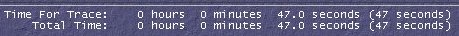
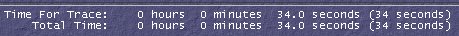
The P4 binary run at 2303Mhz is the highest processor speed we've sucessfully run that binary on at Hexus and it's over 20% faster than at 1.8GHz and is the quickest result we've seen yet at Hexus. Given some voltage adjustment and a higher clocked processor this could have been quicker but alas.
Our game benchmarks begin with 3DMark 2001 Professional, the immensely popular benchmark from the guys at MadOnion which is soon to see a little refresh in the form of the SE version with a new pixel shader test.
The increase in clock speed on the processor from the overclock at 128MHz FSB will help the score a lot here but we'll also be lower than we possibly could due to the loss of memory bandwidth we discussed earlier.
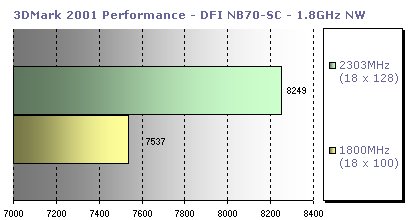
A post 7500 score out of the box on this CPU is fairly impressive with the motherboard, processor and graphics hardware working very well on WindowsXP to produce an excellent baseline benchmark. The Northwood processor helps a fair bit here, working behind the scenes to keep the performance levels high. The overclocked result is very nice at 8249 3DMarks but given the extra bandwidth we lost due to underclocking the memory modules, it could have been up in the 86xx range and performance across the whole system would have been up as a result.
Quake3 next, a game that loves the raw speed of the Pentium 4 processor and gives us some high numbers here across all resolutions. It also enjoys memory bandwidth which the DFI can provide and of course the graphics hardware assists here too and the Ti500 is no slouch.
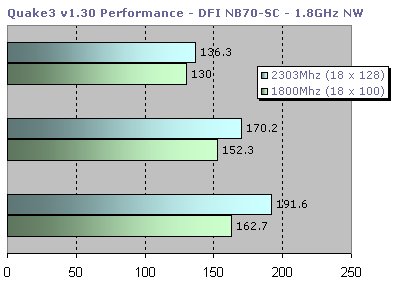
While the low resolution scores are impressive and the 191fps score at 2303Mhz is excellent, when your system scales to this kind of performance level and you have the graphics hardware to back it up, the high resolution tests are a lot more interesting. As we increase the resolution on Quake3, the graphics fillrate comes into play a bit more and CPU speed has less effect. That's why wee see such a modest increase in speed from the 500MHz processor increase. The lesser memory bandwidth doesn't help much here either but we dont lose much, it just could be a lot higher. An overclock of the Ti500 card would have pushed us over 200fps here for the first time at Hexus!
At 130fps average at 1600x1200 with full graphical detail, Quake3 is a joy to play at that resolution and the DFI and P4 have no problems at all pumping out the data needed to keep the GeForce3 content. A nice showing from the motherboard and subsystems here.
Finally in our performance roundup on this board, Aquamark. I'm a fan of this benchmark in showing performance of high end hardware on current games. Aquamark is very dependant on the graphics hardware in the system so we gave the DFI the best shot at things with the Ti500, a DX8 class accelerator that implements all the pixel and vertex shader hardware that Aquamark needs to run well. Here we'll see just how a massive CPU overclock can affect such a graphics limited benchmark.
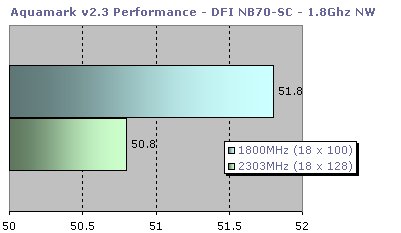
While the graph looks like the 2303MHz result is a long way ahead, take a closer look at the graph starting point and the actual scores. A measly 1fps increase for all that extra CPU clock that we threw at the test. Heavily graphics hardware dependance is the order of the day when running this benchmark. While the performance was effectively free, you need to pair the host processor with a fast GPU to get the most from this benchmark. Over 50 frames per second is what any top end system should be shooting for and the DFI manages it on both counts.
Performance Conclusion
As we can see, overall system performance was high. Intel's i845-D DDR chipset is a good match for the Pentium 4 processor despite the bandwidth it loses to RAMBUS RDRAM but its low latency helps keep the margin small in the real world.
Aquamark showed us just what a good graphics accelerator does for games performance. The motherboard throughput was best measured in Quake3 at low resolution with the quickest scores yet seen at Hexus. Not bad for an unassuming motherboard from a little known Taiwanse manufacturer! 3DMark performance was also strong across the board and the stock voltage overclock is quite something and shows the board has a lot of guts despite its downfalls. Stability was excellent the whole time during testing with not a BSOD in sight during any tests.
High performance despite the limitations in tweaking and a solid platform to boot.
Conclusion
So what about the board as a whole? The performance was there without question and the stability was fantastic with no crashes during testing. The overclock we managed was just as much a testament to the motherboard as the good CPU. Not all board would be able to take the CPU that with no voltage increase (we'll see this in an upcoming review!) so we have to give marks to the DFI there.
The board features are pretty unpectacular with only on-board audio to muster up some excitement. You can see DFI's target market here, the OEM sector. No frills and super stability appeal to OEM in spades. The layout was unfussed and easy to work with and as usual, DFI's board bundle was solid but not terribly exciting.
The only thing missing from the board really which we've stressed throughout the review is the lack of voltage adjustment for the memory and processor. The OEM roots of the board are responsible for this but it would be a good move for DFI to release overclockers or engineering BIOS's to give the board these features and make the board appeal more to the enthusiast, a market it seems to miss sadly.
With memory voltage adjustment performance would have been magic since my modules are capable of high speed when you turn up the voltage a little. It's a feature we've grown used to in the enthusiast sector which is where Hexus' readership is pulled from so DFI don't score points there sadly.
The keywords for this board when you are thinking about purchasing it are stability and high out of the box performance. It's blatantly not a tweakers board and hopefully DFI can give us a helping hand here in the future. It was a pleasure to test due to the stability but DFI need to go the extra mile with the board features and tweakers features to appeal a bit more to the Hexus readership.
We should see more of DFI at Hexus in the future and hopefully they can step up and address the shortcomings.
|