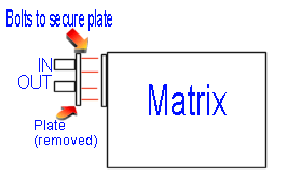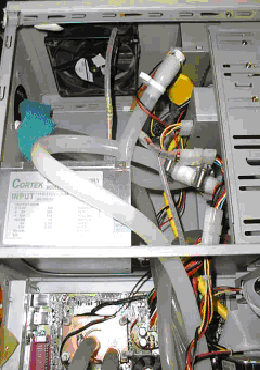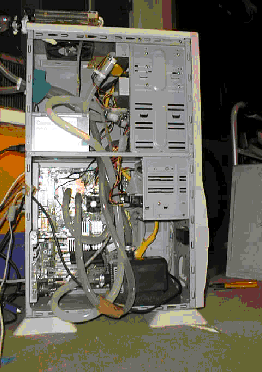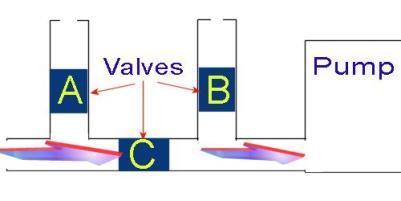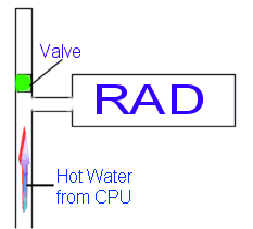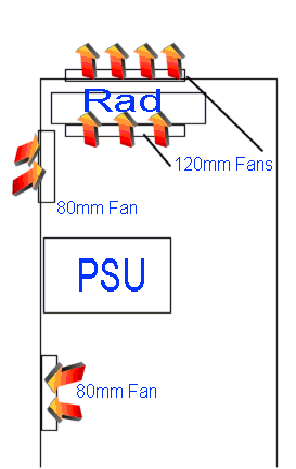Modding the case - Watercooling
|
Modding the Case –Watercooling A long time ago, I had air cooling. It was good, it worked well. BUT it was very noisy. I had twin 60mm or sometimes one 80mm fan on my heatsink and then two 120mm fans and then a load of 80mm fans dotted around the place. Result? A computer that ran moderately cool –but was far too noisy imo. See it does look pretty, but can you see all those fans? Noise!! Enter the watercooling. I bought bits from different places as I don’t like the idea of pre chosen kits – I see them as pre built computers, some good points, some bad. I’d rather have a system built of only the best parts J The parts I bought were: · Eheim1250 Pump (£42) http://www.aquatics-online.co.uk · DD Maze 2-1 ($55) http://www.dangerden.com/ · 1/2" Plastic Tube (?) http://www.diy.com · Car heater matrix (£10) from local scrap yard By the time I had got all the parts, I had changed mobos to the Epox 8k7a+ so from now on the pics will have that board in instead. Assembling for the first time was a scary thing for me. I don’t really have the resources to replace anything I do break in my computer, so I had to be very careful. Although even whist being careful, disaster can and does strike. The plan was to have the whole system done in 1/2" tubing. It was going well until I got to the rad. It requires slightly larger than 1/2”, a size I couldn’t easily get. So to make things work I was forced to bodge it J I simply ran the tubing under the hot tap so that it became soft and I forced it over the barbs on the rad then slipped a jubilee clip on to make sure it didn’t come loose. With that problem out of the way it was right onto the next, the leaks. It shouldn’t have leaked but it did. It leaked from the pump and from the rad. I was not best pleased though I was glad I was leak testing it on my floor before putting it into my comp. The pump was leaking from its outlet pipe. I checked the seal round the plastic tubing I had added and it was fine. The water was seeping up from the threads that held the outlet in place. Easy to fix, I unscrewed the outlet and wrapped some PTFE tape around it and then screwed it back in again. Leak fixed. The rad was not so simple. It’s difficult to explain where it was leaking from unless you have seen a matrix like this close up.
It was leaking from where the two plates joined. I checked the O-Rings and they were fine but it still leaked. So again, the bodge comes into play. I loosened the bolts and squeezed silicone sealant into the gap between the two plates. Left it for about 20mins and then tightened the bolts again. That should’ve sealed it, but I still added some more just for good luck. Once that had set it was all seemed to be leak proof, it was just missing one thing – a bleed tube. Very easy to add, I just added a T piece to the highest point in the system that I could and ran an extra tube off it and sealed it. Just to make sure there were no leaks, I ran it like this for about 48hours. Once I was happy with it I began fitting it into my case. Fitting the waterblock onto my mobo was a hairy moment. My only complaint with the Maze2 is that it has a securing bolt running very near its output barb which makes it a pain in the neck to fit. The other parts fitted fine and my rad found its home on top of my old 120mm blowhole. So it was all put together and ready for power on. I crossed my fingers and hit the power button. Everything span up, but nothing came on the screen and the postman told me to “FF”. I checked everything, and still “FF”. I decided it must be shorting out so I removed it from its case and ran it air cooled to test it. Same error. I tested all the parts on the A7M266 that I still had lying around it was fine. I concluded the motherboard was dead and began looking for any damage to the board. Remember me saying that one of the bolts on the Maze 2 was a pain in the ass? Well that very same bolt sits next to a surface mounted resistor (LA6) beneath the socket and I had caught this with one of the nuts and pinged it right off. I confirmed this after finding it loose in the bottom of my case. I got the board replaced, and then refitted everything carefully and powered it up. SUCCESS!! I was watercooled. It worked well like this, here are some pics:
That was it, H2OMK1 was born and I was happy…for a while anyway. H2OMK2-3 Not content with my apparent low flow rate and higher than expected temps I chose to refit my watercooling system. I had a quick think about how to stop the silicone pipes from collapsing and decided the easiest way to stop it from happening was to simply not use them. In comes the 15mm Copper Piping from a plumbing shop. I did some quick sketches and worked out what I would need and then remember how much of a pain in the ass it was to fill the silicone tubed system and so I needed a clever way of filling this one. This is what I came up with
To fill the system you have to close valve C and open A + B. Then run a pipe from the ends of both A and B into a bucket containing your coolant. Once everything is in place, simply turn the pump on and wait until you get coolant coming out of A. Once you have that, open C and run it for a bit. The close A + B and that’s it… done. Simple in theory and once built looks something like this:
After a bit of research and pondering I spotted a flaw in my design. Air would collect at the top of it as the system was run. So I bought an extra valve to place on the rad intake pipe to allow me to bleed the system.
That is where I planned to place the bleed valve. As water was pump up away from the CPU small bubbles would be pulled up and through with it. Once they reached the T-Piece leading to the valve, they would be forced upwards beyond the junction for the radiator inlet. The water would flow into the radiator, but hopefully the bubbles or at least of some of them wouldn’t enter the radiator With everything stripped out of my case, I cut some big holes in the back to allow the copper pipes to run up the outside of the back of the computer. Here’s a big tip if you are going to do anything like this – Make sure you have the correct tools for the job before you start it. I didn’t have a big enough drill bit so ended up drilling it and then filing the hole bigger for about 3 hours, which although worked – it was hard work. The case was ready for the pipes to go in, and I set to work cutting and joining the pipes. A good few hours later it was all fitted in the case, pump, block and radiator. I had no intention of running the system without leak testing it first so I connected up my filling mechanism to a bucket of water, sucked some water up into the pump (Eheim1250’s are not self priming) and then plugged it in. Water rushed round and the bucket emptied quickly. The increase in flow rate was amazing. I had joined all the pipes together with compression fittings as I assumed this would be the easiest way to do as I am no plumber. I stood back in the cellar and admired my work for a bit, then noticed it was leaking from one of the compression fittings. No problem I thought, I’ll tighten it up. About this time my dad walked and saw my creation, and he laughed at the compression fittings and suggested ripping them all out and starting again but this time soldering the pipes together instead. I agreed, and that was the end of H2OMK2. I got help soldering the pipes together because it was something I’ve not done before. It was fun, blowtorching the back of computer case J Once that was done, I filled the system again and leak tested it for 48hour and it passed. After transferring my computer back into its case, I got ready for the power on, hit the button and it sprang into life 1st time. H2OMK3 was completed and running. I have quite a few fans in the system. 2x 120mms on the radiator, an 80mm exhaust and an 80mm intake for the radiator. This diagram shows roughly where they are:
These are wired into my DD5 so I can turn them off when I want to. Temps? I often get asked about what kind of temperatures I get from my system. But, as most you should know the old onboard temp sensors aren’t very accurate and so quoting anything from them wouldn’t be any use. One thing I can say though, running on my Epox 8K7A+ I could get my CPU, which is only a duron750 up to 1015 using 2.1v air cooled, but since the watercooling went on I had been able to overclock it up to 1.12 GHz. As for quiet…well that was the main aim of this project, and due to me using an efficient heater matrix I can run my system full load 24/7 for weeks without using any of the 120mm or 80mm fans I have fitted. I took a lot of pictures of my system once it was first completed. In these pics, I don’t have any antifreeze or dyelite in the water, but I do now. These pics can be found here Finally, this is the most recent picture of my computer that I have.
|