MSI 845i Pro2 Review
|
We can see that on paper the MSI is the best of the 3 i845's we've seen at Hexus just recently. 6 PCI, the onboard CMI8738 that I'm a huge fan of AND onboard Promise RAID give it the best core features of the 3. What's also not apparent from those specifications is that the MSI is somewhat of an overclockers board. CPU Vcore to 1.85V, Vdimm memory volt adjust to 3.6V and AGP voltage adjust to 1.75V, all from the BIOS. No fiddling about with any jumpers on this board at all. Add an actively cooled northbridge and from an overclocking perspective, things look promising The board is also compact, making use of only 6 ATX mounts making it the same size as the Asus, despite cramming on RAID ports, something which caused the DFI to fatten up a bit. So on paper it looks good, what about in practise? Layout and Installation 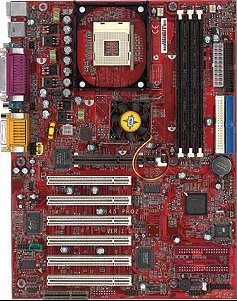 Layout is usual MSI quality. The Socket 478 enclosure dominates the top half of the board. The ATX connector can be found just down from the top right corner vertically aligned and flush with the floppy connector which itself is flush to the right edge of the PCB. Just below we find the IDE ports provided by the ICH2. ATX12 can be found on the left had side next to the northbridge. What's interesting on the MSI is that they've engineered out the need for AUX+12, the AT-style connector present on the vast majority of Pentium 4 motherboard and indeed, recommended by Intel in the official specs. Back in my first Pentium 4 motherboard review of MSI's 850 Pro5, I questioned if the extra connectors needed could be engineered out in the future. On the 845 Pro2 we see AUX+12 not being needed. Hopefully ATX12 can also be removed meaning compatibility with older power supplies and reducing the annoying need to drag PSU cables across the motherboard. Everything else is just standard. 6 PCI is perfect and I'm fairly sure MSI are using a 4-layer PCB on this board. The RAID ports are horizontally aligned but for some reason that's standard, at least when using a Promise chip. ATX case connectors are bottom right as usual. This time around MSI didn't crowd the AGP retention mechanism with a capacitor like on their KT266A board. It's actually very usable this time! The PCB is the standard red. Very eye catching to say the least. The gold northbridge heatsink is hidden this time by a fan unlike on the K7T266 Pro2 RU we reviewed a little while ago. If you add MSI's G3Ti500 Pro to the mix, also with a red PCB and if you like to show off your case, people will be in for a treat. Installation was fine. This board followed the DFI NB72-SR in the test case, a YY Black Cube and it was simple to install. Remove the old board, screw in the new one, this time using 6 ATX mounts. Install the CPU and stock intel heatsink. Hook up ATX power, ATX12, floppy and IDE, case connectors and finally expansion cards and the single stick of PC133 and everything is ready to go. Took no longer than 5-10 minutes in total before the board was booting. Fan header wise, MSI were miserly with only 3, one of those stolen by the northbridge fan. So that leaves CPU and PSU fan headers only. A shame that one wasn't placed at the bottom of the board for those front mounted case fans. Software installation was a breeze. Windows XP supports the i845 natively. The CMI sound and Promise IDE RAID needed drivers however. BIOS, Manual and Bundle  
We mentioned the BIOS briefly before. It's your standard AWARD BIOS with the usual manufacturer additions. In this case, the notable additions are the ability to adjust CPU, DIMM and AGP voltages. A commendable inclusion from MSI who tend to shy away from advanced tweaking options. A step in the right direction if they want to appeal to the enthusiast. AGP voltage adjust is a much requested feature from the hardcore overclockers for example. Thumbs up for that. The manual is usual MSI quality. I can't fault MSI on presentation and the manual is laid out well and reads easily. The actual bundle itself is outstanding. I've managed to get hold of a digital camera for a few days for taking stock shots of the stuff I'll be reviewing in the near future. As you can see from the following shot the MSI bundle is impressive. Inside the shiny box you'll find the manual, a SmartKey and cable, the D-Bracket (USB ports plus diagnostic LED's), CD, IDE and floppy cables and finally a little booklet that gives you quick setup instructions. MSI really make the effort with the bundle and overall presentation with their retail box kits and I can't stress this enough. Performance To retain parity with the Asus P4B and DFI NB72-SR reviews I'll be running the same core benchmarks of 20 x 100 and 15 x 133, both for 2Ghz and also an attempt at overclocking with the board and seeing how far it can push the CPU. Like DFI, MSI make no explicit mention of Northwood compatibility or guarantee of running at 133Mhz FSB so the results at 133Mhz FSB will be interesting.
Performance at 20 x 100 First up, just to check the MSI is doing things right with the CPU, we run our 2 Sandra CPU benchmarks and then to test memory performance we use Sandra's memory benchmark. CPU Arithmetic Benchmark 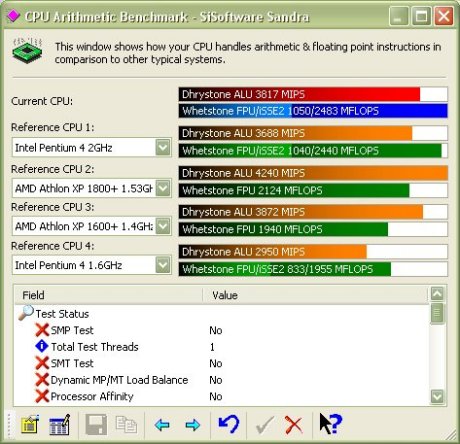 CPU Multimedia Benchmark 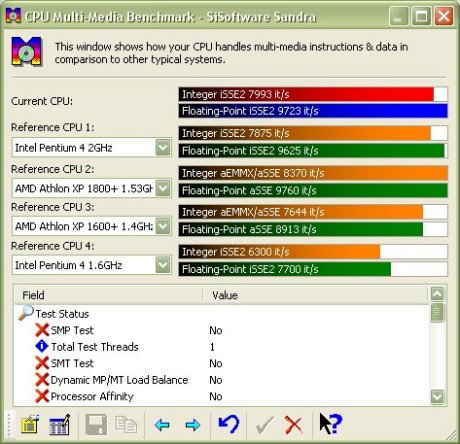 Memory Benchmark 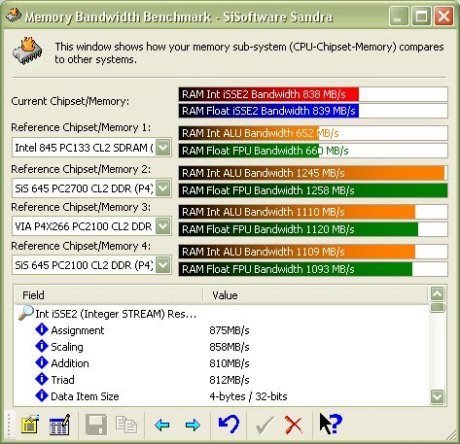 The CPU marks are spot on. No throttling or weirdness with the board as far as driving the CPU are concerned. The memory benchmark is more interesting. 838/839 is the quickest stock numbers from an i845 driving our 512Mb PC133 stick of memory at 133Mhz CAS2-2-2 that we've seen. It beats both DFI and Asus boards which posted very similar numbers to each other by around 20Mb/sec in each test. The results are quicker than Sandra's reference numbers due to the use of SSE2 instructions. As always, we use POVRay as confirmation of our CPU benchmarks from Sandra. In this case, running a Pentium 4 processor means we can run optimised binaries for both P3 and P4 processors. This lets us check CPU performance as well as have a quick glimpse at what simple compiler optimisation of code can have on P4 performance. Both binaries render the same test scene so we can legitimately compare the two. P3 Binary 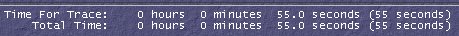 P4 Binary 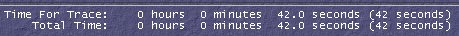 ~55s and ~42s respectively are the correct times for a 2Ghz Pentium 4 processor running these binaries on our test scene. As we saw with the Sandra numbers, the MSI is driving the 2Ghz processor perfectly. The results from POVRay are spot on. 3DMark 2001 Pro is our chosen system test. It stresses everything from memory bandwidth, FSB, CPU speed and of course the graphics card in a system. It's a decent choice for a system test benchmark. For reference, the Asus and DFI board scored 6379 and 6336 respectively.  The MSI sits 80 points clear of the Asus, the quickest of the other 2 boards. The MSI runs the CPU at 100.71Mhz FSB, a slight factory overclock from default. However with the Asus doing the same, that doesn't account for the extra points. All settings being equal I speculate the MSI is running slightly more aggresive settings in the northbridge with regards to maybe memory accesses or AGP port settings. Aquamark is up next.
In the Sandra Memory Bandwidth Benchmark, 3DMark 2001 and Aquamark, all the non CPU tests, the MSI is the quickest out of the 3 boards. The best out of the box performance is a credit to MSI. Performance at 15 x 133 As we've noted before, MSI make no express claims to proper running at 133Mhz. It'll be interesting to see if everything is present and correct at 133Mhz FSB or whether the MSI throws up the same peculiarities as the DFI with regards to PCI dividers and memory speeds. First up, Sandra with our 3 usual marks. CPU Arithmetic Benchmark 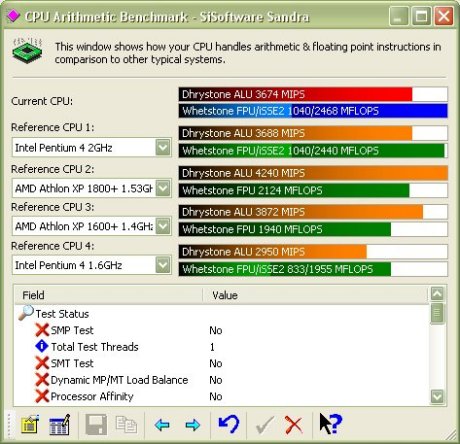 CPU Multimedia Benchmark 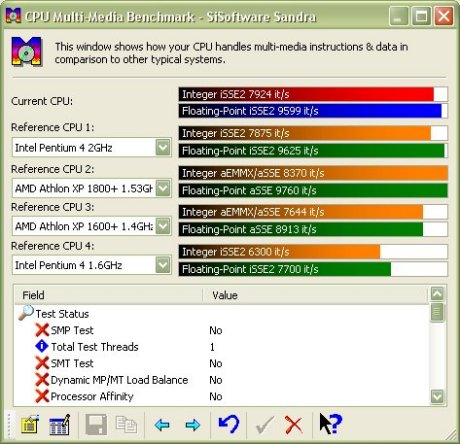 Memory Bandwidth Benchmark 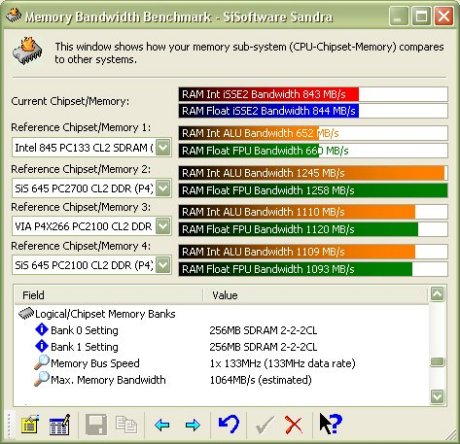 The MSI is equal with the Asus on every benchmark here. The DFI pulls out a huge lead in the memory benchmark due to running the memory at 177Mhz because of it's PCI divider issue. The MSI drives the memory correctly at 133Mhz when 133Mhz FSB is chosen. Overall, neck and neck between all 3 boards, all things being equal at 15 x 133. Next up, confirmation of the CPU scores using POVRay. P3 Binary 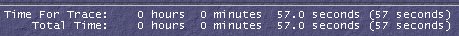 P4 Binary 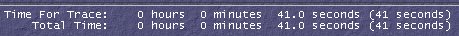 Exactly like the Asus, the MSI posts a slightly slower time running the P3 Binary at 15 x 133 than it does at 20 x 100. Both boards don't artificially accelerate the FSB at 133Mhz and when running at 20 x 100, the actual CPU speed is slightly over 2000Mhz at around 2020MHz. That, plus variances in testing conditions account for the slower scores at 133MHz FSB where the CPU is driven on both boards at 2000Mhz exactly, give or take 1/2MHz. It's a shame the DFI P3 Binary score was so erratic since we can't compare it here. At 133Mhz FSB running the P4 Binary, all 3 boards post results of 41 or 42 seconds. Effectively identical across the board. Usually 3DMark 2001 would be next, however try as I might I couldn't persuade the MSI to successfully run the benchmark at 133 x 15. It crashed out, usually during the low lobby scene with texture corruption error messages. Increasing CPU voltage and AGP voltage made no difference. Adjusting AGP aperture from the default 256Mb made no difference. Something strange happening there and hopefully we can revisit the MSI at a later date with an explanation. For now however, no 3DMark 2001 result. Finally for the benchmarks at this speed, Aquamark. The Asus scored 47.3 and the DFI as a consequence of its aggressive memory speed, 50.5.
Overall, performance matches the Asus here. It's a shame 3DMark couldn't be run and I'll certainly investigate that further and hopefully revisit things soon. It's not quite a convincing display of its ability to run smoothly at 133, but given that 3DMark is one application from hundreds of thousands and the fact everything else ran smoothly I wouldn't worry too much at all. Overclocked Performance I had high hopes for the MSI when it came to overclocking. From first seeing the voltage adjustments in the BIOS I had hoped for a better maximum overclock on the 2Ghz ES that I'd managed on the other 2 boards. The Asus managed to push the CPU higher than the DFI at a max speed of 2271 (16 x 142) so that was the target. The maximum Vcore on both boards was 1.85V and a GlacialTech Igloo heatsink has been used throughout all the recent P4 reviews at Hexus. Just to test if 2271 was actually doable I set Vcore to 1.85V and CPU to the right frequencies and rebooted. By default the MSI hides the POST screen information behind a cool green on white MSI logo. You press TAB to reveal the POST screen and sure enough, the board was booting the CPU at 2271. WindowsXP loaded without a hitch and a quick loop of the Sandra CPU benchmarks for 30 minutes or so convinced me to try for more. Sadly only 2 more Mhz could be gained on the FSB but that was enough to break 2.3Ghz, air cooled at 1.85V. Fairly impressive. While it wouldn't run everything, it did run the Sandra CPU benchmarks looped for as long as I wanted. It seemed that if I could persuade the CPU to get past the initial WindowsXP loading screen where it fades the DOS style loading graph into the foreground, it would boot XP no problem. I presume WindowsXP does something CPU related at that point. Any attempt above 144Mhz FSB would cause a BSOD at that point during the loading process. Here's a shot of the Sandra CPU Arithmetic Benchmark at 2300 followed by a triumphant WCPUID shot. General browsing, using this copy of Homesite, playing MP3's etc were all fine. Stressing the CPU too much however would either BSOD the system or cause the application to crash. Not entirely stable, but shows the slight edge the MSI has over the Asus which wouldn't even boot XP past it's highest speed of 2271. 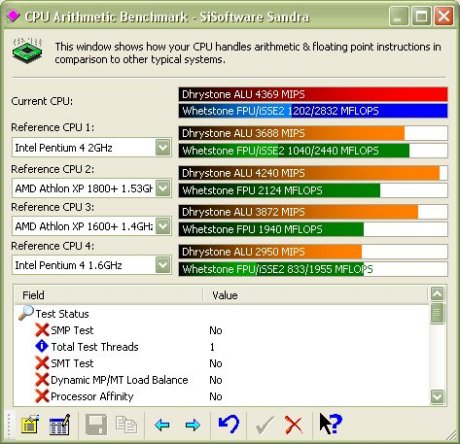 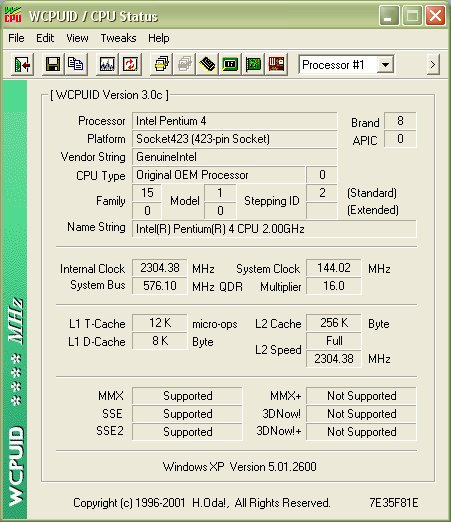 Conclusion While I wasn't aware of this when I first started picking my way through the pile of i845 boards I had for testing, it so happened that I left the best board for last. Out of the box performance was the best out of all 3, 133Mhz performance was equal to the Asus and it overclocked that touch further than the Asus in the end. 2.3Ghz was impressive to see and it was happy at speeds higher than 133Mhz FSB and all the dividers and speeds were correct. The retail bundle box for the board is nothing short of excellent. D-Bracket, SmartKey both present and correct, excellent manual, the quality MSI CD. MSI really do make the effort in this department so top marks there. The feature set is the best of the 3 as well. 6 x PCI plus the excellent CMI8738 6 channel audio solution that I'm a big fan of AND Promise IDE RAID and you are spoilt for what to fill the 6 PCI slots with. MSI's red PCB tops things off. All in all a great motherboard, overclocks nicely, great presentation and great features. The usual caveat applies with the Intel i845 chipset. It's the slowest thing you can pair a P4 with and it cripples the P4 in demanding applications. But for getting the processor into homes and offices and doing the usual light work that commands it's fine and costs are low. Like the other 2 boards, I recommend using the i845 as a stopgap before something faster or as a board to put your new expensive P4 in while you wait a few months for the next round of products to come along. Before the final words, you can find the board in a few places round the UK. Komplett stock this board just now at £135 (non RAID version) which is cheap for a P4 board. Overall it's another great effort from MSI. It's the best i845 board we've seen as yet and since there are no more on the pile at Hexus it's the board to get our thumbs up at the moment. MSI continue to impress and with their recent nForce getting our Editors Choice Award we look forward to seeing them in our Labs again. |













