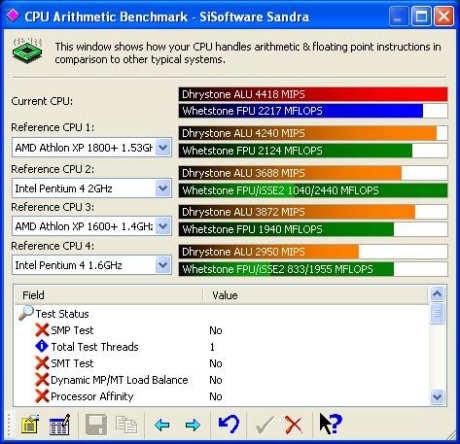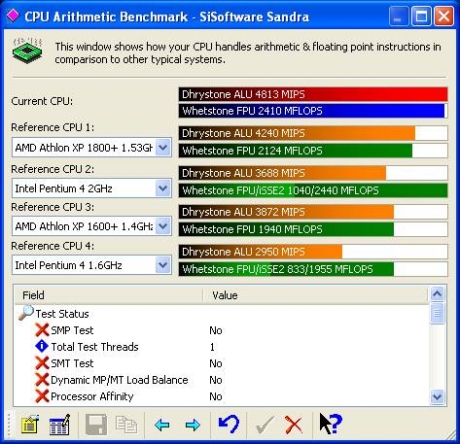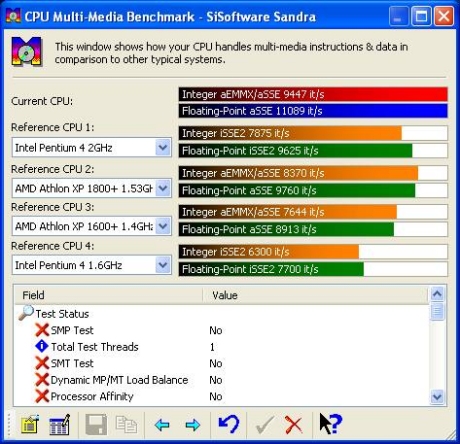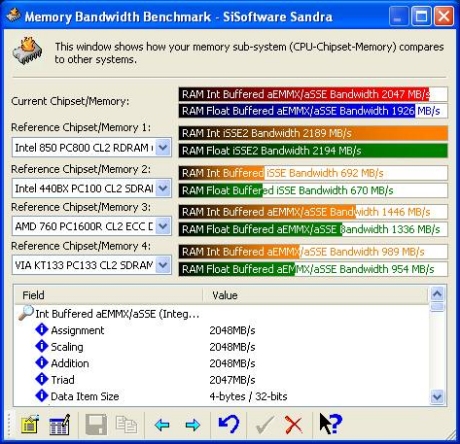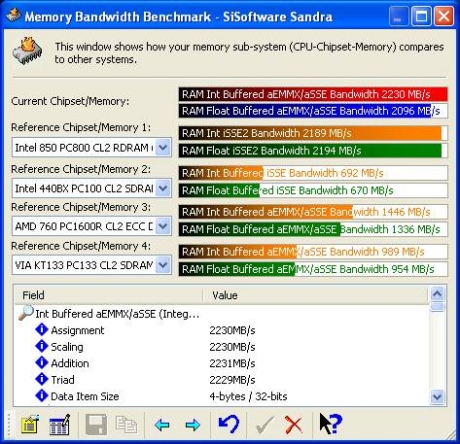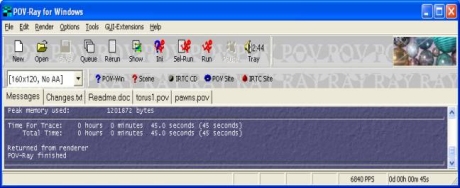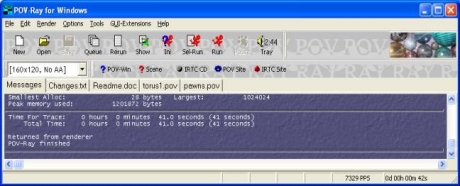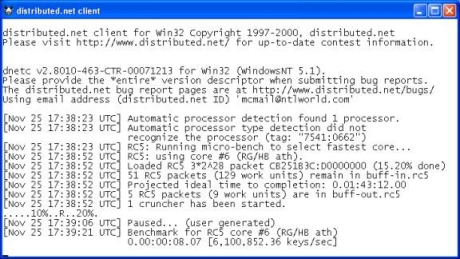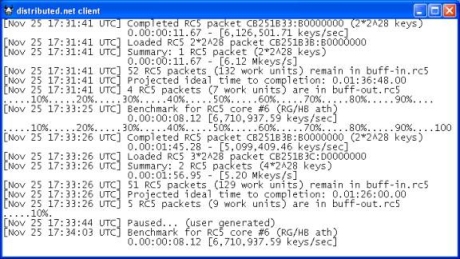Gigabyte GA-7VTXH Review
|
Intro Recently, the life altering decision to completely upgrade my computer system was made and, although I’m the first to admit that I *ahem* change components quite a bit, it’s always the odd bit or bob and never the full shebang. I planned to build a powerful system that would last and last (in these 3-month computer hardware years anyhow ;-)) and would have the versatility to handle anything I threw at it. I eventually decided on an Athlon XP system (I’ve tried a P4 system and although impressed by the whole package found that’s it’s def one for the future and worth keeping an eye on).This proved to be a veritable minefield, as the XP platform had *just* been released and new KT266a motherboards had proved to be the fastest platform (see Ryszards MSI KT266a review for details on the chipset here) when using an XP chip and had just started to drift through to this hardware backwater called the UK :D Enter Gigabyte…. My first Gigabyte experience was a fond one, as I’d briefly ran a Gigabyte GA-7DXR (along with an Athlon 1Ghz AXIA) for a couple of weeks and found it to be a most impressive piece of equipment; Solid, feature packed and very well priced. Since that time I’d kept an eye on Gigabyte releases and found that they’d be releasing 2 new KT266a boards very soon, the VTX-E and the VTX-H (The E version is just a pared-down version of the H). Although interested in both, the H had extra features that whetted my appetite a little more, as it had multiplier adjustment for the CPU, onboard SB128 sound and a LAN port (that I planned to use with my Cable Modem. More on this later). Board Specifications The following are the manufacturer specs for the motherboard; CPU * Socket A for AMD Athlon™/Athlon™XP/Duron™ 200/266 MHz FSB processors - supports the XP chip right out of the box, no Bios update required * Supports 500MHz ~ 1.5GHz CPU and faster * FSB adjustable by BIOS up to 161MHz(no guarantee) * Supports CPU multiplier 5.0/5.5/.../12.5 * CPU voltage overclockable by adding 5%, 10% CPU voltage Chipset * VIA KT266A(VT8366A) system controller north bridge * VIA VT8233 V-Link south bridge * Creative CT-5880 sound chip and AC97 Codec * Realtek 8100 10/100Mb LAN chip Memory (DDR) * Supports PC1600/DDR200 or PC2100/DDR266 DDR memory * Supports up to 3GB DDR memory * 3 DIMMs of 184-pin DDR sockets Slots * 1 x AGP 4X slot * 5 x PCI slots support 33MHz and PCI 2.2 compliant IDE * 2 x UDMA ATA 66/100 bus master IDE ports on board * 1 x RJ45 LAN port on board * 1 x FDD, 2 x COM, 1 x LPT, PS/2 Keyboard, PS/2 Mouse on board * 1 x joystick, 1 x line-in, 1 x line-out and 1 x MIC on board * 2 x USB ports on board, 2 x USB ports by cable * 1 x IrDA connector Power * ATX power connector * Power-on by LAN, RTC, Modem and Switch * Power-off by Windows ® 95/98/Me/2000/NT/XP shut down and Switch Form Factor * ATX form factor, 4 layers PCB (21 x 30.40 cm) BIOS * Dual BIOS * IDE#1~#4, SCSI, LS120, ZIP and CD-ROM bootable * Auto-detect and report system health status * Supports @BIOS™ Other Features * Suspend-To-RAM (STR) * Supports EasyTune III™ A more complete list of specifications can be found at www.giga-byte.com and it’s also worth mentioning that this board was tested with the F2 shipping bios as Gigabyte have now posted an updated bios (F3) on their site dated 15/11/01 which seems to have various ‘fixes’ (but also note that sometimes a later bios doesn’t always mean a ‘better’ bios) Well, as you can see from the above specs this board is packed with features, and only lacks any form of RAID controller to make it the complete motherboard (and if RAID isn’t needed then feature-wise it does seem to be quite complete). Personally I found the most important features for me and those that swayed me towards this board are the onboard sound (which is enough for my needs as I’m not an avid gamer or Audiophile), the LAN connector, the overclocking features (which I still really enjoy :D), the 3 Dimms for future expansion and finally a very under-rated feature, the Dual-Bios which saved my skin once on my 7DXR (lets just say that I tried a modded Bios and it went a little wrong…). Also, using the @Bios function to flash the Bios in Windows is a very cool feature which only a handful of manufacturers have managed to implement successfully (I gather that it’s very hard to program for). Also worth noting is that this motherboard allows upto 1.92v for Athlon CPU’s, which is damn impressive when considered that even the ‘hardcore’ overclocking boards only offer 1.85v at this moment in time including the upcoming KR7A from Abit. An extra 0.07v may not seem much, but it can make a difference to your ‘clocking. Aside from the impressive features, Gigabyte also includes a generous software bundle, including all the drivers you’ll need along with Norton AntiVirus 2001 & Personal Firewall 2001 (which is more than useful in this age of BroadBand connections). Also included is a replacement case-plate (as most cases don’t have space for the LAN connector) and an ‘install’ poster titled ‘Quick PC Installation Guide’ that takes a new user through all of the steps in setting the motherboard up and installing it inside a case. A nice feature for the beginners I thought….. Layout
In all my years of building up a system, I am always thankful when I see a clean motherboard layout, and can sometimes be the difference between fond and horrible memories of installing a motherboard (I have had numerous experiences, and one board had the floppy connector so out of the way that my standard sized cable wouldn’t even reach the connector!!).
Looking at the motherboard, it seems that there is a new design policy at Gigabyte regarding the placement of the motherboard power connector. My 7DXR’s power connector was near to the Keyboard, Mouse, Serial connectors and the wire had to pass over the CPU heatsink & fan which did not please me, as I felt it was impeding the airflow slightly. But now the new VTX series power connector is near to the IDE ports which I found to be much better and obviously well out of the way of the CPU area. I’ve also checked out the pictures of Gigabyte’s latest boards and the connector is placed in the same area, near to the IDE ports. Also note that the Northbridge has a passive cooling system. This, along with the 161fsb max in the Bios would suggest that this board is not aimed towards the mad overclockers with Vapochill cooling and 175+ fsb systems but more toward the ‘enthusiast’ market who enjoy overclocking to get a little more for their money, but don’t wish to push their internal components to breaking point (I must admit I used to be a part of the former but am now sliding slowly into the latter camp. Time for the Smoking jacket and slippers? :D). I must admit that I enjoy gaining as much as possible for my money, and the option to push a lot of volts into the CPU certainly can help (as long as your cooling is upto scratch). It’s also worth making a note that there was ample space around the CPU Socket, and it took my Alpha 8045 heatsink & fan no problem whatsoever and the board has 2 3-pin fan headers, both near the top-right edge of the CPU Socket. Top left of the board (just to the left of the CPU Socket) you’ll notice a little blue dipswitch block that controls the CPU multiplier and there’s also a jumper just above the bios area that defines a 100fsb chip (Duron or older Athlon) or a 133fsb chip (later Athlons). These are the only dips/jumpers onboard and every other setting is in the Bios, and although Gigabyte have made great inroads into making every other setting ‘soft’ I’ll welcome the day when every setting is within the Bios and not just most. If truth be told though it’s not such a pain, especially if your chip is locked (as mine is). You just set them before install then forget them. Another thing worth mentioning is that if you install a Duron into this board and set the jumper to 100fsb, you only have the option of pushing the fsb to 132fsb. It’s definitely going to be worth unlocking the chip to run at a lower multiplier but at 133fsb to get the extra performance boost. The AGP slot is a normal kind of 4x slot (not a Pro slot like the 7DXR) and has a retention mechanism which is getting more and more popular and is very useful if you transport your case around a bit. There are also 5 PCI slots for expansion, which while I’m partial to having 6, isn’t so bad considering the board has built-in LAN and SB128 sound. You’ll also have noticed the 3 Dimm Slots specified and in the picture shown, which can take upto a 1Gb module each (3Gb in total). Although 1Gb modules aren’t yet available in DDR (and I couldn’t afford them anyhow!), I have tested this board with all 3 Dimm slots populated (all Crucial 256mb Unbuffered sticks and ran in the system for a couple of days) and can confirm that it was as solid was a rock with no problems. The IDE & Floppy connectors are in the usual place, to the east of the Dimm slots so no surprises there. So overall I would say that it’s a good clean layout, especially now that Gigabyte have made a point of moving the ATX power connector and giving the AGP connector a retention device. The only thing that I think I’d miss in the future is an extra 3-pin fan header, as I do like to lightly modify some of my components such as replacing the standard fan on my graphics card with a better heatsink & fan and also having an 80mm fan intake. But it’s no big deal, just a niggle at an otherwise good layout. Installation & Stability When I came to install the Gigabyte into my case, it struck me how small the boards’ footprint actually was. I was impressed by how they’ve fitted so much onto a small ATX motherboard, and the full ATX Asus boards are huge by comparison! For this review I had a fresh install of Windows XP Pro and all the drivers I need ready. Although the drivers are provided on the CD-Rom supplied, I prefer to download the latest from the Web. The following are the main drivers installed and the order of install (as Via boards are notoriously difficult to setup driver-wise); * Latest Via 4-in-1 drivers (get the latest from www.viahardware.com) * Microsoft DirectX 8.1 (gotten from www.microsoft.com) * ATi Radeon 8500 beta 3286 drivers (see www.rage3d.com for download) * Latest XP Creative SB128 drivers (from http://www.gigabyte.com.tw/support/) Now, an added bonus of running this motherboard in my personal system means that I’ve been running this system for the last 2/3 weeks and can give a proper user’s perspective on this motherboard/CPU combo. I’ve installed and used a variety of intensive applications during this time, such as FlaskMPEG, SETI, DNet, WinDVD and others, and can honestly say that Via seem to have really gotten their act together on the stability front because it’s been absolutely solid and cannot remember the last crash I had (which wasn’t overclocking/graphics card related). To give an example, I’ve currently got Windows Media Player 8 playing the latest Eminem album, I have a couple of IE6 windows open, an FTP client downloading a file and FlaskMPEG 0.6 encoding my ‘Along came a Spider’ DVD (great Morgan Freeman film) to mpeg4 and its STILL up for more. I tried to run 3DMark2001 as well, but the Hardrive was having a torrid time with decoding the DVD as it was and it was a little sluggish. A Ctrl-Alt-Del to cancel the 3DMark app and I’m back to the desktop and everything is still running smooth (inc the album). Although the 512mb of Ram installed has some bearing, I have to applaud the power and stability of this system and Via for improving their chipsets generally. Performance As I stated at the beginning of this review, I wanted the best performing platform that was available and every review I read that compared the AMD760, SiS735 & new Via KT266a motherboards praised the new Via boards for its overall performance benefits over the others. The following is the testing configuration used for the benchmark; * Gigabyte GA-7VTX-H Socket A Motherboard * AMD Athlon XP 1900+ processor * 512Mb Crucial PC2100 DDR * ATi Radeon 8500 64Mb Retail card (clocked at 275/550) * Creative SBLive! 1024 Soundcard * Netgear FA310TX 10/100 Ethernet card * IBM 60Gig 60GXP ATA100 IDE Hardrive * Pioneer 16x DVD Slot-Loader * Lite-On 24x CD-RW OS & Driver Software * Windows XP Professional * ATi Radeon beta 3286 drivers * VIA 4-in-1 4.35 For testing, I used SiSoft Sandra 001 as it’s quite a common synthetic benchmarking application so comparisons can be easily made (with our and other reviews) and 3DMark2001 to give you gamers out there an indication of the kind of performance that can be expected of this rig. Also, to give a more complete picture (and after reading recent Hexus reviews) I decided to include both POV-Ray 6.1 and Distributed.Net’s RC5 benchmarks. As well as stressing the CPU, Pov-Ray also gives an indication on Memory performance too and RC5 is such a small program that what it crunches are pretty much contained inside the L1 & L2 caches so it isolates the CPU performance (although I know that this is a board review :p). Also included alongside the standard benchmarks are the overclocked ones, which were taken whilst the Athlon was running at 12*145fsb (1.74Ghz) to give the mad ‘enthusiasts’ out there a good idea of the performance of a top-grade overclocked 1900+ XP system. Ok, let’s kick off with Sandra and see what she has to say :D CPU Arithmetic Benchmark with 1900+ at 12*133
CPU Arithmetic Benchmark with 1900+ at 12*145
Impressive as the standard 1900+ Arithmetic benchmark is, just look at those overclocked scores! For a modest overclock (I prefer my system nice and quietJ) it absolutely wipes out everything including Intel’s 2Ghz flagship. The P4 can only keep up with the Athlon (FPU wise at least) by having specific SSE2 optimized programs. Although it’s a very good way to optimize a CPU, I can’t help but feel that Intel is putting too much pressure on optimization, whereas the Athlon has such good all-round strength that it hardly needs any specific optimizations in order to run everything well. Sandra CPU Multimedia Benchmark with 1900+ at 12*133
Sandra CPU Multimedia Benchmark with 1900+ at 12*145
Again, just look at those scores! Although the 1900+ is top-dog at standard the extra boost from overclocking is quite impressive; nearly another 1000 points on top of the standard speed!! Sandra Memory Benchmark with 1900+ at 12*133
Sandra Memory Benchmark with 1900+ at 12*145
What’s this I hear you say, the Athlon up there with the P4 on memory benchies?? Well, as far as I can gather, it seems that although the P4 with RDRAM has a lot of raw bandwidth from its 2 channels it’s rather wasteful and inefficient and SiSoft has finally recognized this fact by re-evaluating the way that they measure bandwidth. Whether it’s a chipset problem I don’t know, but it looks as though DDR is gaining a lot of strength now from today’s chipsets. I’m personally drooling at the thought of a well implemented dual-channel DDR chipset that supports the new DDR333 that’s coming to market soon… Before I go on with the other benchmark results, I’ve gotta say what a great experience it was benchmarking this board. It went without a single hitch and just took a little time & energy to complete. Gigabyte were a week or two behind the competition such as Epox & MSI, but it really shows that they’ve taken their time with this board in order get it right. There’s just one problem that I came across and I’m unsure whether it affects all boards with this feature. When I was benchmarking this board initially, I was using the onboard SB sound and the synthetic numbers were coming out a little low. Now, I was racking my brains for a couple of days and trying to find the source of the problem but could not find anything, until eventually I clicked that about the time of the low benchmarks I had enabled the onboard sound and was intending to replace my Live card with it. When enabled, the onboard sound takes around 25% of the CPU usage!!! With any CPU that’s quite a bit and was a little aghast at this fact. To make absolutely sure of this, I’m in the fortunate position of owning another Hardrive so I decided to install Windows 2k onto it and see if it affects it just as much. My findings were most interesting. Using the same XP drivers in 2k for the soundchip, Windows 2k hardly took a hit when the sound was enabled!! Just a few points here and there (very minor) and more like I’d expect. So why this would be a problem specific with XP I don’t know, and I’ve not had chance to speak to Gigabyte yet but I intend to, along with the fact that I couldn’t get the onboard LAN connector to work with my Cable BroadBand connection (there are several settings available on boot-up and it might just need altering slightly). Now, enough waffling from me and onto the rest of the benchmarks. Before starting this review I had only seen Pov-Ray in Ryszards review of the MSI KT266a board and wanted to include it in order to encourage a standard when benchmarking motherboards, as Pov-Ray stresses both the CPU and the Memory subsystem quite heavily and gives a good overall impression of what users of these type of rendering programs can expect. Pov-Ray 6.1 with 1900+ at 12*133
Pov-Ray 6.1 with 1900+ at 12*145
At stock speed, the first rendering too 45 seconds and the pawn scene is being rendered at 640x480 resolution. At 145fsb, the boost in CPU and memory speeds helps the program to render the scene almost 10% faster at 41 seconds which corresponds quite nicely with the almost 10% increase in fsb speed. To give a comparison to future Athlon/Pentium4 reviews, I’ve included Dnet’s RC5 benchmark for its ability to isolate the CPU and give it a good ‘ammering :D DNet RC5 with 1900+ at 12*133
DNet RC5 with 1900+ at 12*145
Now, I have no idea what these numbers mean, but they’re big! I forced the core to number 6 which is the Athlon mode so that we use the full potential of the chip and it seems to love it when I increase the extra MHz provided by overclocking as again we see an almost 10% increase when the fsb is increased nearly 10%. I’ve seen a few RC5 benchmarks and must say that these are the biggest I’ve seen! It’d be interesting to see what a 2Ghz P4 could do compared to an Athlon 1900+/2000+ system.... 3DMark2001was benchmarked to give gamers an impression of what this rig is capable of with the latest games and to stress the CPU and relevant sub-systems for stability when running at default speeds and overclocked. The following is the result of running 3DMark2001 at its default setting (1024x768 32-bit) and the 1900+ at 12*133
And the following was at 12*145
I’m sure you’ll agree that both of these scores are impressive! 8520 3DMarks at a standard CPU clock and the Radeon not even overclocked (which I can confirm goes to 300/600 with ease and I’m confident would take it over 9000 marks) is a very big score, even for a powerful system such as this. Performance conclusion So, what do these numbers tell us? They tell us that if you’re in the market for building a new system then you can’t go much wrong with a VTX-H, an Athlon XP chip and a chunk of DDR for getting the best out of your applications and games. It’s without doubt a fabulous combination, helped in no small part by the Gigabyte board and the bandwidth provided by the new VIA chipset. Although I have no solid numbers for comparison against a GeForce3 or P4 system, I wanted to show what kind of performance the new equipment gave and what you’d get if you bought similar and I feel I’ve done that quite successfully. Although this system will last me quite a while, I certainly don’t hope that this will be my first and last review for Hexus as I’ve thoroughly enjoyed the experience and can’t wait for the next! One advantage of purchasing the equipment and reviewing it is that I’ve got a motherboard, chip & graphics card benchmark for all other combinations to beat… And they’ve got some beating to do ;) Conclusion So, what can be said about the whole VTX-H package? Well I found that the layout was nice and ‘clean’, the ATX power connector being well placed was a bonus I didn’t expect and my only niggle was the fact that the board had only 2 3-pin fan headers but other than that I was pleased with what was being offered. The extra 10% Vcore for the CPU was also a great feature to have for gaining as much as possible from the chip (you have the option of 1.795v, 1.85v & 1.925v). Whilst I was looking forward to trying out the Realtek LAN connector with my Cable modem, I’m sure that it’s just a setting I’m missing and nothing major, but the onboard sound is a different story. I was a little dismayed that the onboard sound took such a significant chunk of CPU cycles in Windows XP, and could only suggest it as backup sound and not for full-time use if you are using this operating system. Hopefully this is just a driver issue and will hopefully be sorted out soon as I find the SB128 to be of really good quality, especially for an integrated solution. The stability and performance of the board really pleased me and also surprised me a little on how far VIA have come. As I’ve stated the system took everything I threw at it and I couldn’t ask for more. If you were to ask me if I would recommend this board & an XP chip combination for the core of a new top-of-the-range system then I would give an emphatic yes, even through the slight flaws a real diamond shines. |